AI Mode turns Google Search into a real-time learning assistant
New features in AI Mode now include Canvas, PDF Q&A, and live video interactions

Google is expanding what AI Mode in Search can do, just in time for the back-to-school season. With several new features now live or coming soon, students, educators, and curious minds have more ways to process, stay organized, and learn in real time. Here's a quick rundown of what's new:
- You will now be able to ask questions about images and PDFs directly from desktop browsers. This builds on the existing mobile feature that lets users ask AI Mode about images. Additionally, desktop users will soon be able to upload PDF files and get contextual answers, which could be helpful for analyzing class materials, like lecture slides or reading assignments.
- In addition to looking at what’s in your file. AI Mode will cross-reference the content with information from across the web, providing citations and links to dig deeper. Google also plans to expand this feature to support additional formats, including Google Drive files.
AI Mode will facilitate asking questions about images and PDFs directly from the browser. | Video credit — Google
Do these new AI Mode features in Search make it more likely that you will use it?
Yes
50%
No
50%
- Canvas will allow users to build dynamic plans and organize research over time. If you're working on a big test or project, you can start a Canvas session with AI Mode and gradually refine it. Canvas saves your inputs and lets you return to your plan whenever you want. In upcoming updates, Canvas will also support file uploads, which means you’ll be able to feed in notes, syllabi, or even images to better customize your plans.
- Google is also bringing its Search Live feature to AI Mode. It uses your phone's camera to let you have real-time conversations with Search, powered by Project Astra. Just point your camera at an object or situation, and Search Live can talk you through it.

- Soon, Chrome users will begin to see a new option called "Ask Google about this page" in the address bar. This integrates Lens with AI Mode to analyze what's on your screen, whether it’s a diagram in a PDF or a chart on a website. It can break down visual elements and offer helpful summaries or allow follow-up questions right from the browser.
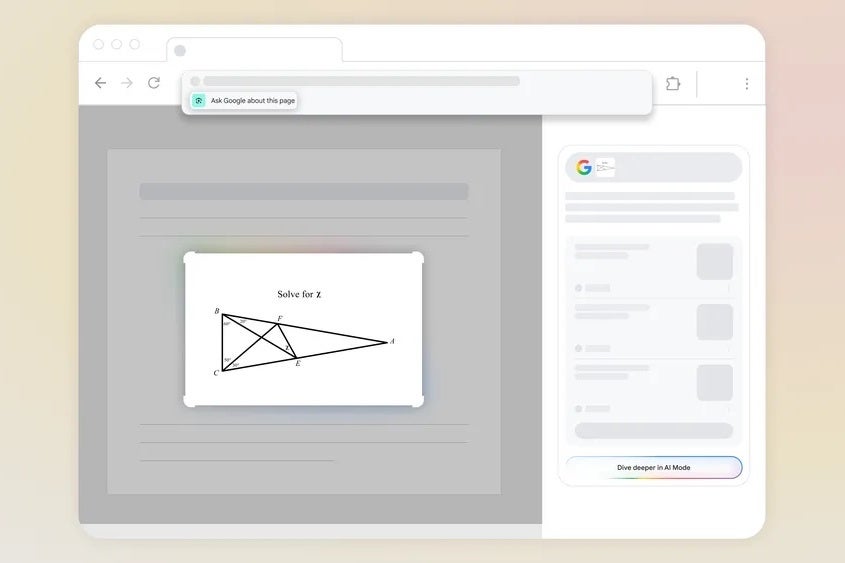
Lens in Google Chrome desktop. | Image credit — Google
These changes show how search is evolving from typing keywords into something much more interactive. Instead of just pointing to websites, AI Mode helps unpack the content you’re exploring.
While these new features are currently limited to U.S. users aged 18 and over in Labs, they hint at where the company is headed. It also positions Google to compete more directly with other popular AI tools (such as ChatGPT and Perplexity), which already serve as standalone AI tutoring tools.
Whether or not this evolution of AI Mode matches what students and teachers actually need in the long term remains to be seen, but the intent is clearly to simplify the journey to make it as easy as possible to use the tools available.
Follow us on Google News












Things that are NOT allowed:
To help keep our community safe and free from spam, we apply temporary limits to newly created accounts: