Adobe Camera RAW support is coming to Photoshop on iPad

Adobe recently announced the Photoshop app for the iPad will be getting support for Adobe Camera RAW. This new addition will ultimately make the process of working with RAW files on the iPad easier and maybe a bit faster.
To understand why this new feature for Adobe Photoshop on iPad matters, you first need to understand what RAW images are and how they are processed.
RAW is a particular type of format that is preferred by photographers for its ability to capture and preserve the most amount of data the camera is capable of. In fact, a RAW file is not the image itself but rather the information it consists of. The actual image only comes to fruition once that information gets processed in software and transformed into a visual file.
An easy way to look at it is to imagine baking a cake. First, you get your cake batter and all the rest of the ingredients required for making it. After you’ve put everything together, you then have to put the cake in the oven and bake it. The ingredients represent the information stored in the RAW file, while the program and transformation are the oven and the process of baking itself.
All of this translates to more control and freedom for professionals over what they can get out of an image.
Working with RAW files in Adobe applications on iPad has been possible for quite some time now. However, if you wanted to work on one, you first had to get it through either the Adobe Raw app or Lightroom before finally opening the image in Photoshop.
What this new addition allows, is to skip that step and immediately open and work on the RAW file inside Photoshop itself, essentially saving you some time and hurdles along the way. This might not seem like a huge improvement initially, although it quickly becomes one when more than a few images are involved in the process.
Adobe says that Photoshop on iPad will be able to read all kinds of RAW formats, including Apple’s ProRAW, which is the format the iPhone 12 and iPhone 13 series can shoot in.
You can check out the new feature in this demo video Adobe shared on YouTube. There is no information on when it will be available as of yet.
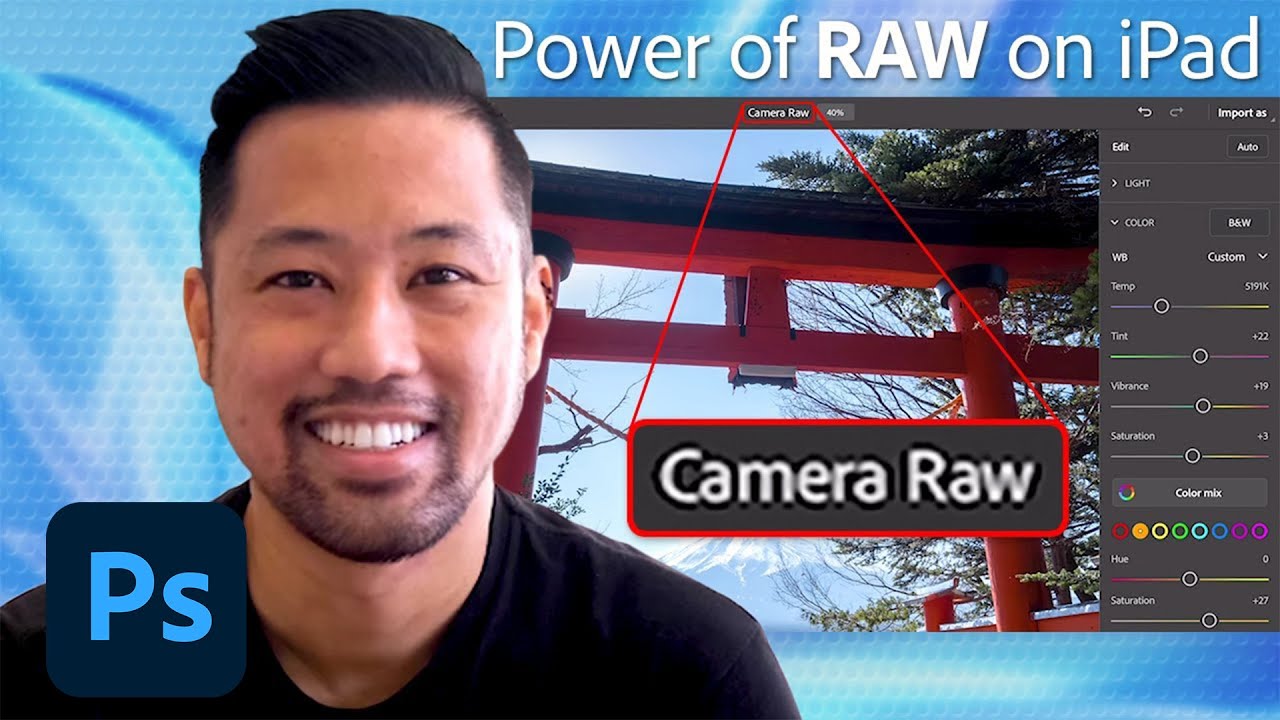
Do you use Adobe apps on the iPad to work on RAW or any other kind of images? What has your impression of the experience been so far, and would you recommend it to others? Tell us in the comments below.
What are RAW images?
To understand why this new feature for Adobe Photoshop on iPad matters, you first need to understand what RAW images are and how they are processed.
All of this translates to more control and freedom for professionals over what they can get out of an image.
What does this change?
Working with RAW files in Adobe applications on iPad has been possible for quite some time now. However, if you wanted to work on one, you first had to get it through either the Adobe Raw app or Lightroom before finally opening the image in Photoshop.
Adobe says that Photoshop on iPad will be able to read all kinds of RAW formats, including Apple’s ProRAW, which is the format the iPhone 12 and iPhone 13 series can shoot in.
You can check out the new feature in this demo video Adobe shared on YouTube. There is no information on when it will be available as of yet.
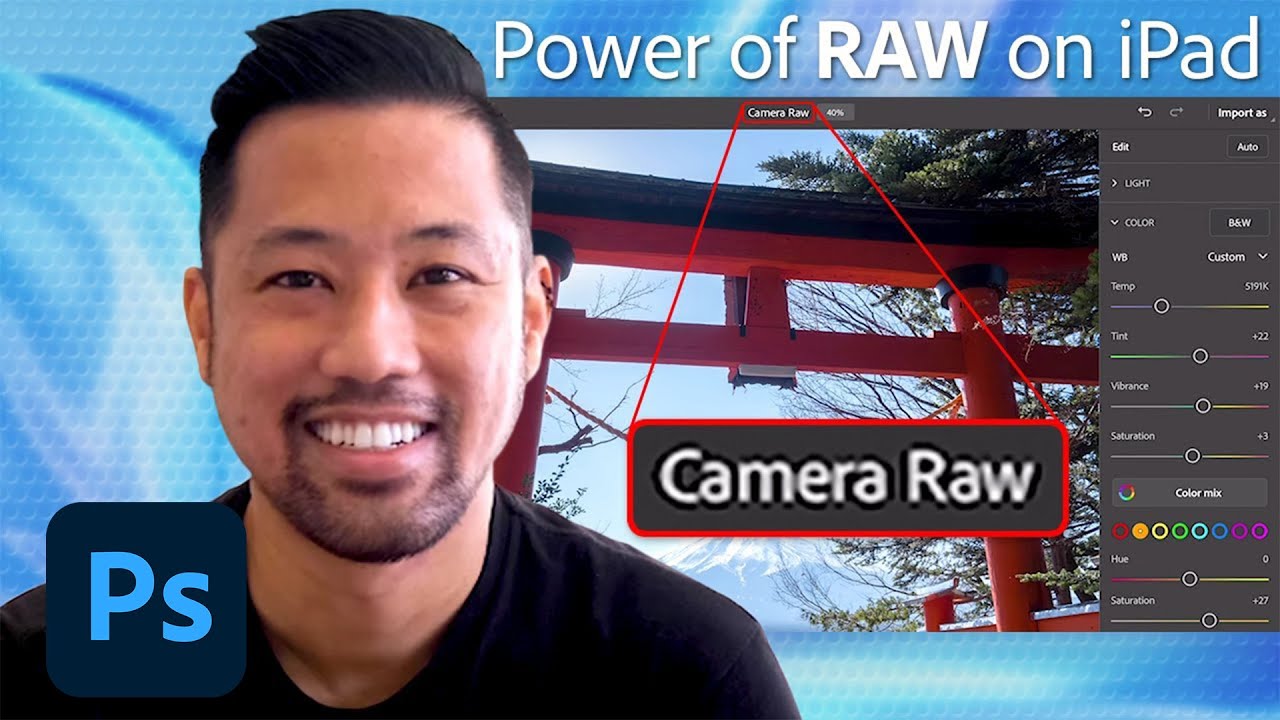
Follow us on Google News













Things that are NOT allowed:
To help keep our community safe and free from spam, we apply temporary limits to newly created accounts: