Pushbullet is a simple app with a wonderful premise. Essentially, it's about sharing content across your desktop and Android/iOS mobile devices in the easiest way possible. Once you install the app, open Pushbullet.com on your computer and log-in to both with your Google or Apple account. Now you are able to "push" stuff from one device to another - notes, URLs, links, lists, and pretty much everything except actual bullets.
When an item gets pushed to a smartphone or tablet, you will be greeted with a notification. Notes and lists open within the app, links are handled by your browser of choice, and files are opened by associated apps. Once pushed to the targeted device, the items can be shared with other devices that aren't your own (read: your contacts). If their owners don't have Pushbullet installed, they will be invited to get it via e-mail.
Pushing items from a mobile device to your computer works in a similar fashion. You'll need to have the Pushbullet Chrome or Firefox extensions installed, and check the Notification Mirroring function inside the Android app. Now, the app will push all notifications, including those from calls, messages, and e-mails, in the upper corner of your desktop. Nifty!
Users of cloud storage apps, such as Dropbox, can open files from them within Pushbullet, and push them around. Programmers can also benefit from the Pushbullet API which enables the service within their applications.
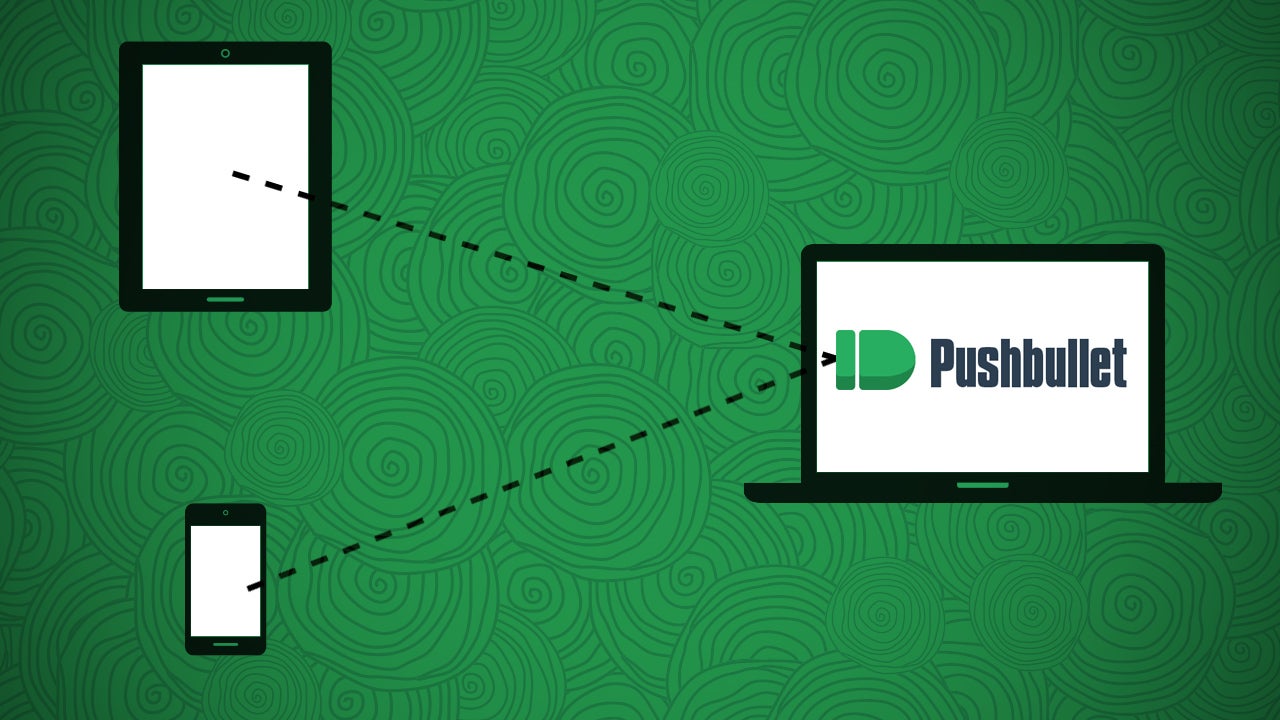












Things that are NOT allowed:
To help keep our community safe and free from spam, we apply temporary limits to newly created accounts: