Pimp my phone: the 10 best new Android launchers and interface tools (December)

We took a glimpse at what's new and cool at the Play Store in the interface draping department this month, and noticed quite a few launchers and interface tools that you might find useful, or at least funky to try out. First in line are the amazing new UR and Lollipop launchers, as the newest editions of Google's mobile operating system is the hot topic in the software departments at the moment.
There are also a few novel takes on improving on your stock device interface, like the Home Manager app that collects and manages your launchers from a centralized space. The trend of small, lightweight launchers with tiny footprint that won't be as much of a drain on your phone's resources as the big boys continues, and there is even a Linux terminal launcher for the GUI-averse, so check them out if you got one of those.

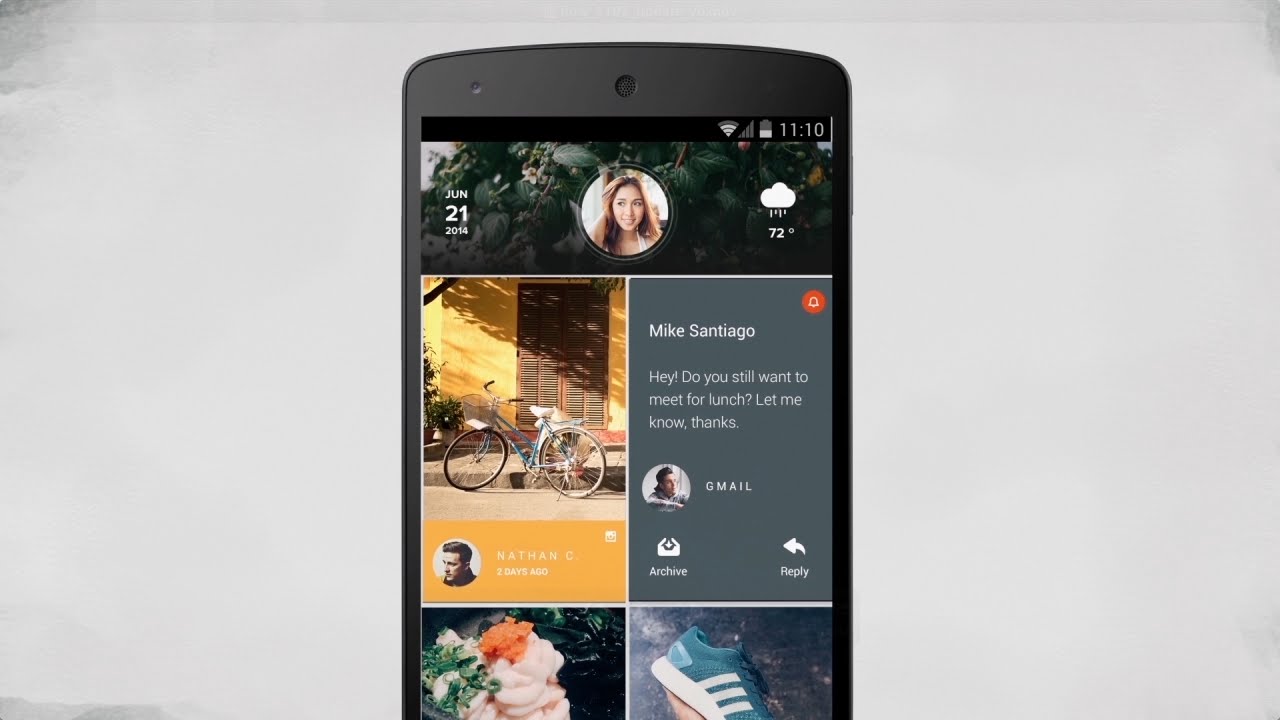
Confused already by the launcher assault this month? Home Manager collects all the launchers you have installed on your device and displays them in a simple, user-friendly interface. You can set a default launcher, and uninstall launchers right from the app. Launchers are a great way to personalize your Android OS, and with this app it will be much easier.
1. UR Launcher
Download (free)
UR Launcher is an amazing new piece, just released a few days ago, and already amassing accolades. It features the oh-so-trendy minimalistic and lightweight take on the Android launcher paradigm. It's a no-frills launcher that helps you get to your apps faster, fitting everything you need in a handy pop-out bar. Just touch the tab and get access to your recent apps, phone settings, and customization options. No more endless searching in your app drawer. Apps are sorted by profiles, called UR moods, that group together your apps by activity. Apps you need most are shown right when you need them. Moods are changed according to activity, location and preference.
In addition, UR Launcher sport a Recommended Apps section, where you can preview curated apps for each mood, discovering up-and-coming apps before everybody else. Lightning-fast search filters results from the web, your apps and your contacts. Get results fast, sorted by what you use most. Last but not least, there are tons of HD wallpapers and beautiful icon packs to make your phone one-of-a-kind. You can even assign a different wallpaper to each mood, how about that.

2. 8 Launcher Christmas
Download (free)
This Christmas-themed launcher is optimized for seasonal themes and wallpapers, giving a great new look to your Android phone. Sync with the festivities by Christmas Style icons (music player, Google Play, video, messages, dialer, etc.) and HD snow wallpapers, for instance. Moreover, the 8 Launcher Christmas is very fast and lightweight, with no extra frills, just the holiday spirit draped on your homescreen.
3. Flow Home (Beta)
Download (free)
Don't let your hopes up, Flow is still in beta, but that pesky invitation process is no more, as you can take the latest iteration for a spin from the link above, and have fun with the widget system that was just added, for instance. Flow's simple premise is organized around social media as an endless feed on your homescreen, as you can see in the video below. It currently lets you interact there with Twitter, Facebook, Instagram, Tumblr, and Feedly, with Reddit on the way.
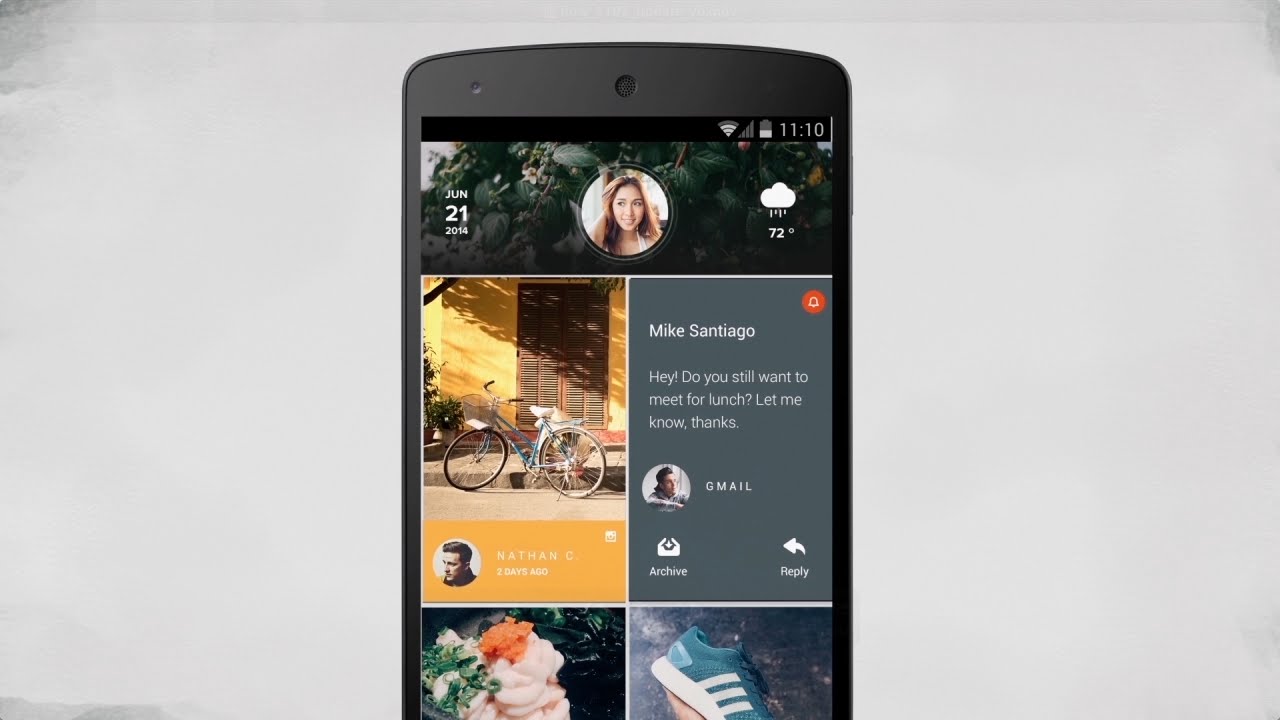
4. Lollipop Launcher
Download (free)
Lollipop Launcher is built around the stable Google Now, and offers hundreds of customization options, in addition to a slide screen interface, evoked by swiping from the left edge of the phone. You can add your favourite apps on the slide screen, hide them, customise folder background colors, set the app drawer transparency, and many more. There's a missed call/sms/email count and gesture control - basically all that is expected from a nice launcher app.
5. Baj Launcher
Download (free)
Baj Launcher "overthrow traditional launcher thoughts and concentrates on serving life," as per the developer. It will update your Google Calendar timely to manage your schedule, for instance, show the current weather condition and future weather trend in real time, and introduces the scenes concept, separating activities into music, considerate sleeping time, game scene and so on. The Hide&Show visualization effect enables the disappearance of those scene functions when you don’t need them, and you can monitor your data usage, battery and storage stats all from one screen, with a minimalistic interface to boot.
6. Game Launcher
Download (free)
An interesting take on the launcher system, this one is tailored entirely to the gamers out there. It scans for and lists only your installed games applications, lets you install new ones from alternative play stores online, and add/remove games and game stores. You can also look for and play online games, or set silent and don-not-call modes directly from Game Launcher.
7. 3D Smart Launcher
Download (free)
3D Smart Launcher for your Android phone delivers what you need, when you need it. It is smooth, light weight application that focuses on one-handed operation. You can add frequently used apps, and start them with one tap on the semi-circle formed right underneath your thumb.
8. Launchpet2
Download (free)
Unique launcher based on Google's Material Design, focused on delivering news on your homescreen. This is for those who like to be updated with the current news and launch apps, that's it - no widget overload. It features changeable themes, quick access to favorite app via floating action button on the homescreen, or access to all application with just a simple slide to left. Besides the news section, you also have the ability to add custom rss feeds as well.
9. ZERO Launcher
Download (free)
ZERO got released back in October, but it recently received such a major 2.0 update, that it feels like brand new piece. ZERO prides itself on being just 1MB in size, and yet offering some fancy 3D effects, animations and transparencies. It is amazingly fast, too, with 0.2 seconds to launch, and offers free premium themes, as well as HD wallpapers and icons, with easy switching between them. As for fucntionality, besides the usual frills, you can speed up games and apps by cleaning up memory (RAM) and boosting performance with a single tap, or perform fast app search and quickly lock of the phone in a single touch.
10. Linux Terminal Launcher
Download (free)
Nerd bonus! If you are programmer or Linux user then why use GUI to handle the cell phone. Now you can access commands and installed applications using the Linux Terminal Launcher like a true geek.
Home Manager
Download (free)
Confused already by the launcher assault this month? Home Manager collects all the launchers you have installed on your device and displays them in a simple, user-friendly interface. You can set a default launcher, and uninstall launchers right from the app. Launchers are a great way to personalize your Android OS, and with this app it will be much easier.
Follow us on Google News













Things that are NOT allowed:
To help keep our community safe and free from spam, we apply temporary limits to newly created accounts: