Looking to get ultra-creative with your iPad? Adobe has you covered with the “Creative Cloud” suite of apps
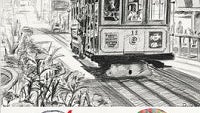
Adobe has been putting a lot of development into its Creative Cloud suite of applications, not just for the desktop environment, but for the iPad as well.
The result is that if you are any type of artist, and you would like to make better use of your iPad, Adobe has the tools for you to express yourself in ways not previously possible. Some of these apps are not as robust as a desktop, but by leverage cloud solutions you can make better use of some fairly powerful features.
Adobe Photoshop Mix is one example. With Mix, you can open standard Photoshop PSD files, and you can extract the layers you want, courtesy of the cloud. Or, you can select a specific area and grab all the layers for that selection. The cloud augments the processing limitations of tablets, so features like perspective correction, or unblur, or content-aware fill are available to use. The editing happens on the back-end. If you have a good network connection, the latency is said to be truly minimal (i.e. no finger tapping while waiting).
Lightroom is still a basic photo editing tool, but it automatically imports your images from your iPhone and synchronizes them with your Lightroom catalog. Intensity selection is gesture based too, just slide your finger up or down on the image.
Also in the Creative Cloud are Sketch, Line, Voice, Ideas, Kuler, and Behance, all optimized for the iPad or iPhone. One top of that, Adobe has introduced Ink & Slide, which was originally developed as Project Mighty and Project Napoleon. These two hardware accessories are means to work with Line and Sketch to you can have a more natural experience while creating on the iPad.
Ink & Slide are what you expect, a pen and digital ruler. At $200, they do not come cheap, but the dynamic duo provide a level of detail and control that we doubt even Steve Jobs envisioned for the iPad. The apps are not as powerful as their PC based cousins, but Adobe appears to have threaded the needle quite well to bring the iPad from not just a media consumption machine, but a media production machine.
A Creative Cloud account is free and gives you 2GB of storage to store and manage your work. The subscription is $1.99 per month and gives you an extra 20GB.
sources: Adobe Creative Cloud via CITE World
The result is that if you are any type of artist, and you would like to make better use of your iPad, Adobe has the tools for you to express yourself in ways not previously possible. Some of these apps are not as robust as a desktop, but by leverage cloud solutions you can make better use of some fairly powerful features.
Also in the Creative Cloud are Sketch, Line, Voice, Ideas, Kuler, and Behance, all optimized for the iPad or iPhone. One top of that, Adobe has introduced Ink & Slide, which was originally developed as Project Mighty and Project Napoleon. These two hardware accessories are means to work with Line and Sketch to you can have a more natural experience while creating on the iPad.
A Creative Cloud account is free and gives you 2GB of storage to store and manage your work. The subscription is $1.99 per month and gives you an extra 20GB.
sources: Adobe Creative Cloud via CITE World
Follow us on Google News













Things that are NOT allowed:
To help keep our community safe and free from spam, we apply temporary limits to newly created accounts: