How to swap Samsung's default text-to-speech engine with Google's TTS voices
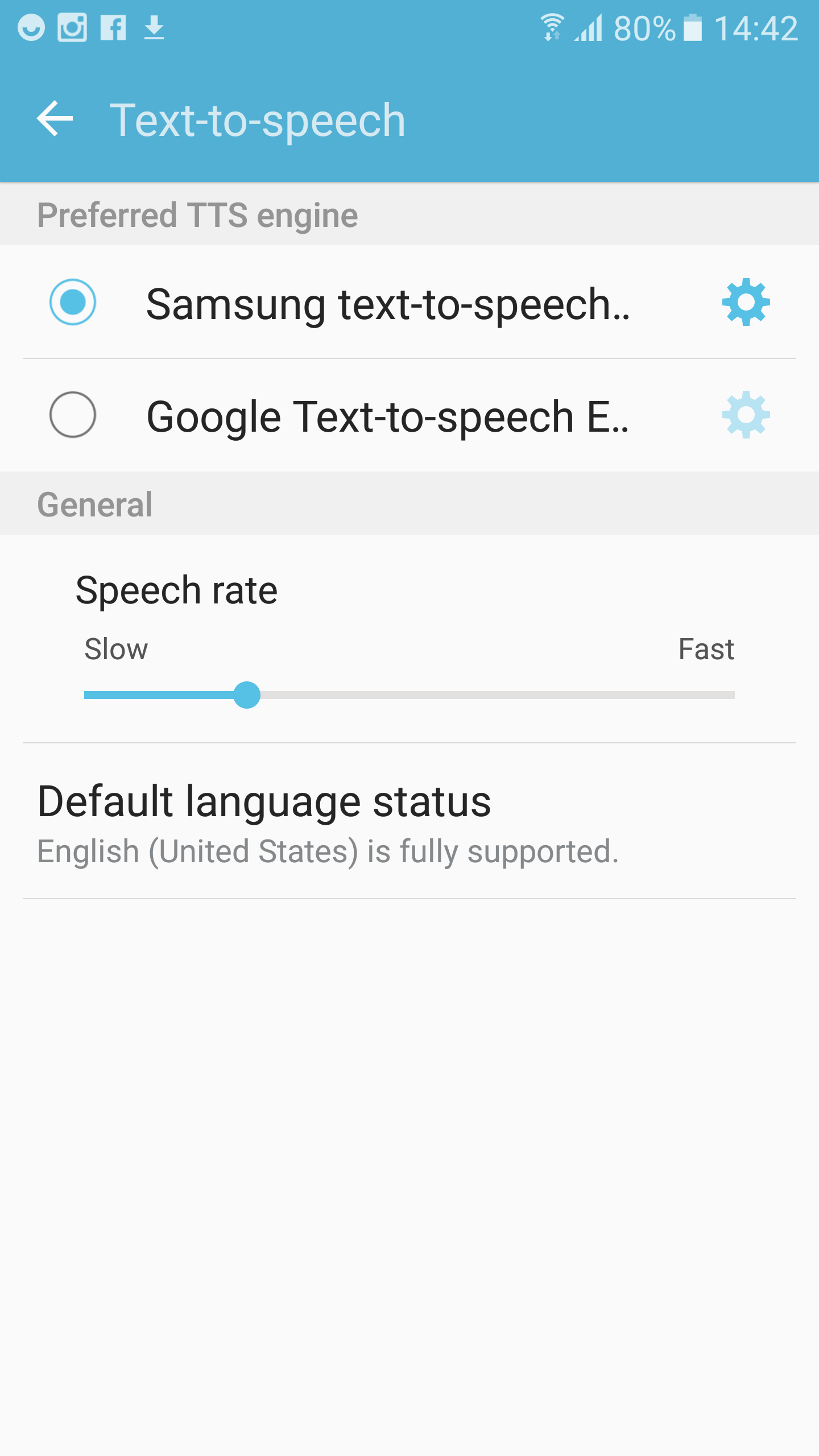
If you have a Samsung phone, however, your default TTS engine is the maker's one, while Google's TTS pack has to be picked from the Play Store, or designated as default from the settings, if you have it installed. Here is what you need to do:
1. Install or update the Google TTS app from the Play Store, if you don't have it, or have an older version;
2. Go to Settings > Language & Input > Text-to-speech output;
3. Swap Samsung's TTS for the Google Text-to-speech option as your preferred engine. Going further into the settings lets you download different language packs, and set the speed of the readouts, too.
Follow us on Google News













Things that are NOT allowed:
To help keep our community safe and free from spam, we apply temporary limits to newly created accounts: