How to activate Siri (and turn on 'Hey Siri' command) on iPhone 6s (iOS 9 tutorial)
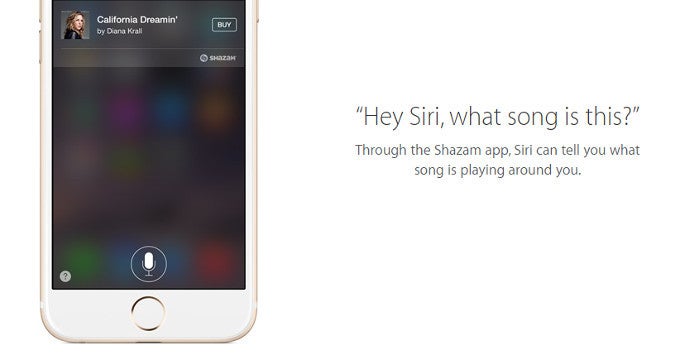
Hey, Siri now works even when your iPhone 6s is off the charger
Keep in mind that the 'Hey, Siri' functionality works from any place (even when your phone is not charging) on the iPhone 6s. On earlier iPhones, like the iPhone 6, the command will work only when the phone is plugged in the charger.We also walk you through the process of changing the language in Siri. Apple now supports some 15 languages - and many come with varying dialects. So how do you do it? Follow the steps right below.
Note that this tutorial is for iOS 8.x devices and works on the iPhone 6, iPhone 6 Plus, iPhone 5s, iPhone 5, and iPhone 4s, as well as modern iPads and iPad minis. Earlier iPhones like the iPhone 4 do not support Siri.
Follow us on Google News













Things that are NOT allowed:
To help keep our community safe and free from spam, we apply temporary limits to newly created accounts: