Google reveals new Media View feature for Nest Hub smart displays
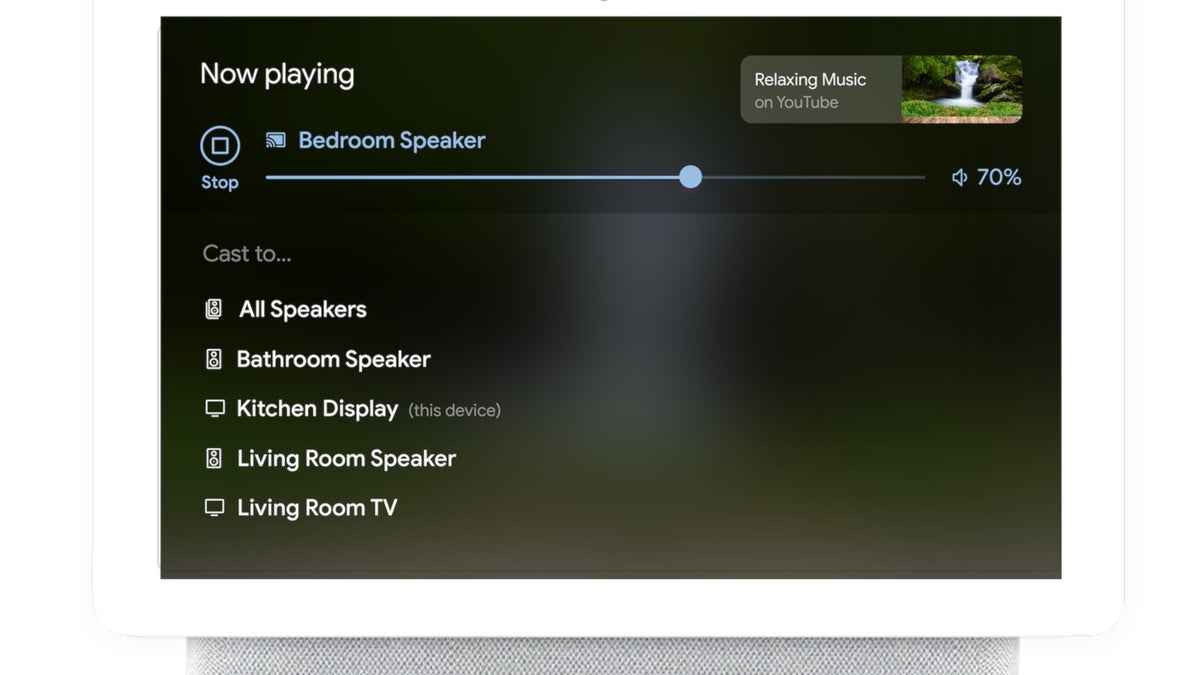
After launching a pair of smart displays of its own, Google is adding new features and improvements on a regular basis. It's like both the Nest Hub and Nest Hub Max have become Google's playground where the company's engineers are coming up with all sorts of nifty options that are making our lives easier.
The most recent update aimed at Google's Nest Hub displays adds a brand new media view. Although it might not sound that important at first glance, the new media view puts all the information and controls in just one place for you to see.
With the new media view, you'll be able to change the music volume or turn off the TV without having to walk into every room. If you have more than one speaker, you can control each device individually from the smart display. You can even view what every speaker plays in every room as well as other detailed information like the room the device is in, what streaming service is using (Spotify, YouTube), artist name and song title.
It's not just the volume that you can change from the smart display, but you can also play and pause a song, use options like next track and previous track, as well as forward 30 seconds or back 10 seconds when you're watching a video.
There's even one command that will allow you to pause all connected media devices with just one tap. The new feature is coming to Nest Hub displays, but AndroidPolice reports that some non-Hub smart displays are getting the new Media View too. You should be able to find it in the Home View menu, under the Media tab.
With the new media view, you'll be able to change the music volume or turn off the TV without having to walk into every room. If you have more than one speaker, you can control each device individually from the smart display. You can even view what every speaker plays in every room as well as other detailed information like the room the device is in, what streaming service is using (Spotify, YouTube), artist name and song title.
There's even one command that will allow you to pause all connected media devices with just one tap. The new feature is coming to Nest Hub displays, but AndroidPolice reports that some non-Hub smart displays are getting the new Media View too. You should be able to find it in the Home View menu, under the Media tab.
Follow us on Google News













Things that are NOT allowed:
To help keep our community safe and free from spam, we apply temporary limits to newly created accounts: