Gmail update lets users send emails as attachments
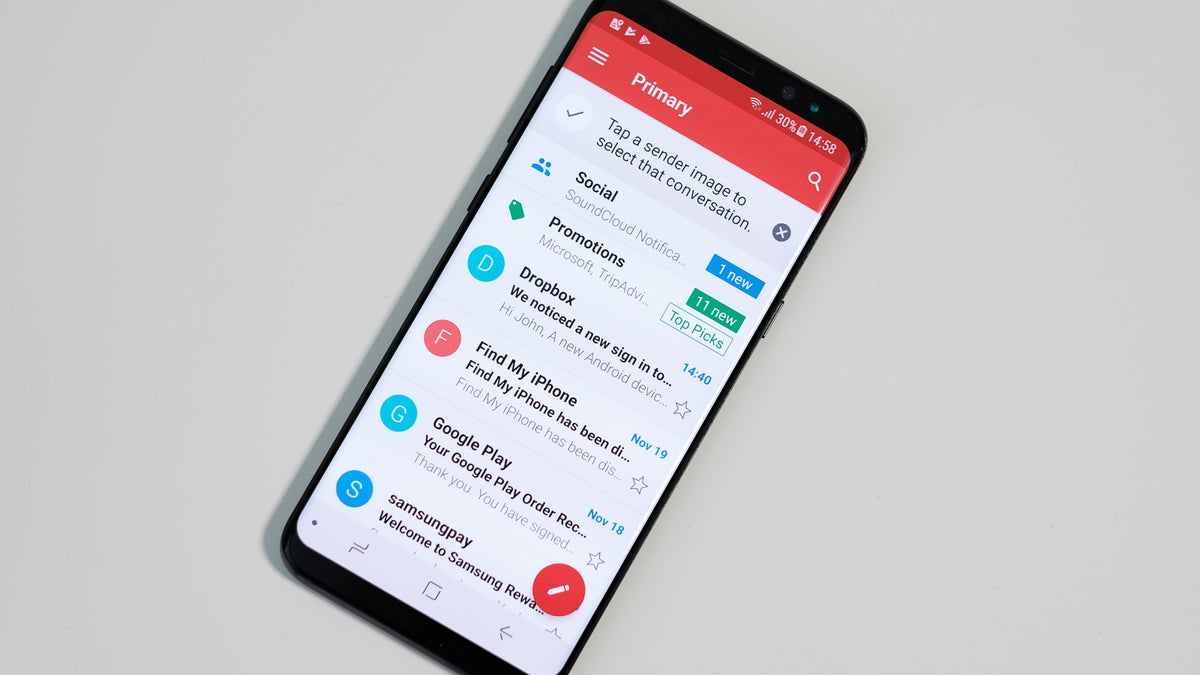
Google is making it easier to forward emails to multiple recipients via Gmail. The latest update lets you attach emails to other emails in Gmail without having to download them. Simply drag and drop the email you want to forward inside your email. In fact, you can drag multiple emails into a new thread, which makes the new feature even more useful.
Another method to insert emails in a new thread to select the emails from the Gmail inbox and then choose to “Forward as attachment” from the three-dot menu. You can even reply to an email by adding multiple emails in the compose window via drag and drop.
The new feature revealed by Google today will be available to all Gmail users, not just Gsuite members. However, according to Google, the rollout may take up to 15 days starting on December 9, so everyone should get it by the end of the year.

There are a couple of important details that Google mentions in the announcement. First off, all attached emails become .eml files. Secondly, you can attach as many emails as you want. Last but not least, every attached email will open in a new window.
The new feature revealed by Google today will be available to all Gmail users, not just Gsuite members. However, according to Google, the rollout may take up to 15 days starting on December 9, so everyone should get it by the end of the year.
Follow us on Google News













Things that are NOT allowed:
To help keep our community safe and free from spam, we apply temporary limits to newly created accounts: