Firefox for Android Review

Mozilla has released an upgraded version of its Firefox browser for Android, polishing all of the cool features found in Firefox Beta and moving them over to the real thing. So, the browser is now up for grabs at Google Play, and with Firefox being a big name as far as web browsers go, we decided to get the new Firefox and take it for a test drive to see how it stacks up against the competition.
Of course, a Firefox web browser should first and foremost appeal to its own user base, so it doesn't come as a surprise that there are features such as Firefox Sync. It basically lets you synchronize your tabs, passwords, bookmarks and saved form data between your PC and phone. Just like that, you have your whole Firefox experience right on your handset, saving you the trouble of having to enter passwords and other data with the small on-screen keyboard.
Next comes the ability to enhance your browser by installing various add-ons. All in all, the catalog of add-ons available for the mobile Firefox is quite small right now, but you can tell there's potential in it, when you look at examples like 'Full Screen'. Installing add-ons is a piece of cake, as you simply go to the respective menu, choose the one that you want, hit 'Add to Firefox', and then it automatically installs and activates in a matter of seconds.
Mozilla has also done a pretty good work when it comes to privacy. The 'Do Not Track' feature deserves a mention here – it allows you to tell sites not to track your browsing behavior, which is primarily done to personalize the advertising that you're going to see. Additionally, you can set a Master Password to prevent others from logging into services using your phone and the account credentials stored in it.
In terms of user interface, Firefox for Android is doing a good job of keeping it simple. The so-called 'Awesome Bar' is a good example here. It's basically your address bar, but when you tap it, in addition to the ability to type the name of the site you want to go to, you also get quick access to your Bookmarks, History and tabs from your other Firefox-running computers. Speaking of tabs, Firefox's implementation may not be full of eye candy, but it's definitely functional.
Perhaps the coolest thing about this new Firefox version is its outstanding performance. We tested it head-to-head with Chrome Beta, the stock browser and Opera Mobile, and found that in most cases Firefox for Android had the smoothest frame rate. Plus, it does a very good job of inflating the fonts. This is when the browser decides to increase the size of certain fonts to make them easier to read without the need of too much zooming. The end result is that you get a wonderful browsing experience that easily rivals, if not beats, that of the competition.
The other issue we encountered was with Flash performance. Firefox for Android supports the Flash Player plug-in and it displays the content properly, but its visible that most animated elements aren't as fluid as they should be. In addition a Flash video that we watched using the browser had the sound lagging behind the video. We really hope that these kinks will get worked out soon, as the rest of the browser is really top-notch.
All in all, we had a pretty good time with the latest Firefox for Android. The browser has gone a long way from what it was in its initial builds, and has now become so capable that, as we said, it can easily rival the other popular offerings. We definitely recommend that you check it out, if you happen to be unsatisfied by your current Android browser.
Download Firefox for Android [Google Play link]
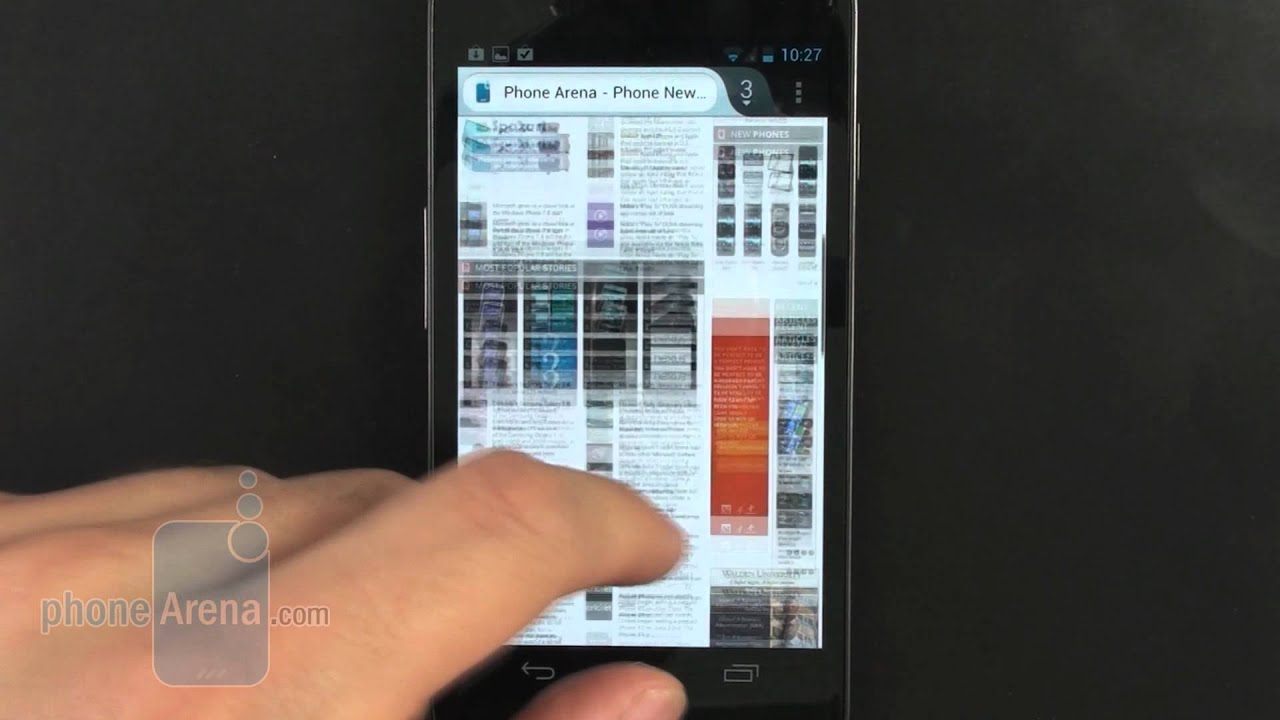
Mozilla has also done a pretty good work when it comes to privacy. The 'Do Not Track' feature deserves a mention here – it allows you to tell sites not to track your browsing behavior, which is primarily done to personalize the advertising that you're going to see. Additionally, you can set a Master Password to prevent others from logging into services using your phone and the account credentials stored in it.
In terms of user interface, Firefox for Android is doing a good job of keeping it simple. The so-called 'Awesome Bar' is a good example here. It's basically your address bar, but when you tap it, in addition to the ability to type the name of the site you want to go to, you also get quick access to your Bookmarks, History and tabs from your other Firefox-running computers. Speaking of tabs, Firefox's implementation may not be full of eye candy, but it's definitely functional.
Perhaps the coolest thing about this new Firefox version is its outstanding performance. We tested it head-to-head with Chrome Beta, the stock browser and Opera Mobile, and found that in most cases Firefox for Android had the smoothest frame rate. Plus, it does a very good job of inflating the fonts. This is when the browser decides to increase the size of certain fonts to make them easier to read without the need of too much zooming. The end result is that you get a wonderful browsing experience that easily rivals, if not beats, that of the competition.
As you might guess, however, not everything's so perfect with Firefox. There aren't so many issues, but still we found a couple. The first one has to do with multi-touch zooming. Although this works fine most of the time, there are some occasions when it is like the sensitivity drops significantly, requiring you to do some really serious pinch-zooming in order to zoom in/out at the needed distance. Watch our video to see exactly what we mean.
The other issue we encountered was with Flash performance. Firefox for Android supports the Flash Player plug-in and it displays the content properly, but its visible that most animated elements aren't as fluid as they should be. In addition a Flash video that we watched using the browser had the sound lagging behind the video. We really hope that these kinks will get worked out soon, as the rest of the browser is really top-notch.
Download Firefox for Android [Google Play link]
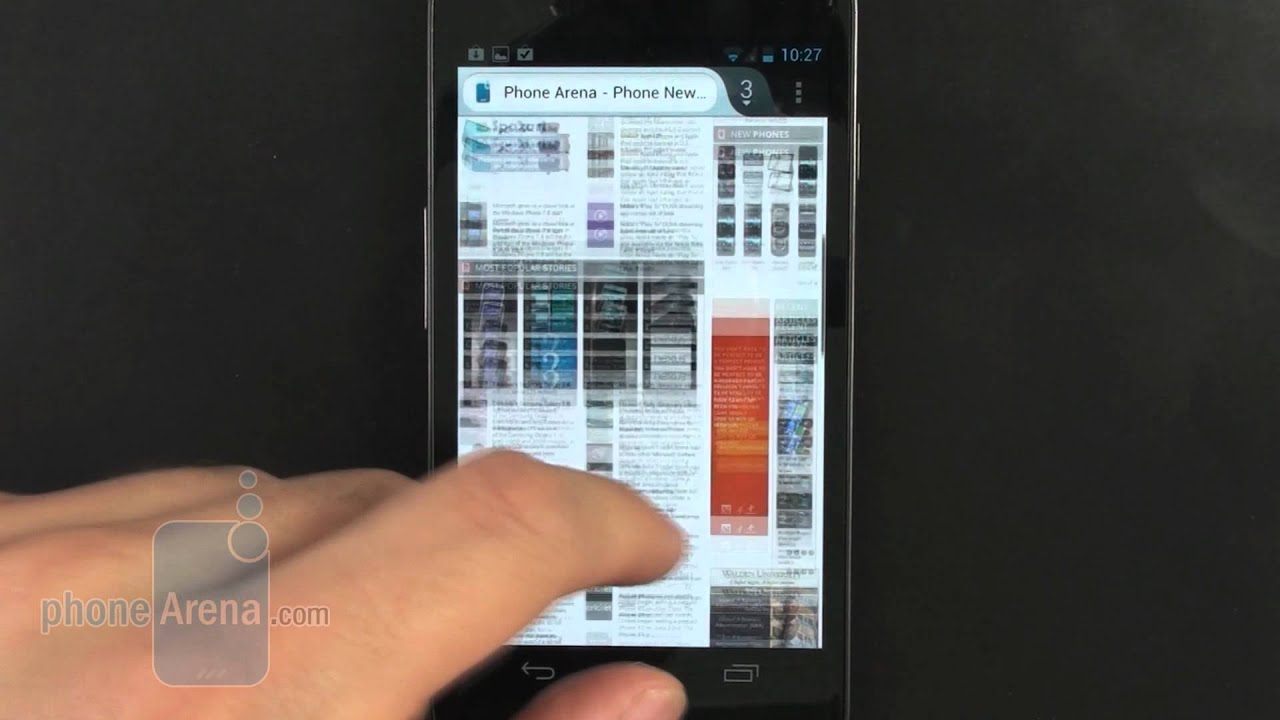
Follow us on Google News













Things that are NOT allowed:
To help keep our community safe and free from spam, we apply temporary limits to newly created accounts: