Fingerprint scanners comparison: Galaxy S6 vs iPhone 6 vs Note 4 vs Huawei Mate7 vs Meizu MX4 Pro
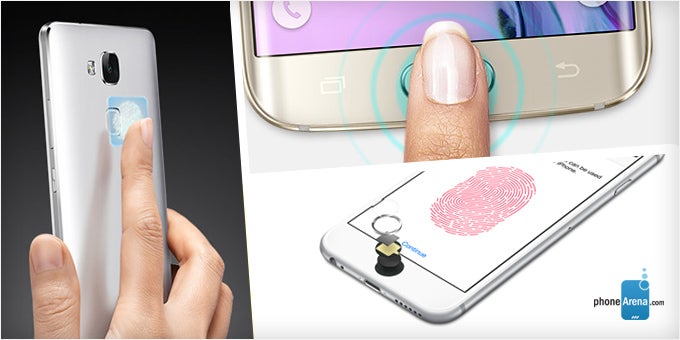
While fingerprint scanners have been around for a long, long time in tech — most notably with laptops — it wasn't until relatively recently that the gizmos started making an appearance in smartphones. Sure, the earliest phone to get a fingerprint scanner (that we can think of) — the Toshiba PORTEGE G500 — launched all the way back in 2007, yet it wasn't until Motorola's 2011 Atrix 4G that the feature started getting some more attention. But the Atrix proved inefficient in terms of compelling the market to start requesting biometric readers. The tech obviously wasn't there yet. But two and a half years later? Ready to roll.
With the iPhone 5s, Apple was the first to market with a fingerprint sensor that was actually usable on a day-to-day basis, and the Cupertino behemoth has been including a unit into newer and newer iPhones ever since. The Android crowd needed less than a year to respond — most notably with the Galaxy S5 — but the solution Samsung chose proved hamstrung and unable to compete. Whether that was because Samsung used less precise scanners, or their efficacy was undermined by the fact that they were of the less ideal swipe type and not touch, is hard to say, but seems likely in light of the Galaxy S6's all-new and much more robust touch type scanner.
But while Apple and Samsung remain the leaders in this particular space, at least in terms of volume, companies like Huawei (Ascend Mate7) and even exotic Meizu (MX4 Pro) have also made inroads with sensors of their own that, at the time of our respective reviews, seemed just as reliable. Today we'll be looking to remove that uncertainty and arrive at a definitive conclusion.
Meet the contestants
As the title suggests, today we'll be looking at five flagship devices released in the past 10 months, all sporting a fingerprint scanner of their own: Galaxy S6, iPhone 6, Note 4, Ascend Mate7, and Meizu's MX4 Pro. In order to speed the handshake process along, we prepared a handy table outlining the basic properties and features inherent to each of them:
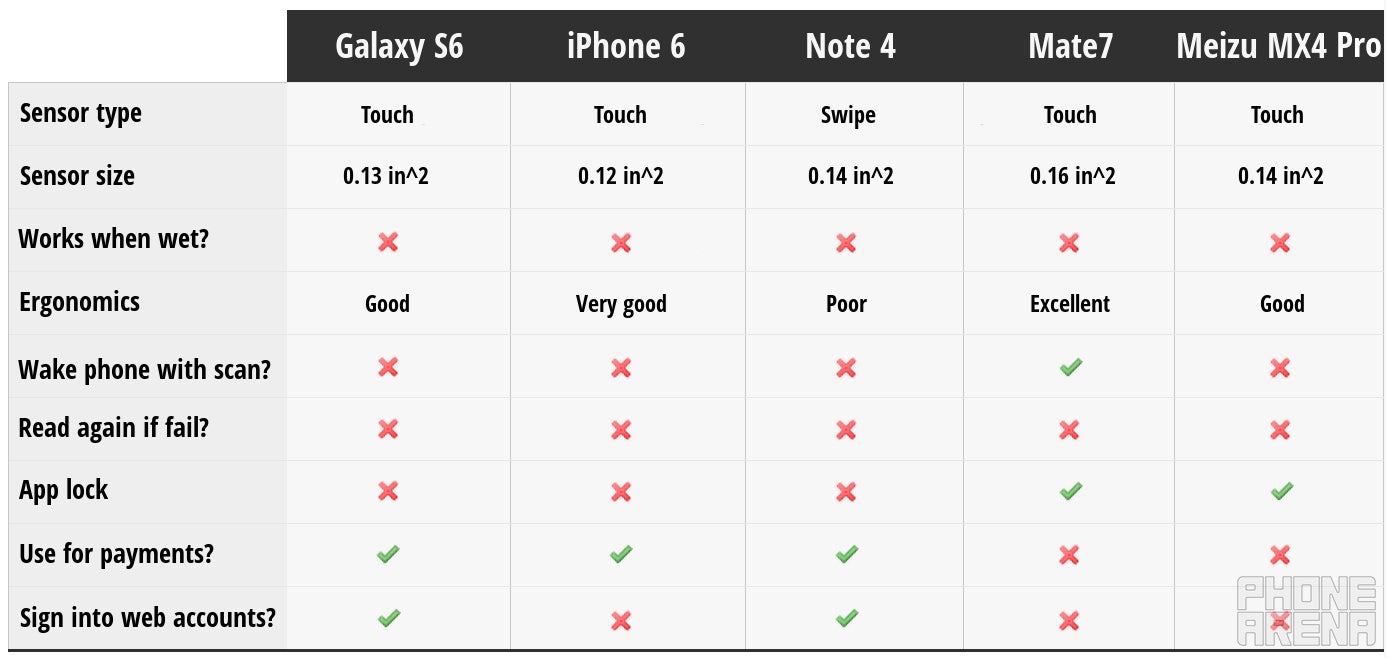
Some of these beg some further clarification, though, and we'll start with ergonomics, since it's a relatively complex variable to define. In short, we rated the phones based on our comfort whilst trying to unlock them with the fingerprint scanner, and our score depended on several factors. First and foremost, size played a big role — the larger the phone, the less ideal it is to place the scanner at the bottom of its front, like is the case with the Galaxy Note 4. At the same time, we gave the even larger, 6-inch Huawei Ascend Mate7 an 'Excellent' score, due to its well thought-out design with the sensor on the back, right underneath the camera ring — precisely where your index finger naturally looks for support.
It's also important to remember that the wider the device is, the more at risk you are to drop it as you awkwardly reach for the scanner every time you unlock it. Another important consideration was the type of the scanner, and this is pretty much only relevant with the Note 4 — its size, the less-than-ideal placement of the scanner at the bottom, and the fact that you need to swipe it to gain entry, all combine to end up with a 'Poor' score.
Moving on, we also considered the ease with which each of the devices can be unlocked, beyond ergonomics. On the bright side, all devices save the Mate7 can be awoken with their respective home keys, all of which double up as scanners, so that's easy enough. On the other hand, however, only Huawei's phablet can be unlocked with just a simple read — no need to wake up the screen or nothing. This scores the Mate7 some well-deserved bonus points, as security measures such as these ought to be near invisible to guarantee that users don't mind them.
Lastly, we're a bit disappointed to see that none of the companies have, so far, thought of including the needed to code to force readers to quickly do another scan after a failed attempt — with touch type sensors, where your finger will typically continue resting on the cutout until the phone unlocks, this could save users a lot of time and limit frustration.
Speed and reliability
As we've (hopefully) made abundantly clear already, comfort is an important metric that manufacturers should absolutely consider when implementing a fingerprint scanner into their devices. But what does comfort mean? In this case, it's a mix of ergonomics, speed, and reliability, all of which combine to determine whether users stick to using the scanner, or drop it in favor of more conventional unlocking methods.
To measure the latter two, we came up with two specific tests that gave us insight into both speed and reliability. First, we measured the time that each of the phones needs to let you in, starting from the moment you touch it, over the course of several runs, using a camera and then splitting the footage down to frames for precision. After that, we estimated reliability by attempting to unlock each of the devices as we would if we were using them in real life (so no unfair advantage for phones that offer poor ergonomics), but only after 50 repetitions with each. Here's what we got:
There are some caveats to these results, and they're very much worth mentioning. First off, if you consider the fact that you can unlock the Mate7 without even waking up the screen, you'll know that, in real life, you'll be getting through the door even faster. The exact opposite is true of the Note 4, which requires a good aim if you want to better your chances of making it through on the first try:
As you can see, Samsung's phablet proved significantly less reliable than the rest, and we believe this is mostly the fault of the swipe sensor. Indeed, with the Galaxy S6's newer touch scanner, we recorded 50 successively successful attempts to get in, and the rest of the contestants ranked just behind it. In all, every scanner but the Note 4's proved to be more than reliable enough for everyday use.
Conclusion
We won't beat around the bush — we are fans of Huawei's work. Not only is the scanner on its back comfortable to reach and operate (especially considering the size of the Mate7), but it's also the only one to let you in without requiring you to wake up the device. This is imperative, as while security is important in most users' minds, it's also true that the moment the process becomes too burdensome, they'll risk it and get rid of the extra layer of protection provided by the scanner. Huawei's and Meizu's devices are also the only ones to let you lock sensitive content on your phone, which is an extra perk.
On the other end of the spectrum, and this should come as no surprise, is the Note 4 — its swipe type scanner is unreliable, slow, and not as comfortable to use. And we're not the only ones to think so, for clearly Samsung agrees, too — why else would they switch to a far better, touch type unit with the Galaxy S6? Indeed, the S6 proved a far more capable competitor, finishing middle of the pack, along with the Meizu MX4.
As for the iPhone 6, our issue has to do with speed — its reasonably fast, but the overly complex unlock animation adds a few hundred milliseconds on top. If the animation isn't simply an attempt to cover the relatively high response time, then Apple might want to consider replacing it with something a bit less grandiose.
Follow us on Google News













Things that are NOT allowed:
To help keep our community safe and free from spam, we apply temporary limits to newly created accounts: