Fascinating: this is how the Apple Watch tracks swimming

The Apple Watch can track your swims ever since the Series 2, but do you know how exactly is it able to do something so complex?
Tracking things like running is not that hard: after all, you are outdoors and you have GPS coordinates that a device can easily track, but what about those times when you under the water? That definitely makes things more complex. And if you thought that swim tracking is easy, think again: PopSci has spoken with Apple executives in a deep dive that explains the different technologies that make this feature possible. It's a fascinating read and you can find the whole thing at the source at the bottom of this here article.
In a nutshell, it's a combination of using various sensors: the gyro, the accelerometer, but also GPS, and all of that is possible because Apple carefully studied many swimmers. It found something interesting: not all swimmers are the same. Professionals have a very distinct pattern for different styles and their butterfly is very different from their breast stroke, but the patterns are not so clear with amateur swimmers. Also, professionals do a flip in the water everytime they are about to reach the end of a lap, again something hard to measure. Take a look at the explanation below:
The watch uses the gyroscope and accelerometer to track the motion of your strokes, but in open water, it can leverage another sensor: the GPS chip. ... [Apple] looks for the satellite signal each time your hand rises from the water. “We’re trying to catch it every single time,” says Apple's Ron Huang ... The accelerometer measures motion, and the gyroscope determines how many degrees the watch is rotating per second. Together, those sensors help Apple figure out the stroke type.
To complicate matters, the gyro has a tendency to indicate that the watch is rotating, even when it’s not—a phenomenon called gyro drift. For example, your wrist could be still, but the gyro might say it’s rotating by 10 degrees per second. In this instance, Apple relies on the accelerometer to find the ground truth. If it sees from the accelerometer that you’re not moving, but the gyro still shows rotation, it can learn by what amount to discount the gyro’s reading.
“What we’re looking at is literally the trajectory of your wrist as you’re doing each stroke,” Huang says. Butterfly and freestyle look most similar to the watch’s sensors, which presents their biggest “confusion matrix.” But it’s important to get it right, as stroke type affects how many calories you burn. Butterfly, for example, can burn about 40 percent more calories than breaststroke.
To complicate matters, the gyro has a tendency to indicate that the watch is rotating, even when it’s not—a phenomenon called gyro drift. For example, your wrist could be still, but the gyro might say it’s rotating by 10 degrees per second. In this instance, Apple relies on the accelerometer to find the ground truth. If it sees from the accelerometer that you’re not moving, but the gyro still shows rotation, it can learn by what amount to discount the gyro’s reading.
Did you also know that it is important to correctly manually state the length of the pool to get good measurements?
Finally, another curious detail that Apple revealed about its swimming tracking, is that the company has special measurements to estimate calories burned. Thing is that a beginner swimmer will use much more effort to finish a single lap, while an experience swimmer will glide more effortlessly, using less calories. The watch takes all of that into account: it uses the on-board sensors to look for the yaw changes when you finish a lap, and it also counts your strokes, using both these two estimate total calorie burn.
So next time you take that Apple Watch out for a swim, pay attention to the accuracy of the tracking and share your experience with it in the comments section. Remember that swimming tracking works on Apple Watch Series 2 and later.
source: PopSci
Follow us on Google News
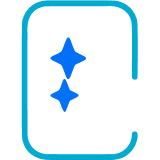












Things that are NOT allowed:
To help keep our community safe and free from spam, we apply temporary limits to newly created accounts: