Facebook rolls out Timeline globally, the changes arrive quickly on Android
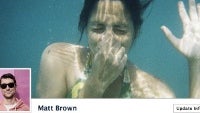
Facebook Timeline has finally gone live and this time you’ve had plenty of time to prepare psychologically for the huge change. The visual overhaul makes pretty much everything in Facebook larger and easier to tap, and is now available across the globe.
This time, the social network is more careful rolling out such a huge update - it’s giving users a 7-day trial period before everyone of your friends starts seeing the timeline of your life in this new way. Plenty of time to untag, delete and tweak, isn’t it?

To activate Facebook Timeline go the the Timeline page (external link) and hit the “Get timeline” button in the bottom.
Now, in terms of the mobile experience, you can still log in to the website and see the Timeline, but an update to the Facebook app for Android has already rolled out and it’s prettier than just the web UI. The old homescreen is now nowhere to be seen and you’re treated with a brand new sidebar. You also have a different messaging app, but this time you might not like the change that much - the novelty seems to be that you don’t see when someone is typing.
How do you like the changes? Don’t hesitate to unleash your rage / excitement / indifference in the comments section below!
Follow us on Google News













Things that are NOT allowed:
To help keep our community safe and free from spam, we apply temporary limits to newly created accounts: