Copy Bubble for Android gives you magical copy-pasting powers
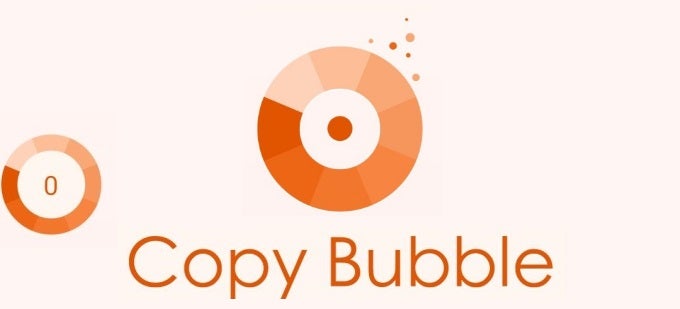
| Developer: Diigo | Download: Android |
| Genre: Tools | Price: Free |
Are you doing lots of copy-pasting between different apps? We're not talking simple about simple "copy from Chrome, paste in Evernote" routines, but for juggling content between multiple applications at any given time, which could quickly become a nightmare of wandering between opened apps, marking the precise content you want to copy, and probably lots of mistaken pastes.
In dire times like these, Copy Bubble can lend a very helpful hand. Presented as a small floating circle in a warm orange shade that lies on top of all your activity, it acts as a clipboard replacement that feeds on everything and anything you copy.
The trick here is that Copy Bubble stores every piece of copied information into a separate chunk, which is the bomb! These chunks are accessible by tapping the orange circle. This opens a copy history (of sorts), where each piece of content can be pasted inside the app you currently have open, shared on social networks, or deleted. There's also a multi-select option, which lets you copy multiple items at once and fire them at the nearest text field.
Copy Bubble doesn't exhibit many customization options. You have the freedom to disable auto-start, make the bubble hide itself from the screen and status bar icon, and tell the developers from Diigo that their app is awesome.
Diigo describes Copy Bubble as "intuitive, powerful, and lightweight", and it somehow delivers on all three of those. Using it is a no-brainer, text and images are soaked in by the bubble the moment you tap "copy", and the app has a minuscule footprint - just 1MB or so. It's just a great way to handle copy-pasting in Android, and it's also free (no ads!).
Diigo describes Copy Bubble as "intuitive, powerful, and lightweight", and it somehow delivers on all three of those. Using it is a no-brainer, text and images are soaked in by the bubble the moment you tap "copy", and the app has a minuscule footprint - just 1MB or so. It's just a great way to handle copy-pasting in Android, and it's also free (no ads!).
| Developer: Diigo | Download: Android |
| Genre: Tools | Price: Free |
Follow us on Google News












Things that are NOT allowed:
To help keep our community safe and free from spam, we apply temporary limits to newly created accounts: