Chrome for iOS hands-on

Call it a long time coming, but Google’s ever-popular Chrome web browser is finally making the rounds over in iOS land, and for the most part, it brings forth nearly all the same features found with its Android counterpart. Naturally, Chrome for iOS is a great alternative to Apple’s own mobile Safari or any of the handful third party web browsers out there – like Opera Mini. However, this is undoubtedly going to be your web browser of choice if you love dealing with the Google ecosystem.
Available to download for free right now through the App Store, both the iPad and iPhone versions maintain the same level of functionality, and to an extent, the same visual presentation. Overall, we find it to be a great experience as we’re given that desktop-like experience that we so desperately seek out each time. However, we do notice that its rendering and load times are just a smidgen slower than the performance we see out of Apple’s own mobile Safari. But honestly people, it’s not that bad at all and it’s more than tolerable – though, some instances of choppiness and pauses can sometimes soften its presentation when compared to its rival.
Well people, here are some of the cool new features that you can find with Chrome for iOS. And don’t forget to check out our hands-on video of it in action!
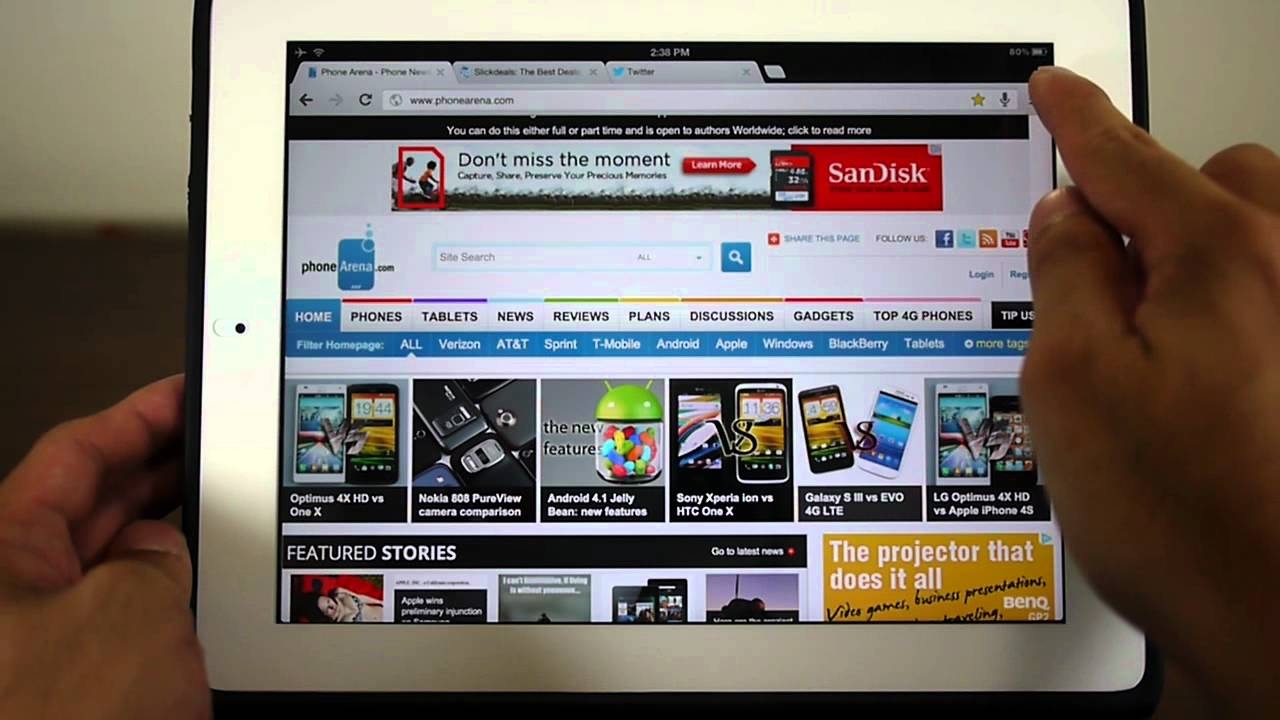
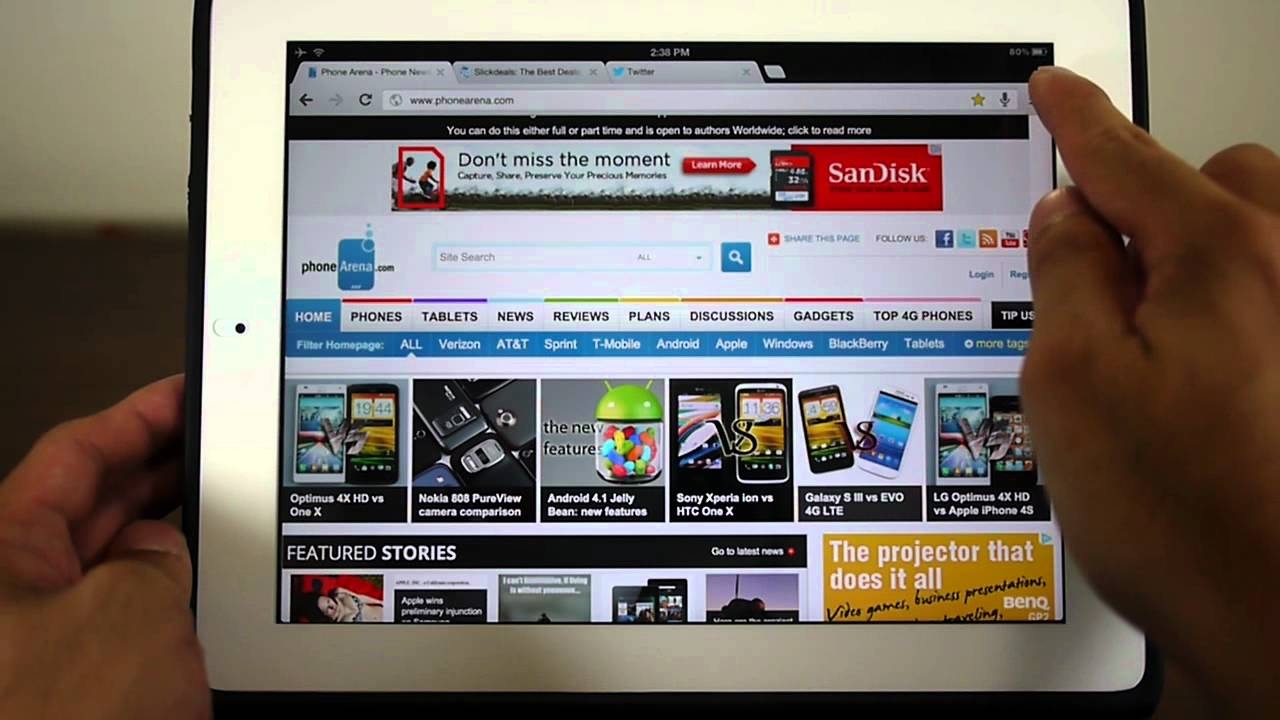
Follow us on Google News













Things that are NOT allowed:
To help keep our community safe and free from spam, we apply temporary limits to newly created accounts: