Autocorrect keyboard bar discovered in iOS 5, software tweak enables it
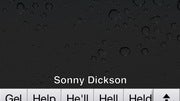
In addition to the hidden panorama mode in iOS 5, another secret feature has been exposed by iOS enthusiasts just recently. An autocorrect keyboard bar similar to the one found on some Android devices has been discovered, which, as the name implies, can correct (and perhaps complete) words as you type on the virtual keyboard.
Since the autocorrect bar does not come on a factory-fresh iPhone or iPad, it might not be perfect yet. However, if you want to give it a try anyway, there is a way to enable it, and no jailbreak is required for the purpose. Here is how you do that:
- Download iBackupBot
- Backup your iDevice by using iTunes
- Open iBackupBot, find the backup and load it
- Find Library/Preferences/com.apple.keyboard.plist and open the file. Press cancel if your software isn't registered and the file will open
- Add the following code:
KeyboardAutocorrectionLists YES - Save the changes and restore the backup using iBackupBot
However, although it is nice having it, the autocorrect bar is not the most exciting feature that could be possibly added to iOS. On the other hand, the fact that hidden goodies pop-up every once in a while makes you wonder what else Apple has hidden inside its platform.
iBackupBot [download link]
source: Sonny Dickson via 9to5Mac
Follow us on Google News












Things that are NOT allowed:
To help keep our community safe and free from spam, we apply temporary limits to newly created accounts: