Feature found on developer preview of Android O allows you to pause a system update
If you're a long time PhoneArena reader, you know by now that we often remind you to take care of certain things before starting the process of downloading and installing a system update on your phone. The suggestions actually come from both carriers and developers, and urge you to make sure that your handset is connected to a Wi-Fi network before initiating the update. If that is not possible due to any one of a variety of reasons (perhaps there is no Wi-Fi network near your location), you need to have a strong connection to your carrier's signal. Another suggestion that you shouldn't take lightly is to make sure that your battery is fully charged before starting to update your phone.
As it turns out, the latest developer preview of Android O (which is the second such preview) has a useful feature that will allow you to pause a system update in its tracks, and continue it later from where you left off. This can be used in case your battery is running down, or you've lost connectivity and you need to find a new Wi-Fi or carrier signal. The feature is available regardless if the update is a large or small one.
According to Google engineer Elliott Hughes, the "pause update" feature is part of a Play Services update. A similar feature has already been a part of Chrome's built-in downloader ever since Chrome 50.
source:
AndroidPolice
Read the latest from Alan Friedman
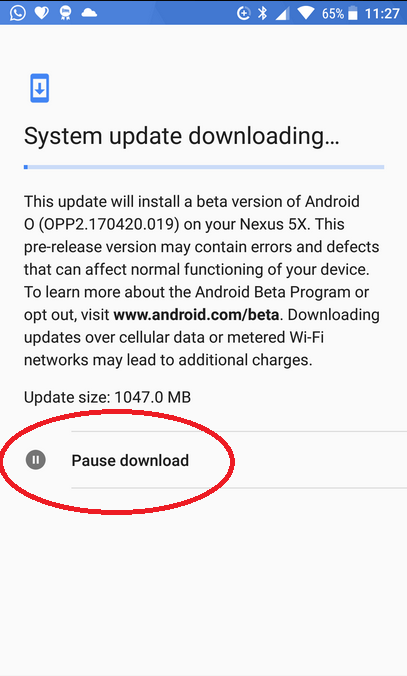
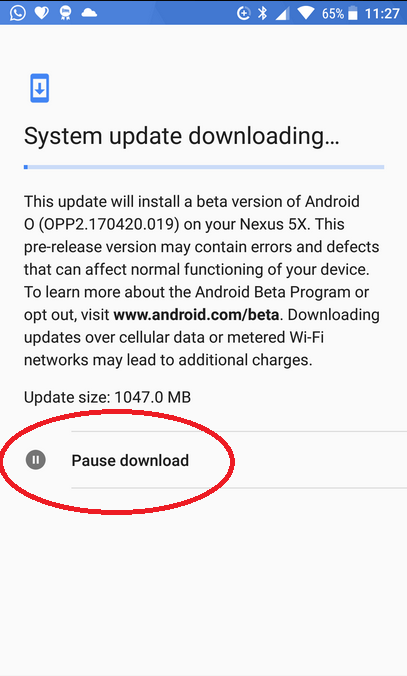
Things that are NOT allowed:
To help keep our community safe and free from spam, we apply temporary limits to newly created accounts: