Android: How to take notes the fastest way possible
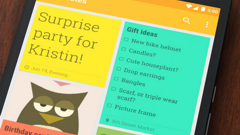
One of the many things that modern smartphones are making very easy for us is taking quick notes: wherever you are, as long as you carry your smartphone, you're able to jot down notes that you can later read and edit without ever needing a pen and paper. But how fast can you take a note on an Android smartphone? Well, really fast, if you're doing it in a certain way.
To take notes on an Android handset the fastest way possible, you have to rely on Google Now, and you need to enable the OK Google command to work on any screen. If the command is enabled and your phone in not offline, you can say "OK Google" (works even from the lock screen) to activate Google Now, then simply tell it to "take note." Wait for the "Sure, what's the note?" question, and dictate your note - that's all it takes. If your device is running stock Android, you can choose to take notes this way using either Google Keep, or Gmail. In the case of Gmail, notes will appear as emails sent to yourself with the title "Note to self."
Depending on the length of the note, you can take a note with Google Now in under 10 seconds from the moment you're picking up your phone. That's quite fast, isn't it?
Follow us on Google News












Things that are NOT allowed:
To help keep our community safe and free from spam, we apply temporary limits to newly created accounts: