Sony Ericsson T300 Review

Ericsson is one of the larges providers in the world of communications solutions with cutting edge technologies, style and very affordable prices.
Released June 2002 T300 is a mass market, entry level phone with discreet retro design and many features, including rich Polyphonic ringtones, MMS and 256 color display. Taking intermediate position between the T200 and T600 in the Sony Ericsson phone arsenal t300 is very easy to use out of the box.
This phone is a cheap version of T68 with some enhancements including downloadable games, changeable faceplate, and MCA-25 mobile camera with newly added digital zoom and special effects. You can share high-quality images with friends and family, create a photo phone book or compose screensavers. One of the biggest differences between T68 and T300 is that t300 doesn't support bluetooth.
QuickFacts
Operating Modes: GSM 900 / 1800 / 1900 (WORLD PHONE)
Weight: 3.56 oz. ( 101 g)
Dimensions: 4.17" x 1.89" x 0.83" ( 106mm x 48mm x 21mm)
Claimed Battery Life: Talk: 6.75 hours / Standby: 325.00 hours
Battery Type: LiIon 700 mAh
Display Type: Color LCD/256 colors
Antenna Type: Internal
Games: Downloadable
Messaging: SMS, EMS
Data: GPRS and HSCSD, WAP 1.2.1
Extras: Polyphonic ring tones, Picture ID, Vibrating alert, 4-way navigational joystick, Built-in email client - Supports POP3 and IMAP4, Voice Memo capability
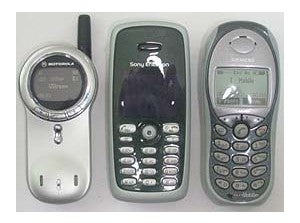 | Motorola V60, T300 and Siemens |
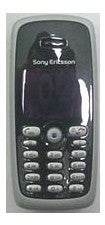 |
|
 | Motorola V60, Sony Ericsson T300 and Siemens
|
|
|
 |
|
The t300 has a 101 X 80 pixels 256 colors screen displaying 5 lines of text. I was really disappointed when I first looked at the screen, expecting much better LCD quality. Comparing it to other manufacturers color phones this display looks primitive. However it's easy to read with adjustable contrast (10 settings), and size (standard, large, and small). The screen is illuminated and bright when using it indoors, a little hard to read on sunlight. The full-color display enhances the image of your phone and it's all customizable. You can even use a photo you made (t300 comes with a camera) as wallpaper on your screen.
 | T300 Display |
The t300 keys are a little different and smaller then t68 and people with bigger fingers may not like it. In addition to the main keys, it has a 5-function joystick (Up, down, left, right, press) that helps a lot for easy menu navigation. It is an excellent innovation from SE making the phone much easy to use. As most SE phones T300 has a sliding button on left side which can be used to increase/decrease the earpiece volume during a call; scroll through menus, lists and text; enter the Status menu in standby. Slide twice to reject an incoming call. Slide once to turn off the ring signal when receiving a call.
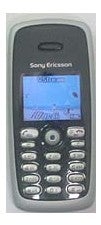 |
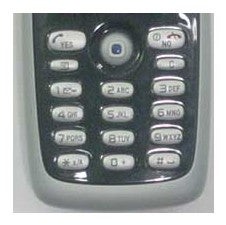 |
T300 supports GPRS and HSCSD. GPRS allows fast and efficient access where you can always be online. In order to use the Internet, browse via WAP services or send and receive multimedia and e-mail messages you need to setup an account with your wireless provider. You can use the infrared to connect to a Pocket PC and surf the Internet at speed around 28Kbps via a GPRS network. However for more advanced users I would recommend newer technologies like the bluetooth which unfortunately is missing from T300 . If your phone is not set up for WAP, you can ask your network operator or service provider to provide you with WAP settings information. Then you can simply use the wizard in your phone to help guide you through the relevant settings. To use the WAP browser, via a WAP service provider, you need settings for a specific data account for WAP, and a WAP profile. You can have several data accounts saved in your phone, with different settings for different purposes. T300 supports WAP secure browsing. When you turn on security, the connection between your phone and the WAP gateway is secure.
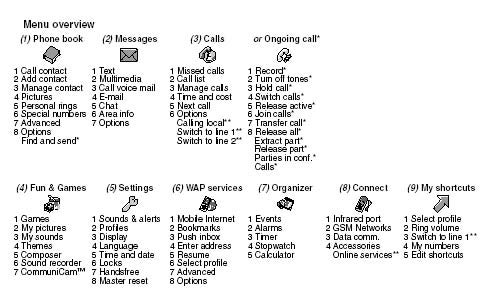 | T300 Menu |
Those of you familiar with T68 menu will not have any troubles using the phone out of the box, since the user menus and navigation are almost the same. Nine main menu selections - Phone Book, Messages, Calls, Fun & Games, Settings, WAP Services, Organizer, Connect, and My Shortcuts.
Phone Book functionality is about the same. Unfortunately you can't assign voice commands to different names.
Under Messages, you have SMS and MMS. The Area Info option is missing here comparing it to t68.
The Calls menu looks exactly the same. I've never liked how Ericcson design their calls list. I really like Motorola's calls management menu.
Fun & Games menu is a little different since SE made T300 more a gaming phone with downloadable games. The games included with the T300 are:Alien Scum, Black Deal, and Mini golf. For some of them it takes a long time to initialize and load the game. Draw Pictures function is also missing comparing it to the T68.
Nothing is new in the My Pictures menu too. Also not too much room for your own, resolution 101x80 as on the T68. T300 also comes with 4 seasons pictures which you can use for a theme. I really liked the spring one.
The big difference is in My sound menu. As already mentioned t300 supports 24-tone polyphonic ring tones which makes the ring signals sound very real- the phone can play several tones simultaneously. T300 users can share ring signals, download them from the web and compose them. It is also possible to add a sound to person's contact information, making it easy to identify who is calling. You can download more polyphonic ringtones from the web or create and edit standard melodies, and send them to a friend, in a text or multimedia message.
The Settings menu also looks standard.
WAP Services is the way you access web sites with your phone. Nothing is changed here too.
Another function that is missing is the Organizer (Calendar, Notes, and Code Memo). You can still use the basic functionality of the alarm clock, stopwatch and calculator. I found the new Events function quite useful. It allows you to schedule events and alarms to go with.
Surprisingly T300 has an infrared functionality, which you can find under Connections. With a missing bluetooth the only way to get files to the T300 is either downloading them from a WAP site, using a physical data cable, or through IRDa.
You can assign/change any functions to any position under My Shortcuts menu. Simple and easy to use.
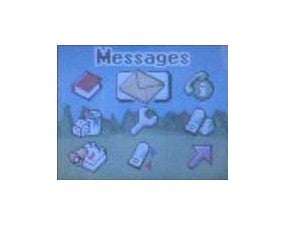 |
|
Phonebook
T300's phone book has the half of T68 build in memory and can hold only 250 entries. However you can assign several numbers to one caller where each contact has a default phone number. The first phone number you link to a contact automatically becomes the default number. You can assign a picture to a contact in the phone book. When that person calls, the picture appears in the display. Personal ring could also be assigned for a single or nonerous callers. You can create a group of contacts. By doing so you can send messages to several recipients at the same time. Another nice feature is that you can add your own business card to the phone book. Business cards can be exchange via IR,SMS or MMS. You can copy the names and numbers in your phone book between your phone's memory and the SIM card. The number of phone numbers that can be saved depends on the type of SIM card. To make dialing easier, you can save the most used numbers in positions 1-9 on your Sim card. To call any of these numbers, enter the position and press Yes.
Messages
T300,supports all forms of messaging - SMS, EMS, MMS and e-mail. Text messages are sent via SMS (Short Message Service). They can be sent to one person or to a number of recipients, for example, that you may have saved in the phone book. You can add pictures, animations, melodies, and sound effects to a text message, and format the text, using EMS (Enhanced Messaging Service). You can also send picture messages.
Unfortinatly Text messages with EMS functionality can only be sent to other compatible phones supporting the EMS standard.
MMS is really fun to use. With t300 you can now combine text, pictures, photos, animations, speech and audio for the ultimate messaging experience. You can also send your messages regardless of the handset you are using - from mobile phone, PDCs, Palm Pilots, or PCs.
A multimedia message can, for example, be a photo or picture postcard annotated with text and/or an audio clip, a synchronized playback of audio, text, photo or, in the near future, a video emulating a free-running presentation or a video clip. It can also simply be a drawing combined with text.
MMS makes it possible for mobile users to send these multimedia messages from MMS-enabled handsets to other mobile users and to e-mail users. It also makes it possible for mobile users to receive multimedia messages from other mobile users, e-mail users and from multimedia enabled applications.
Apart from the way you normally enter letters when writing SMS - using multitap text input with T300 you can use T9 Text Input for entering text messages and email, for example, if the input language you select supports this. T9 Text Input is a predictive input method and is a quicker way to write texts. The T9 Text Input method uses a built-in dictionary to recognize the most commonly used word for each sequence of key presses. This way, you press each key only once, even if the letter you want is not the first letter on the key.
|
|
|
Call Info
As with many other Sony Ericsson phones there are only two call lists. One for missed calls and the other one is combined, used for both outgoing and incoming calls. I really don't like the way SE manage the call list and really prefer to have a different menu for all calls I received, dialed or missed. T300 has a feature I've never used - call cost. For cost information you need to check with your network operator or service provider if you can subscribe to such a service, where call cost (or the number of call units) is displayed. If you have a subscription with a cost information service, you can check the cost of your last call and the total cost of your calls. From call info menu you can check the duration of your last call, outgoing calls and the total time
Settings
You can adjust the phone settings to suit your own requirements.
Sounds & Alerts - You can choose to be notified of an incoming call by a ring signal or vibrating alert. Your phone comes with 25 standard and polyphonic melodies, which can be used as ring signals. You can choose a ring signal that rises in steps from the lowest volume to the highest. You can set the phone's vibrating alert to one of the following: On all the time, on if silent on when the ring volume is turned off. T300 also has a feature which allows you to set the phone to vibrate first then ring. I really like the vibrate and use it a lot when in a meeting, in a movie theatre, etc. Language - Most SIM cards automatically set the menu language to the language of the country where you bought your SIM card. If this is not the case, the preset language is English.
Time settings - the time is always displayed in standby. When the phone is in standby mode, you can slide the volume key up or down to see today's date in the Status menu. Under Advanced in the Settings/Time and date menu, you can set time zone and daylight saving time. Changing these, changes the time accordingly, if your network operator supports
this service. When your phone changes network, and the time sent out from the network operator deviates from the time in your phone, you are asked whether you want to update the time if you have turned on Auto time zone. If you press YES, the time is updated automatically.
Profiles - Your phone has a number of pre-set profiles, which are set to suit a certain environment. You can add accessories to, rename or change these profiles. For example, when you go to a meeting, you can simply choose the Meeting profile and a number of settings such as the ring signal is turned off. Display - The display light can be set to automatic, off or on. In automatic mode, the display light is turned off a few seconds after you press the last key. The display light consumes extra battery power and reduces stand by time, if sets to on.
Screensaver - the phone has a screen saver, which is activated automatically when the phone has been in idle mode for a few seconds. After a short period of time the screen saver changes to sleep mode, to save power. You can download different screen savers via WAP. You can also adjust the screen contrast from this menu.
Games - The games included with the T300 are:Alien Scum, Black Deal, and Mini golf. For some of them it takes a long time to inicialize and load the game. Alien Scum is basically Galaga although I find it a bit hard to play with the keypad. Black Deal is blackjack. Minigolf is also kind a hard to play and takes a little time to get use to the joystick. There's also a New Games option that automatically takes you to Sony Ericsson's game download page (via WAP) where you can download more games. These games are more features rich than those on the T68. There will be classic Atari games available for the phone and a wide range of downloadable games will be available from http://wap.sonyericsson.com as a part of the product's gaming experience. Also, branded premium games such as Atari classics Centipede, Missile Command, Asteroids, Breakout, and others are available for operators to offer through their portals. A developer's kit, SDK, is available for games developers to create even more fun games for the T300.
Pictures - Your phone comes with a number of pictures. You can set a picture as background when in standby mode, set a picture as a screen saver, assign a picture to a contact in the phone book. All pictures and are saved in Fun & Games/My
pictures. You can also add, delete or rename pictures in My pictures. File types supported are GIF, JPEG and WBMP. Unfortunately you can't delete the pre-installed pics and stuff and regain your memory free more memory.
Themes - You can change the appearance of the display, for example, the colors and background picture, by using themes. Your phone comes with some pre-set themes. You cannot delete these, but you can create new themes on Sony Ericsson Mobile Internet
Games:
|
|
|
Other Extras:
|
|
|
.
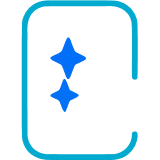



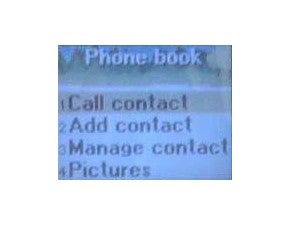
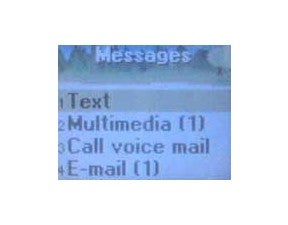
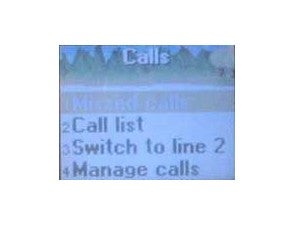
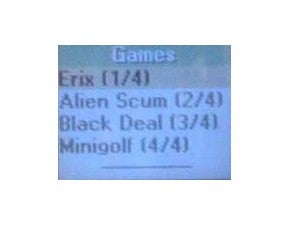
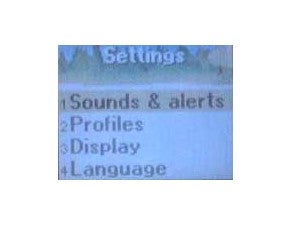
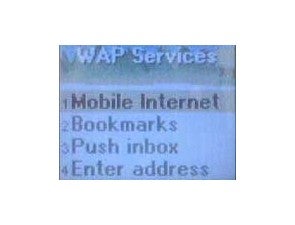

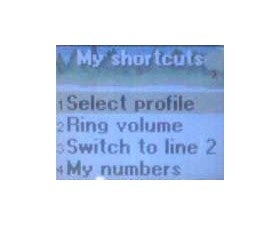
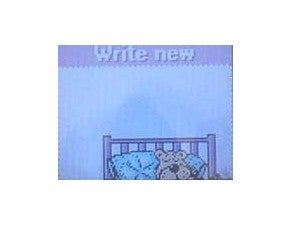
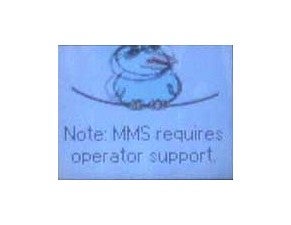
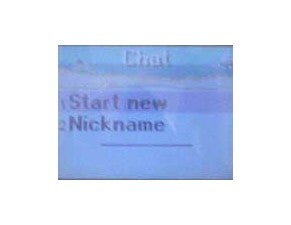



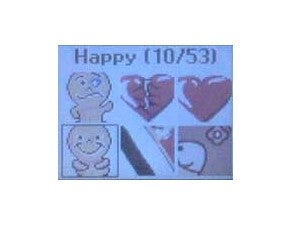

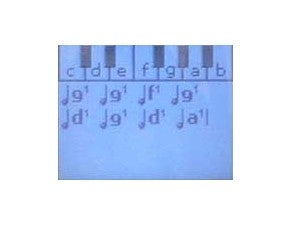












Things that are NOT allowed:
To help keep our community safe and free from spam, we apply temporary limits to newly created accounts: