Samsung R225

Weight: 3.4 oz.
Talk Time: Up to 250 minutes
Standby Time: Up to 120 hours
Display: 128 x 64 pixel blue backlight graphic LCD screen
Features:
Vibrator Alert
2 User-Customizable Rings
3 Downloadable Rings
Any Key Answer
Headset Jack
Backlit Keypad Control Options
Emergency Calls (with or without SIM card)
Battery Charge Indicator & Low Battery Notification
Signal Strength Indication
No Service / In Use Indication Incoming Call Indication
Missed Call Indication
Call Dropped Indication
Soft Keys For The Menu Option Selection
Call Timers
Own Phone Number Display
Mute Functions
Keypad And LCD Backlight Control
Multi-lingual Text Display (English, French, Spanish)
Alarm
World Time
|
Dimensions (4.3" x 1.8" x .9")
Size wise the R225 is similar to Nokia 3390 but has external antenna, which makes it a little bit longer. My personal opinion I don't like external antennas and I think a compact phone looks much better with internal one. It is not too small and not too big, comfortable to hold and fits nicely in the average pocket without bulging out. Compare to Motorola P280 is smaller and much lighter.

|
|
What really impressed me was the LCD 128 x 64 pixels screen, which is illuminated by a blue backlight. Contact wise the screen is very easy to read nighttime and daytime. I had so many problems with my old phone Motorola P280 reading during the day. The phone has a service LED light, that informs the user when the service is available. The color of the light is even changeable to different callers and messages.
Backlit - Navigation Key/Wheel - Clock - Text Message Indicator - appears when a new text message has been received. < - Voice Mail Button - Voice Mail Indicator - appears when a new voice mail message has been received. - Volume Select/Display - Signal Strength Indicator - shows the received signal strength. The greater the number of bars, the better the signal strength. - Service - appears when a call is in progress. - New Voice Mail - appears when a new voice mail message has been received. - Vibrator on/Silent mode on - appears when the Vibrate mode or Silent mode is active. - Alarm on - appears when you set an alarm - Battery strength- shows the level of your battery. The more bars you see, the more power you have left. When the battery is weak and only a few minutes of talk time remains, you will hear a warning tone and a message will be repeated at regular intervals on the display. When the battery becomes too weak for the phone to operate, the phone switches off automatically. - Phone Status Indicator - Display Size: 3 lines First line displays various icons, middle lines display messages, instructions and any information you enter (number to be dialed, for example), Last line shows the functions currently assigned to the two soft keys. Or shows various types of information, such as missed calls or the keypad lock icon. This information varies, depending on your SIM card, service provider or current context.
Call Indicator, Call Log, Any-Key Answer, Auto-Redial, Roaming Indicator, Speed Dial, Phonebook Look-Up, Phonebook Scroll, Mute Control, No-Answer Transfer, Usage Alert, Vibrating Ring, Differential Ring
Keys
The keys are small (for larger hands) and not very soft compare to my other phone (Motorola P280). One of the features I really like is 1-button access to keypad lock (hold down *), silent/vibrate mode (hold down #), phonebook (down arrow) and message pad (up arrow) Like most Samsung phones R225 has T9 predictive text entry, which makes typing the words much easier, and faster (I never got use to this feature) It uses a built in dictionary.. You press the numbers that carry the characters that you want to type only once, and the software tries to guess what word you are attempting to type. Picture compares e Samsung r225 to Motorola 280.
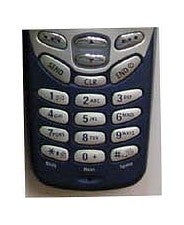
|
I've used most of the features, and it is very easy to learn and customize. The phone has a "connect" tone (it sounds much different then the regular ringing tone) so you can dial a number and listen to that tone till the person answers the phone. You don't have to hold the device to your ear all the time (which sometimes can take a long time, especially if you don't have a very good reception). You can either look at the display, or wait until you hear the tone. Vibrate works well, and so does the key guard. It was very easy for me to use the address book. There are several ways, including typing the first few letters of the name or if you are on the main screen, simply push the down button and scroll through the whole list of names instantly. One thing I didn't like- it takes a long time to initialize the phonebook memory. When I turn the phone on, it takes a couple of minutes to make all the numbers available. AIM/2-way text messaging/e-mailing interesting, easy to set up; but tedious to type messages using keypad. Like most new phones R225 has Customizable ringers (including two distinct rings you can compose) and LED flash colors help you identify callers. If you don't like the default look, you can download images and customize your display. Set up conference calls from anywhere with multiparty calling. Drop participants or have a private conversation with one participant while multiparty call is still in progress. Keep track of meetings and flag important dates with scheduler function and use multiple alarms to keep track of time and events. Backlight - The display and keypad are illuminated by a backlight. When you press any key, the backlight comes on. To specify the length of time for which the backlight is active, set the Backlight menu option . Service Light - There are several cases in which the service light flashes: - When in service - When an SMS message is received (the light is orange) - When the alarms ring. - When you receive a call.
Call Records
The phone has 10 entries for each call types (10 missed, 10 incoming, 10 outgoing) It also shows the call time and the call cost. I don't think 10 entries are enough. With no land line I'm using my cellular for everything. Very often I loose numbers I dialed (over 10) Call Records Option: 1-1 Missed Calls 1-2 Incoming Calls 1-3 Outgoing Calls 1-4 Call Time 1-4-1 Last Call 1-4-2 Total Outgoing 1-4-3 Total Incoming 1-4-4 Reset Timers 1-5 Call Cost 1-5-1 Last Call Cost 1-5-2 Total Cost 1-5-3 Max Cost 1-5-4 Reset Counters 1-5-5 Set Max Cost 1-5-6 Price/Unit 2-6-2 Receive 2-6-3 Channel List 2-6-4 Language 2-7 Picture Messages

 |
You can check your voice mail by selecting voicemail option. It should automatically connect you to your voicemail box. One feature I'm using every day is Read/Write SMS messages. Very useful and costs almost nothing to send/receive messages. You can also set your regular email account (like hotmail) to forward emails to your wireless device. (Write to support@phonearena.com if you want to learn how to do this) Very useful if your phone is not Internet capable and you are expecting an important email but don't have Internet connection to check it. Use the Set up option only if you really know what you're doing. You should be very careful especially with the service number. Do not change it or you will never be able to send/receive messages. Have fun and send/receive picture messages (The phone you sending the message to should also has this feature) Messages Options 2-1 Voice Mail 2-1-1 Connect to Voice Mail 2-1-2 Voice Server Number 2-2 Read Messages 2-3 Write Messages 2-4 Preset Message List 2-5 Setup 2-5-1 Service Center 2-5-2 Default Type 2-5-3 Default Validity 2-5-4 Reply Path 2-5-5 Delivery Report 2-6 Broadcast 2-6-1 Read 2-6-2 Receive 2-6-3 Channel List 2-6-4 Language When the Read Messages menu is selected, the header of the first message is displayed: - Message number - Message status (new, old, not sent, sent) - To view this message, press the View soft key. The screen shows the: - Sender's phone number (if sent with the message) - Date and time at which the message was received - Message text Text Reply allows you to reply by sending a text Via this menu, you can write and edit text messages of up to 160 characters.
Samsung R225 has 20 built-in ring tones and customizable ringers (including two distinct you can compose) It is so much fun to compose your own melodies with the build in Melody Composer. Eachtime you select a tone, it is played for a few seconds.Three additional ringing tones can be created from any ringing tone messages that you have received. When you receive a ringing tone message, proceed as follows.You can assign different ringtone and service light color to different people. By just listen to the ringtone you can recognize who is calling. You can even download your own ringer tone from the Voicestream website. The ring volume, key volume, alert type, keypad tone, message tone, error tone, minute tone, connects tone are all adjustable. Melody Composer allows you to compose your own melody to be used as the ringing tone. - Three octaves are available. - A maximum of 100 notes can be entered. - You can adjust the length of the notes and add rests, as required.
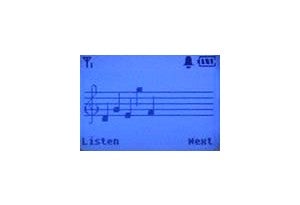
|
Settings
Phone Settings Greeting Messages Own Number Language --- Text Language English, Spanish, French, Input Mode Any Key Answer On/Off BackKight Off/Short/Long Service Light On/Off Auto Redial On/Off Car Kit Answer Off/3 Seconds/5 Seconds/10 Seconds Caller ID Default/Hide Number/Send Number Key Lock 15 seconds/30 Seconds/1 minute/2 minute/Off Reset Settings. Network Service Call Forwarding Forward Always/ Cancel All/Unavailable Voice Calls/Fax Calls/Data Calls Call Waiting Voice Calls/Fax Calls/Data Calls/Cancel all *Note: It takes a terrible long time to access the call waiting options Network Selection Automatic/ Manual Line Identification Clip Active *Note: It takes a terrible long time to access the line identification menu.
Security Settings Pin Check Disable/Enable Change Pin Phone Lock - Disable/Enable Change Password Sim Lock FDN mode - Disable/Enable Change PIN2
LCD Settings Screen Mode Normal Mode/ Image Display/Clock Select Image Tiger/ Flowers/House/Kangaroo/Panda LCD Contrast 1 to 15 For best viewing, set it around 9
Service Light Color Green, Orange, Red, Violet, Blue
Organizer Scheduler Alarm Daily Alarm/Once Alarm/Weekly Alarm/Alarm. I usually use the daily alarm. It can be set up to go on once a day, a week or just Tuesday to Friday. *The R225 has a full screen calendar with a monthly view. Unfortunately no TO DO list Tone1 Calculator World Time Clock Set Time/ Set Date/ Date Format/ Time Format
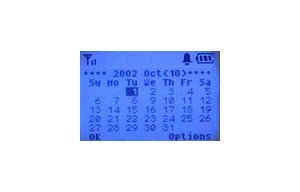
Casino, Mole, Hexa
|
Phone Book
Unfortunately The R225 phonebook doesn't allow multiple phone numbers per entry. It holds only 100 entries in the internal memory. You can also store phone numbers and their corresponding names in the memory of your SIM card. The SIM card and phone memories, although physically separate, are used as if they were a single entity, called the phonebook. You can only store phone numbers no emails or additional text. You can assign specific LED color and ringer tones to different callers. Four colors are available (normal, red, violet and blue) and they can be assigned to up to five numbers. If no specific color is assigned, the service light flashes with the color you set in Service Light Color option Voicestrem's website allows you to type in names and address and send them to your phone, which makes setting up the phone book so much easier. I really like the paste function which allows you to paste the phonebook number into the normal dialing mode. Use this option to dial a number similar to one in the phonebook (a different extension in the same office for example)
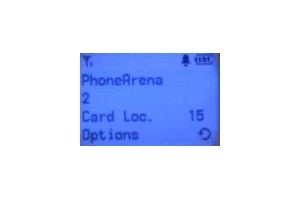
|
R225 has a Li-Ion battery(900Mah). Very bad battery performance
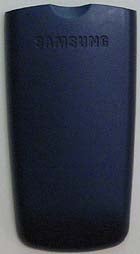
|
The good
- Well-designed - Light weight, small dimensions - Easy to access phone book - Low Price - AOL instant messenger capability - Very cool bright blue LCD backlight, the rest of the buttons backlit as well - Keytone composer - Very good sound quality » The bad
- Awful battery life - No voice activated dialing - The caller display is too small and sometimes not displaying the caller information. For example when on the phone with someone and the second line rings. You will not be able to see who is calling. The caller ID option doesn't erase the digits you have typed while dialing the first number. - Sim card takes a little while to retrieve phone numbers
Availability and Prices
The phone is currently available through VoiceStream (T-Mobile) for $89.99. You can also can get a much better deal through Amazon.com and even make $100 with one year service agreement.
The phone is a nice size and weight without being too small with excellent sound quality and easy to access menus. Great phone on a great price.




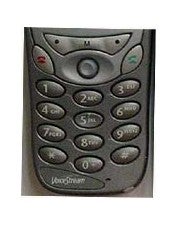

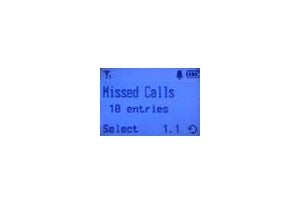
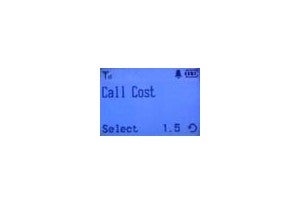
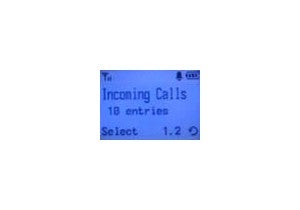

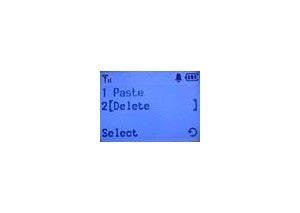



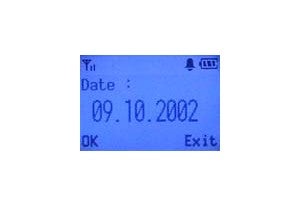
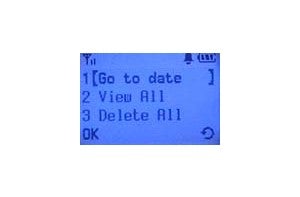


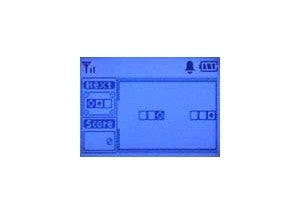
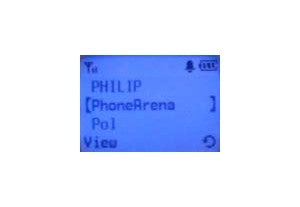
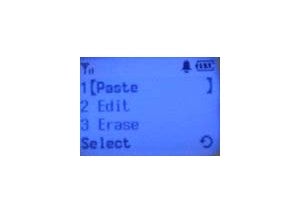













Things that are NOT allowed:
To help keep our community safe and free from spam, we apply temporary limits to newly created accounts: