RIM BlackBerry Storm2 9550 Preview

For more of the latest and hottest BlackBerry devices, please visit our partners from Negri Electronics.
Keep in mind that this is a preproduction unit we are previewing in this article. There is likely to be software changes before the retail unit is released, and therefore our experience is subject to change.
Keep in mind that this is a preproduction unit we are previewing in this article. There is likely to be software changes before the retail unit is released, and therefore our experience is subject to change.
Introduction:
Visually there isn’t a lot of difference between the 9530 and the newer Storm2 9550. The overall feel is very much the same, and again one of the first things to catch our attention was the weight of the device. We unofficially measured it at 111.1 x 60.3 x 14.3mm which is comparable to the original’s 112.5 x 62.2 x 13.9mm. The battery door latch mechanism is similar to the one found on the 8520, which is a welcome change. The side keys are now rubber instead of silver, again taking their design cue from the 8520.
The largest design difference is the function keys below of the screen. On the original these were four physical buttons, separate from each other. This time around these are using the same technology as the screen. We’re hoping that our prototype unit is still working out some kinks, but those buttons drove us crazy. We were only able to activate them about a third of the time; we’re not sure if it’s the Piezo technology or just a defect, but most of the times we tried to press them they were rigid and unmovable. At other times they gave way very easily however, just like the rest of the screen, so it seems the Piezo is at work not allowing us to select. Any improvement in screen technology is negated by these keys, which made our experience maddening. We have to believe that this will be fixed by production.

The screen is indeed better to use. The wiggle is gone, and we can no longer see the circuit board along the edges of the display. It is less tiring to use (or perhaps our thumbs have just gotten stronger!) and the multiple input sensors make typing much more accurate. This time around autocorrect was able to fix most of our mistakes, but not quite all. In a typical message we’d have to manually correct one or two words, which is leagues better than the original. It also does a better job of replicating the feel of a physical keyboard, but it is still well behind the Tour’s physical keyboard.
RIM BlackBerry Storm2 9550 360 Degrees View:
Software:
The RIM BlackBerry Storm2 9550 looks like it will be the first unit to officially run the 5.0 software, and our unit had version 5.0.0.164. In terms of functionality we didn’t notice anything drastically new, though we don’t have a changelog to sift through either. The biggest change we noticed is threaded text messaging, which was needed a long time ago. Menu transitions are now animated, the contacts screen gives us some nice customizations and there is some more polish, but overall it is much like the change from 4.5 to 4.6/7, that is to say it got prettier but didn’t really do anything drastically different.
The browser continues to get better. Though multi-touch is supported on the device to some extent (most notably in executing copy/paste features) the browser does not take advantage of the technology. It also does not have Flash support, but it does support m.youtube.com. In general, page rendering was good and it was fairly quick over our Wi-Fi connection. The browser is leaps and bounds better than what RIM offered just two years ago, but still has to do some work in catching up with Palm and Apple.
Again, this is a preproduction unit, but RIM has some work to do on stability. There were several times when the phone just restarted itself. There appeared to be no pattern to this and we couldn’t replicate it when we tried, but we saw it reset itself at least 5 times. In general, responsiveness was good; however, it would just be great if the buttons would work when we wanted them to. We really hope these issues will be fixed by the time the phone launches.
Multimedia:
Camera performance was pretty poor, worse than what we found on the Tour. Hopefully this gets addressed. The media player has been broken up, and it now appears as a folder instead of a single application. Each component still worked the same however. It had the same BabylonAD trailer that was on the 9530, but playback was at times choppy even though audio was smooth. The sound was very good, it now emanates from the bottom of the device instead of the back which is a positive change.
Expectations:
It would be hard to be worse than the original, and indeed the RIM BlackBerry Storm2 9550 seems to be making strides. The screen technology is undoubtedly better, and the display quality itself is just as good as the first time around. In our opinion, even if RIM nails SurePress perfectly, it’s simply a technology we aren’t much interested in.
The RIM BlackBerry Storm2 9550 looks like it will be the first unit to officially run the 5.0 software, and our unit had version 5.0.0.164. In terms of functionality we didn’t notice anything drastically new, though we don’t have a changelog to sift through either. The biggest change we noticed is threaded text messaging, which was needed a long time ago. Menu transitions are now animated, the contacts screen gives us some nice customizations and there is some more polish, but overall it is much like the change from 4.5 to 4.6/7, that is to say it got prettier but didn’t really do anything drastically different.
The browser continues to get better. Though multi-touch is supported on the device to some extent (most notably in executing copy/paste features) the browser does not take advantage of the technology. It also does not have Flash support, but it does support m.youtube.com. In general, page rendering was good and it was fairly quick over our Wi-Fi connection. The browser is leaps and bounds better than what RIM offered just two years ago, but still has to do some work in catching up with Palm and Apple.
Multimedia:
Camera performance was pretty poor, worse than what we found on the Tour. Hopefully this gets addressed. The media player has been broken up, and it now appears as a folder instead of a single application. Each component still worked the same however. It had the same BabylonAD trailer that was on the 9530, but playback was at times choppy even though audio was smooth. The sound was very good, it now emanates from the bottom of the device instead of the back which is a positive change.
Expectations:
It would be hard to be worse than the original, and indeed the RIM BlackBerry Storm2 9550 seems to be making strides. The screen technology is undoubtedly better, and the display quality itself is just as good as the first time around. In our opinion, even if RIM nails SurePress perfectly, it’s simply a technology we aren’t much interested in.
For more of the latest and hottest BlackBerry devices, please visit our partners from Negri Electronics.
Follow us on Google News
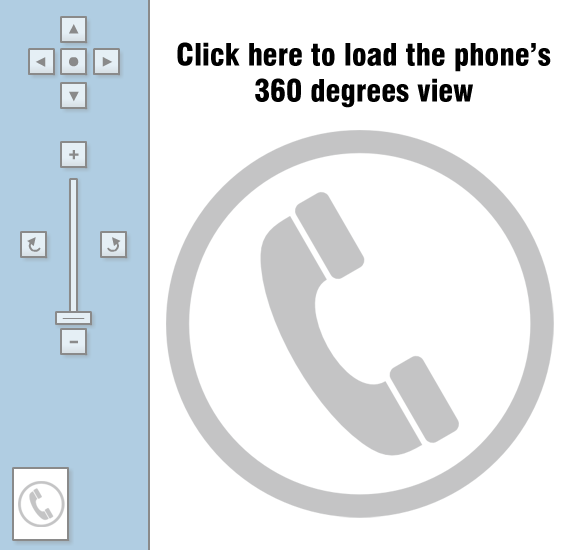












Things that are NOT allowed:
To help keep our community safe and free from spam, we apply temporary limits to newly created accounts: