LifeTrak Zone C410 Review

Introduction
If you haven’t noticed yet, wearables have been a hot ticket of late, evidenced by the unprecedented wave of products introduced over the course of the last year. Looking around in the space, it’s quite obvious which companies are making the biggest commotion. Interestingly enough, though, we’ve been acquainted with an unfamiliar name at a recent event, this company called Salutron that makes a line of fitness wearbles, where we got the chance to quickly demo one of its product – the LifeTrak Zone C410. It looks like a standard digital watch, but it’s actually a versatile fitness tracker that does pretty much the same things as its competitors. So, what makes this one so special for us to check out? Read on to find out.
- Quick start guide
- Reversible band
Design
Looking more like an ordinary digital watch, the band is interchangeable and it sports one durable construction.
The LifeTrak Zone C410 looks awfully a lot like one of those generic heart rate monitor watches you find at sporting goods stores, as opposed to the stylish designs we’ve come to see from makers like Fitbit, Nike, Samsung, or LG. Indeed, it’s not close to matching the compelling and stylish designs of other models, which gives us the indication that having an appealing design is the last thing on the company’s agenda. Nevertheless, at least they’ve given it a personalized touch, as the polyurethane bands can be easily removed and swapped out for any of the other 13 colors that the company makes – where they’re priced modestly at $14.99 a pop.
In terms of size, it’s nowhere close to being discrete or skinny as some of the wrist-banded fitness trackers out there, like the Fitbit Flex or Samsung Gear Fit. Rather, the LifeTrak Zone C410 is equally as large as your standard digital watch, so it really makes its presence known when it’s worn. Thankfully, the plastic band is sturdy and allows us to adjust it to almost any length. For the most part, it’s comfortable to wear over long periods of time, but its design lacks the modern styling of its contemporaries.
Strangely, there’s no power port of some sort incorporated into the LifeTrak Zone C410, but instead, it’s powered by a CR2032 coin cell battery – much like the ones powering most digital watches. In order to access it, though, we’re required to remove the screws holding the rear casing together.
Display
Hey, there's nothing special here, but it doesn't fall victim to being unusable under sunny conditions – unlike those colored displays.
Today’s crop of fitness trackers sport some cool, sometimes futuristic looking displays that stand out. However, that’s not necessarily the case here, since the LifeTrak Zone C410 features your traditional watch-like backlit LCD display. Naturally, it’s there for the mere purpose of displaying the time, date, and relevant fitness orientation. Fortunately, it’s easy to read even in direct sunlight – whereas those other colored displays wash out. There’s a light sensor nearby that turns on the backlighting when the heart rate monitor button is pressed when it’s dark outside, or when lighting is insufficient.
LifeTrak App
In order to take all of the information recorded by the LifeTrak Zone C410, you’ll need to download the free LifeTrak app for your smartphone. Specifically, there are iOS and Android apps that are available for download, which helps us to connect our unit and download all of the pertinent data stored in it. Unfortunately, the Bluetooth connection isn’t automatic, but rather, we’re required to connect manually instead.
Functionally, the LifeTrak app does the normal set of things we’d expect to find – such taking the data and transforming it into a useful bar graph. In comparison to other fitness apps, this one isn’t as gracious or comprehensive. For example, there’s no social aspect that allows us to compete against friends, or share our progress with others.
Performance
It's pretty accurate in recording steps, plus, it can automatically detect when we're sleeping.

Not only is the LifeTrak Zone C410 tracking capabilities discrete, but we really appreciate that the data it gathers can be accessed on the unit itself – as opposed to strictly relying on the app. In fact, it’s able to display the same data and basic bar graphs for up to 7 days on our unit. Additionally, secondary features such as sleep tracking and measuring our heart rate are appreciated, seeing they absolutely add to its overall value.
Battery Life
There are no worries about charging this, since it's rated to last months with its coin battery.
So far, we haven’t had the need to replace the battery, which is a good thing seeing that it’s not rechargeable. Much like the other fitness trackers powered by coin batteries, the LifeTrak Zone C410 is rated to provide enough juice to make it last for months – so there’s no major concern about charging it every few days or so.
Conclusion
Even though we’re just discovering the LifeTrak Zone C410, it has been out for quite some time now, so it isn’t really a new model per se. Regardless, we have to say that we’re pleasantly surprised by what it has to offer – where it’s rich in its features set, while still delivering accurate counts at the same time. One area where it’s lacking, though, is in what the LifeTrak mobile app does. It just doesn’t have a compelling experience to draw us into bettering ourselves through healthier practices.
Sporting a price point of $99.99, it’s right there in the thick of things with all of the rest. Compared to the Fitbit Flex, the LifeTrak Zone C410 benefits by having a usable display, a heart rate monitor, and automatic sleep tracking. However, its design is nowhere close to being as attractive – albeit, it’s still water resistant and boasts a durable frame. At the end of the day, it’s definitely in to zone for fitness buffs if you can swallow its larger size and bland design.

Follow us on Google News


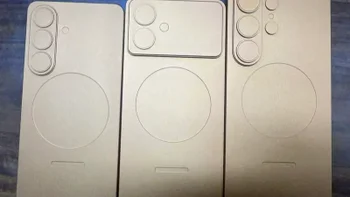









Things that are NOT allowed:
To help keep our community safe and free from spam, we apply temporary limits to newly created accounts: