Lenovo Phab 2 Pro Review

Introduction
A really good smartphone is one that's going to feel intentional: that an engineering team set out with a clear vision of the phone they wanted to make, and everything from its design, to the features it offers, serve to reflect that intentional process that brought the handset to life.
For a few years now, Google's Advanced Technology and Projects group has been working to change the way mobile devices see the world, building upon the ubiquitous cameras you'll find on any phone with next-gen imaging and sensor hardware. In concert with advanced software algorithms, that package affords devices the ability to scan and understand the world around them: meet Project Tango.

Or is Tango not quite ready for prime time, and does the Phab 2 Pro run the risk of feeling like an inevitable tech demo, rather than a really polished, game-changing new contender on the smartphone scene? We've spent the past week getting to know the Lenovo Phab 2 Pro in the interest of finding out.
In the box:
- Lenovo Phab 2 Pro
- JBL earbuds
- Quick charger
- Micro USB cable
- SIM tool
- Safety / warranty notices
- Quick-start guide
Design
Tango requires a lot of hardware, and we've got to fit all that kit somewhere

Lenovo's Phab 2 Pro is an outright giant of a smartphone. At about 3.5 x 7 inches, it's closer in dimensions to a small tablet like the Nexus 7 than many more pocket-friendly smartphones. That's at once a great resource for the phone to take advantage of, giving Lenovo the space to fit in all of the hardware necessary for Tango, as well as the handset's biggest limitation; there's little denying that the Phab 2 Pro is way too big for a phone.
Once you get past the hulking size, the Phab 2 Pro's really a quite traditionally designed handset: metal frame, beveled edges, and even a nice, gradual curve to the phone's back. There's a headphone jack up top, volume rocker and power button on the right side, SIM and microSD tray on the left, and the phone's speaker grille and USB port down below – oddly, a microUSB component, which over the past six months has become an outright rarity in the Android world. Seeing it here, the Phab 2 Pro almost feels like an aging project that was ultimately rushed out the door.
From the middle down, the phone's back panel is pretty standard fare, with a centered fingerprint scanner pulling authentication duty. But start heading north and things get complicated, fast. There's one big-honking camera lens, then a flash, then more cameras, sensors, and all the world-scanning hardware Tango needs to pull off its tricks.
Clearly, building a handset around all that Tango hardware proved to be a formidable challenge, but Lenovo's efforts seem to have paid off; while there's no getting over the ungainly size of the Phab 2 Pro, there's a certain elegance to the stripe of sensor hardware running up and down the phone's back.
Display
Crisp and large, we only wish color reproduction were a little less finicky

For as unwieldy as a super-phablet can be as a replacement for a more petite smartphone, at least you get to enjoy the benefits of a nice, big screen. And whether you're browsing the web, watching videos, or interacting with Tango-enhanced apps, who doesn't appreciate a larger, easier-to-see display?
Lenovo gives the Phab 2 Pro a 6.4-inch LCD panel, thankfully with an appropriately high 1440 x 2560 Quad HD resolution. And while it's big and sharp, the screen's qualities start going downhill from there.
For one, it's not particularly bright, and while it's far from the dimmest screen we've evaluated all year, its 425-nits output isn't going to do much for usability in bright sunlight. Though we suppose that Tango itself is more appropriate for indoor use, so perhaps we shouldn't be so hard on the screen in this regard.
Color reproduction isn't great either, with the screen (at default settings) having a lot of trouble differentiating between color intensities: instead of saturation gradually increasing, it ramps up to max far too quickly, and loses a lot of specificity at the upper end of its range as a result. You can tweak the output with helpful display settings, but the standard configuration is atrocious.
Interface and Functionality
For as long as it's been in development, Tango software still feels like it needs a fair amount of work
The Phab 2 Pro runs Android 6.0.1 Marshmallow, and while we know that involvement with Tango doesn't necessarily also mean Nexus-level access to the latest Android builds, it's still a little disappointing we don't get Nougat. Perhaps that's a limitation of Tango itself, but split-screen apps would have looked great on a display this big.
Since Marshmallow's been discussed to death, we're mainly going to focus on the Tango-specific aspects of the Phab 2 Pro's software, but it is worth pointing out one especially weak point of the phone's Android interface: notifications. By default, notifications show up as black text, and depending on the background you're using, that can make them insanely difficult to see.
Tango apps extend from simple augmented-reality measurement tools, to games, to apps that even let you perform a scan of the room you're in and create a 3D reproduction you can view from any angle.
That all sounds very promising, and Tango apps can be a whole lot of fun to use, but they're also plagued by a few problems – some more serious than others, but all annoying.
For one, Tango just doesn't seem very stable. Throughout testing, we routinely encountered error messages that the Tango system had crashed, or that apps just couldn't connect to Tango's cameras in the first place.
Another problem is that the data generated by Tango isn't extremely reliable. Using your phone to measure distances has great potential, but when you can only get approximate figures – as with Tango – that tool becomes a lot less useful.
Then there's speed, and while simple Tango-based apps don't have a huge problem there, more advanced ones like Matterport Scenes seem to push the Phab 2 Pro to its limits, resulting in slow scan speeds. And even with the phone's 4GB of memory, we still hit out-of-memory errors when attempting to scan entire rooms.
For all these complaints, there's a ton of potential in Tango's software, but a lot of it is still in need of refinement. And despite Lenovo's delays in releasing the Phab 2 Pro, the phone's software experience still feels very much in the beta stage.
Processor and Memory
Would Tango apps benefit from a little more performance?

Considering the advanced software processing going on with Tango, when we first learned of the Phab 2 Pro we were more than a little surprised to hear about Lenovo's choice to power the phone with a Snapdragon 652 chip, instead of something like an 820. As a result, the phone exhibits the same kind of upper-middle-end performance as handsets like the Alcatel Idol 4S or the Honor 8.
Considering the Phab 2 Pro's $500 price point, we can understand the decision not to give the handset a super high-end processor, and honestly the 652 does a very strong job – it should be more than sufficient for many common smartphone tasks.
But like we mentioned when discussing Tango apps, there are also plenty of times when it feels like we're pushing up against the limits of performance. Our big question there is whether the bottleneck is in the choice of processor, limitations of the Tango hardware, or the need for optimizations in core Tango libraries (as well as apps taking advantage of all that scanning hardware). And unfortunately, there's no one obvious answer.
The 64GB of internal storage is great to see, and microSD expandability is the icing on the cake. And though the 4GB of memory should be sufficient, we did hit memory-limit errors when experimenting with third-party Tango apps. While that could just be a bad app or two, we'd still keep in mind that Tango memory requirements may exceed those of standard apps.
Connectivity
How are you going to pair next-gen camera hardware with tired, old microUSB?

Lenovo advertises carrier compatibility with AT&T and T-Mobile in the States, and there's support for dual SIM cards. With no special carrier partnerships, though, you're on your own getting the phone set up with your provider of choice.
The only oddity about wired connectivity is the subject of the Phab 2 Pro going with micro USB instead of the increasingly more common USB Type-C, but that's a distinction with little ultimate consequence.
Camera
Tango does amazing things with 3D, but will its cameras deliver with quality 2D shots?

Although most of the Phab 2 Pro's scanning expertise concerns the 3D world, the phone's also more than happy to do some basic 2D photo-taking. The main shooter is a 16MP camera, and while it's joined by a depth camera and an ultra-wide-angle camera on the Phab 2 Pro's back, there's seemingly no way to involve those latter components in standard photography. Up front, we find an 8MP selfie cam.
Image quality
Images taken with the Phab 2 Pro look nice and bright, especially when shot in HDR mode, and colors also appear pretty decent – if occasionally a little dialed-down. If there's one particularly weak point, we found that pictures struggled with sharp focus, though our results were generally in the “good enough” range, especially if you're not viewing them at 100% zoom.
The front-facer also puts up a solid showing, but it's more in the “serviceable” class of selfie cams, rather than a leader.
Video recording
Sadly for a phone with all this imaging hardware, video capture isn't too impressive. For one, it's severely limited in terms of resolution, and the max-res 1080p mode doesn't even produce footage that takes full advantage of the phone's quad-HD screen.
Video footage is also often drab-looking, re-focusing produces distracting over-shoots, and maybe most concerning of all, our test footage produced audio plagued by a constant clicking noise. Lenovo tells us this isn't typical, but we'd recommend keeping your eyes (or ears, rather) our for it if you plan on picking up a Phab 2 Pro of your own.
Multimedia
Nothing too impressive in the audio department, but no big mistakes, either

While we wish the Phab 2 Pro's screen did a better job with color accuracy, big and high-res go a long way on their own, and add up to make the phone a generally enjoyable one on which to watch video. The handset's speaker puts out some satisfying tones, and while its bottom-edge placement isn't ideal, audio quality is acceptable, if lacking a bit in serious bass response.
The Phab 2 Pro comes with a pair of JBL earbuds that feel a lot better than they sound. Their comfortable design is a plus, since they don't come with any alternate tips or anything, but audio quality can be somewhat muddled. They're fine in a pinch, but nothing particularly special.
Call Quality
Making calls on the Phab 2 Pro is like taking pictures with a tablet

Ergonomically, using the Phab 2 Pro as a phone for voice calls is a disaster. It's just preposterously large, and depending on how you're attempting to hold it, can be especially uncomfortable on your ear. But while the physicality of using the Phab 2 Pro for voice call may not be great, call quality is actually pretty decent, and while callers remarked that they occasionally had trouble hearing us, we could always hear them without a hitch.
Battery Life
A big battery and smart mix of components add up to some decent, if less than stellar battery life

Sure, if you use Tango-enabled apps a lot, you're likely to see that figure dip (as all that sensor hardware no doubt eats up a fair amount of juice), but there's still a solid amount of power to work with here. And even if you do run things down, the phone's fast charger is able to restore things from 0 to 100 in just over an hour-and-a-half.
Conclusion

The Phab 2 Pro is a hugely ambitious handset, and while it gives us a one-of-a-kind smartphone experience thanks to its Tango hardware, we just can't shake the feeling that a phone like this isn't quite ready for prime time.
Tango just isn't there, and the software needs to do more, do it quicker, and do it with greatly improved stability before Tango alone becomes a compelling reason to pick up a smartphone. We also need to see big improvements in miniaturizing the Tango hardware package, because the Phab 2 Pro's raw size is going to be deal-breaker for many users.
Still, we have to start somewhere, and it's hard to fault Lenovo for taking the initiative with the first commercial Tango phone. We even approve of many of the hardware decisions made here, giving the Phab 2 Pro some solid processing power while keeping costs in line – and let's face it, it's a lot easier to drop $500 on an experimental concept phone than it is to spend $800 on the same thing.
The next Tango phone could easily be a big improvement over this model, but it might not happen at all had the Phab 2 Pro not blazed that trail first. If you absolutely have to see what Tango can do right now, the Phab 2 Pro is happy to be your ticket of admission. But if you demand a little more refinement from your smartphone features, maybe hold off for the next generation of this technology.

Follow us on Google News



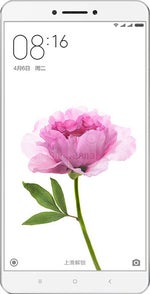



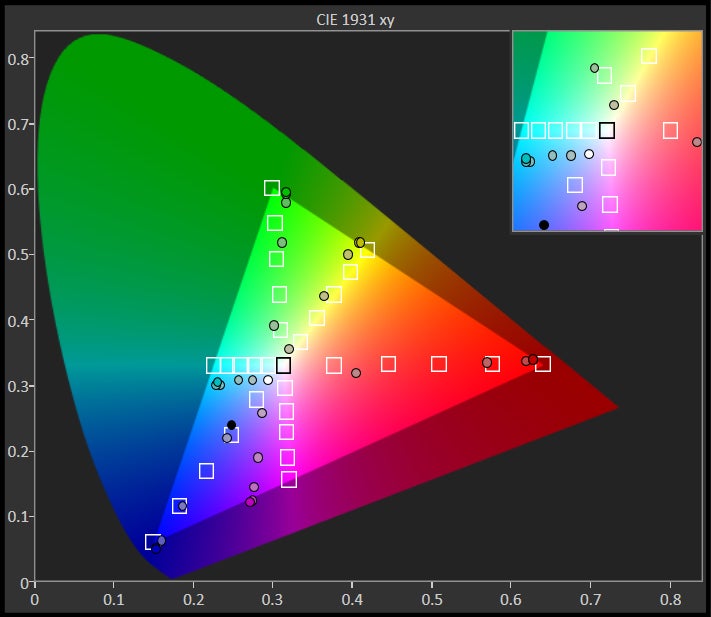
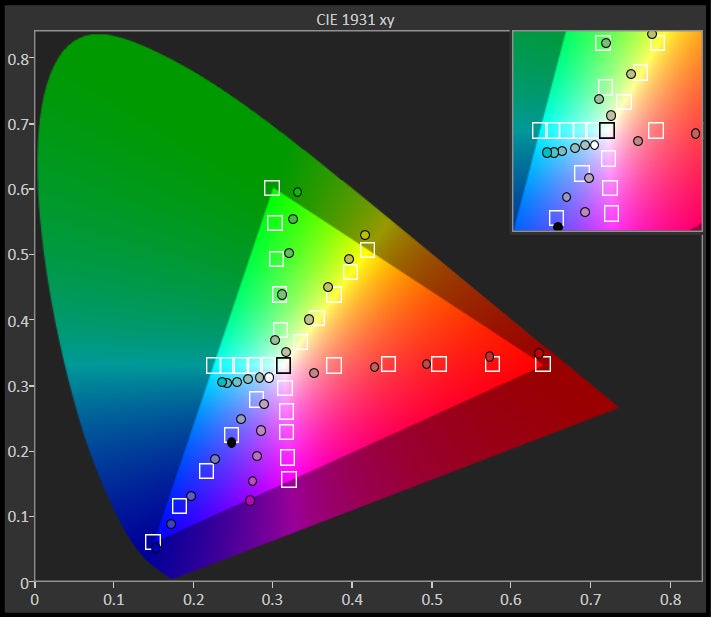
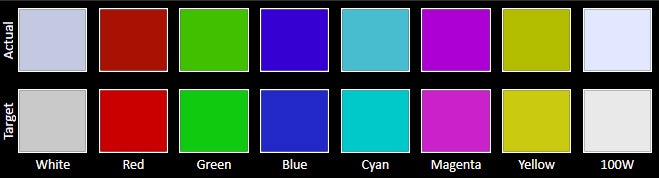
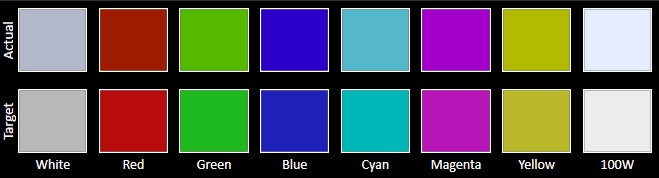

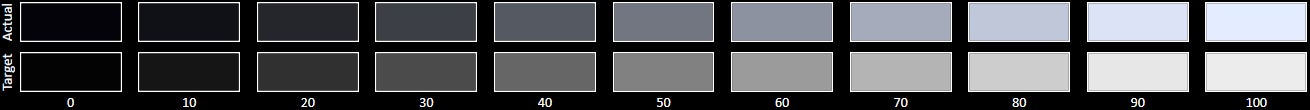








![A new Android bug is making it impossible to install new apps. Are you affected? [UPDATE]](https://m-cdn.phonearena.com/images/article/176703-wide-two_350/A-new-Android-bug-is-making-it-impossible-to-install-new-apps.-Are-you-affected-UPDATE.webp)

Things that are NOT allowed:
To help keep our community safe and free from spam, we apply temporary limits to newly created accounts: