Jabra BT500 Review


Jabra are a well-known manufacturer of mobile phones accessories, mainly handsfree headphones, using the Bluetooth technology, so that they can be wirelessly connected to your phone. We have been their fans for a while, since models like BT250 and BT800 were first launched and proved to be among the best in their respective classes. We were particularly fond of BT250 due to their interesting design, the convenience of carrying them and using them and the decent sound. Therefore we are very happy to test their successor, BT500.
Design:
Jabra BT500 is a comparatively big headset, but it’s designed so that it is hidden behind your ear and what is seen of it is definitely not huge. Most headsets cover the ear itself and their boom mikes points to the mouth, which creates the illusion of a bigger device. BT500 does not have this problem. It weighs 19 grams (0.67 oz), which is slightly above the average, but since the weight is evenly distributed, the headset is not felt as heavy; it is actually hardly felt at all.

Charger and Calling key

Volume Control and Pairing button
are three buttons located on it: The upper two buttons, for + and – sound level, are prominent and their relief is felt. Under them is the pairing button. All three buttons are comparatively easy to feel, but they give no press-indication at all: they neither sink nor click. Immediately under the rubber is the port for the charger/cable and a little under it is the calling key, which is rather small and inconvenient. The good thing is its position, being just after the curve and therefore easy to find.
BT500 can be used just as easily for the left, as well as for the right ear. You simply have to turn the mingel in order to change the orientation. It is installed in the same manner on either ear and can be worn even if you have glasses on. You should keep in mind that if the frame of the glasses is wider at the end (around the ear), you might have to take them off before you put on the headset.

Microphone
Unlike most other headsets, BT500 is equipped with two signaling LEDs: a blue one and a red/green one. The first one is located on the upper part of the rubber and it is on in a standby mode and the second one is in its lower part and signals charging.
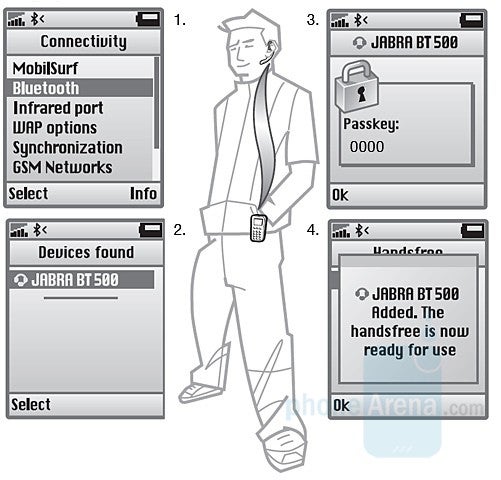
You have to connect the headset to you phone, so that you can start using it. After you switch it on (holding down the Call key), you have to hold down the pairing button and the mode that the device will enter into will be signaled with a solid blue light from the LED.
After it is put in this mode, you should pair it with your phone through the latter’s menu (see the picture).
Performance:
BT500’s sound is just what we have expected: you are likely to experience problems in noisy environment. All surrounding noises will be heard during conversation, due to the lack of a DSP system, and in case of strong wind everything else will be muffled. It can be used in the car, but if you open a window, so that it becomes noisier in the car, again you are likely to have problems. If you’re using the phone indoors without any ambient noise, the sound will be loud and clear thanks to the fact that the headset enters your ear and allows you to hear well even if it is not very quiet around.
By testing the battery we found that the headset can last for 7.5 hours of calls at the maximum volume. This is very close to the 8 hours, promised by the manufacturer and a little above the average. However, some other headsets without DSP can last for over 10 hours.
Comfort:
To place the headset on your ear, you have to bend its upper part a little, so that it fits behind your ear and the minigel goes into your ear. This can be done single-handedly, but since the rubber is not the most flexible one, we had to use both hands. There are two types of minigel in the set: a small one and a big one. We used the former, which does not go so much into the ear, but nevertheless we started to be disturbed by it already after 20 minutes the first time we put it on. The second time the ear was obviously more used to it already and we felt comfortable after wearing it for over half an hour. In both cases, however, the headset itself was not heavy on the ear and we hardly even felt it there.
Conclusion:
In our view, BТ500 is not worthy of replacing BТ250. The latter was really perfect for its time, while the one we’re reviewing is a little old-fashioned, hardly changing a thing as far as functionality goes. Its main shortcoming is the lack of DSP, which results in the low sound quality in a noisy environment. Regardless of this, Jabra BT500 is stylish, it fits comfortably on the ear, hides behind it and simply does its job without disturbing you. If you use it in a noise-free environment, e.g. an office, it is an excellent choice.
Follow us on Google News












Things that are NOT allowed:
To help keep our community safe and free from spam, we apply temporary limits to newly created accounts: