HTC Titan II Review

Introduction:
It was not too long ago that we were introduced to the massive 4.7” display on the HTC Titan and we came away overall impressed, though not blown away by the device. HTC and AT&T obviously read our review and were heartbroken, so they rushed an upgraded product to market in hopes of pleasing us. Just over four months after the release of the Titan, we now have the Titan II. The Titan II should probably be named the Titan 4G, because the only real difference between the two is the inclusion of LTE and the impressive bump from an 8MP camera to 16MP. Are these changes enough to appease us? Read on to find out…
Design:
Laid side-by-side you’d have an almost impossible time distinguishing this new Titan from the original from the front. Both feature the large 4.7” super-LCD display with the standard Windows Phone buttons, an earpiece and not much else. The backs are more distinguishable; the Titan II has a more refined design with curved lines that are reminiscent of HTC’s Android offerings. The bottom door is better integrated into the design and no longer looks out of place. Still, it only gives you access to the SIM slot and the battery remains fixed. One perplexing note, removing that door powers down the device.

You can compare the HTC Titan II with many other phones using our Size Visualization Tool.
The Titan II retains the same layout around the phone as the original: the power button and 3.5mm headphone jack are at the top, the volume rocker and camera button are on the right side and the microUSB port on the left. There are dual mics, the main one at the bottom and a noise cancelling one up top. Button travel and feedback are ok, we’d prefer a bit more of both but we didn’t have any issues operating them.
For as large as the HTC Titan II is, it actually fits in our hand pretty well. Obviously it’ll be a bit wide for those with smaller hands, but in our medium hands it fit comfortably. The back appears to be plastic all the way around, but feels very good and is coated with HTC’s excellent soft touch coating.
Though the differences are small, we appreciate the redesign that went into the HTC Titan II. From the back it simply looks more grown up than the Titan. The phone feels comfortable in the hands and slides into your pocket easily. The Titan II is crafted with the attention to detail that we’ve come to expect from HTC and we have no concerns about the build quality. Without a doubt, it is one of the better looking Windows Phone devices you can buy.

The 16MP shooter on the back

The S-LCD display itself is very crisp and responsive, and is very likely the same panel we saw with the Titan. Partially thanks to the flat colors and contrasting design nature of Windows Phone, we were easily able to use the phone even in bright, direct sunlight. With a resolution of just 480x800 it is obviously not on par with the qHD, HD and Retina displays available on many other devices out there, but it still delivers a respectable ~200ppi.
HTC Titan II 360-degrees View:
Interface, Software and Functionality:
As great as the Windows Phone interface is, one of the downsides is the lack of customization. You can apply color schemes and add, delete and rearrange tiles to suit your liking, but when you pick up a Windows Phone you’re generally going to have the same experience independent of the device you’re using. There are strong arguments for having this type of experience related to familiarity (see: iPhone), but unlike iOS there are several hardware developers on the Windows Phone platform and that makes it hard to differentiate.
HTC has done what they can with their HTC Hub app, which brings a Sense-like experience, but it is not incorporated throughout the interface which is at the core of what Sense is really about. The Titan II - like the Titan and any other Windows Phone 7.5 device before it- runs vanilla Windows Phone 7.5, and thanks to the required hardware specs it runs it quite well. If you’re unfamiliar with the interface check out our HTC Radar review for a detailed look at Windows Phone Mango.
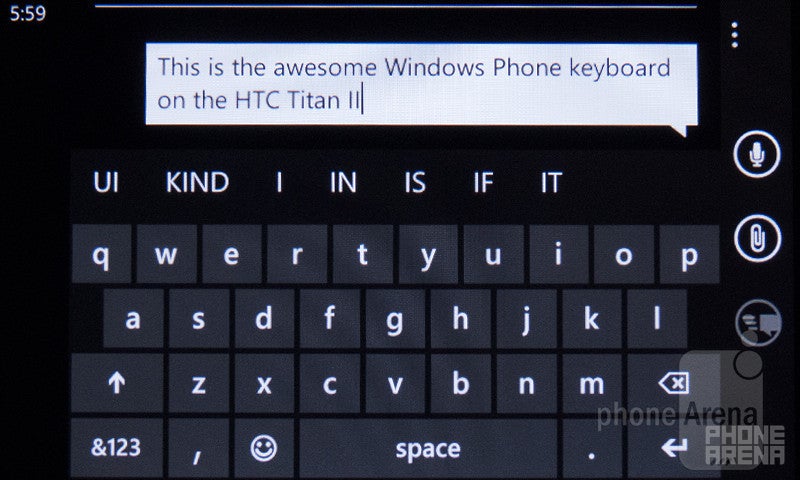
In addition to the standard Windows Phone apps, the Titan II is preloaded with AT&T apps like Code Scanner, Navigator, U-Verse Mobile and YPmobile, as well as the aforementioned HTC Hub. Thankfully these can all be uninstalled via a long-press in the application list, since many users won’t be U-Verse subscribers and therefore have no need for the app.
Processor:
Under the hood the Titan and Titan II appear identical. You’ll find a single-core Qualcomm Snapdragon S2 processor clocked at 1.5GHz with 512MB of RAM and 16GB of internal storage with no expansion. In general the Titan II is snappy, but now and again we find ourselves waiting a bit longer than we’d like. It is not a constant or predictable lag, or even a significant lag, but something we’ve definitely noticed.
Internet and Connectivity:
One of the two main differences between the Titan and the Titan II is the inclusion of 4G LTE on the newer device. Web browsing overall was good, but the lack of Flash support does hamper the experience on some pages. The stock IE browser performed up to par, with smooth zooming and scrolling.
The other connectivity options on the HTC Titan II remain relatively typical. You will find Wi-Fi b/g/n, GPS and the older Bluetooth 2.1+EDR standard with support for the HSP 1.1, HFP 1.5, PBA, A2DP 1.2 and AVRC 1.3 profiles. The phone has the ability to turn into a mobile hotspot, which will let you connect up to five other devices.
Camera:
The camera is the other major upgrade on the Titan II; it now sits at 16megapixels whereas the Titan was 8MP. The camera is backside illuminated (BSI) with a wide-angle f2.6 lens, auto focus and image stabilization. The specs are very impressive, but the results don’t differ much from the Titan’s 8MP shooter. Outdoor images were generally good with natural color reproduction, but when you zoom in to full resolution you notice that details are a bit fuzzy. Keep in mind that full resolution is 4640x3480 however, so most users will never be zooming in so much. On our 1080p monitor images looked very good. Indoor shooting proved a bit of a challenge for the Titan II, with images ending up granier than we would expect.
The image stabilization worked very well. There were a few pictures where we tried to make it blurry but the software did a good job of overriding our shaking. Panorama mode is simple to use and the results were good. The Titan II also features red-eye reduction to get rid of those pesky beady eyes.

Panorama mode
Video is shot at 720p, which is a bit of a surprise given that many 5MP cameras are shooting at 1080 these days, but the results were thankfully improved from the Titan. They were far from professional quality, but the Titan II did a good job with light adjustment and smoothly moving focus throughout the shot.
HTC Titan II Sample Video:
Multimedia:
The Titan II has the same media experience as other Windows Phones due to the identical software, though watching videos on the 4.7” S-LCD display is a bit more satisfying. It did not have any problems playing our test files, but we’d be remiss if we didn’t complain about multimedia management. Everything runs through the Zune software, which is annoying. Like Apple with iTunes, Microsoft forces you to manage their content via their software, rather than simply letting you have access to your device how you want it. It took us several tries to sync the media we wanted because the Zune software wouldn’t properly find files that were very clearly via our File Explorer.
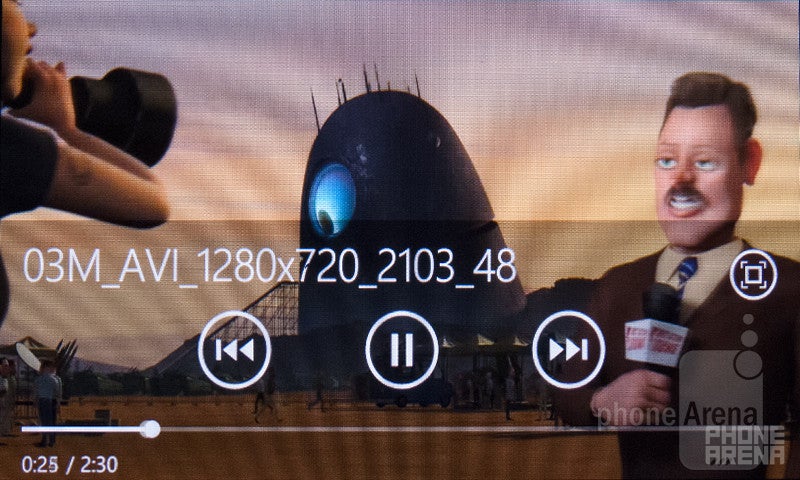
Video playback
Performance:

As we mentioned the battery is not removable, but HTC has bumped it up slightly in size from 1600mAh to 1730mAh. They did not give a rating, but in our limited testing the phone was able to last through the day without needing a charge. Keep in mind that your results may vary depending on how you use the phone.
Conclusion:
In the end the HTC Titan II is a decent upgrade to the original Titan, but it is less an upgrade and more a refresh. It is good to see HTC continue its string of 4G firsts by having one of the first AT&T LTE Windows Phone devices, and the bump to 16MP on the camera produced noticeably better videos than the original Titan did. Still, the improvements are incremental, so if you purchased the Titan recently don’t feel too left out. Everything we liked about the original carries over to the new device to go along with these improvements. Since they cannot leave their mark with software, HTC does a good job of delivering impressive hardware on the Titan II.
Software: Windows Phone 7.5 release 2
HTC Titan II Video Review:
HTC Titan II Video Review:
Follow us on Google News












Things that are NOT allowed:
To help keep our community safe and free from spam, we apply temporary limits to newly created accounts: