HTC Desire 310 Review
Introduction
The dual SIM Desire 310 is seemingly intended to help HTC surge into the lower-cost segment, though its price tag of $220 in the US kind of disagrees with that notion and puts it into the mid-range tier. But no matter, the jury is still out on whether the 310 is enough of a phone to warrant what is a rather steep price tag. And that jury is us.
Let's take a look.
In the box:
- Wall charger
- In-ear headphones
- microUSB cable
Design
Uninspired, cookie-cutter design that screams “disposable”.
As soon as one gazes upon the HTC Desire 310, all is told. It has the bearing of an entry-level, low-cost device, and its design and overall looks do not simply reinforce that notion – they're making the statement itself. The 310, which tips the scales at 4.94 oz (140 g), has that cookie-cutter, rounded slab look, with a chubby profile that measures in at 0.44 inches (11.25 mm). It is solidly-made, and has pleasantly rounded corners that our hands readily agree with. The matted polycarbonate back is also welcome, as it repels fingerprints with a decent degree of success.
Both the power button and the volume rocker have taken to the right side of the device, and though they're ergonomically placed, they offer unsatisfying tactile feedback and poor travel.
Display
One of the very worst displays we've seen, even in this price range.
A 4.5-inch glass with a resolution of 480x854 pixels is what you'll have to make do with as far as the Desire 310 is concerned. The IPS panel manages a pixel density of 218 ppi, which is not impressive, but not terrible for its class either.
What's terrible about the screen is its extremely cold color temperature of almost 19,000K, which results in some very bluish whites and grays. What's more, color reproduction is completely off, with pretty much every primary or secondary color showing sometimes downright critical discrepancies between target and actual colors. This issue is especially noticeable with green, magenta, and cyan.
Last but not least, the Desire 310's display is absolutely unsuited for use outdoors in conditions other than murky, overcast weather. Its peak brightness of just 288 nits is just poor, even in this class.
Interface and functionality
We've got some kind of a Frankenstein stitch job of an interface that combines stock Android elements with HTC's Sense 5 UI.
It should be no surprise to hear that the 310 makes use of HTC's custom Sense UI, slapped on top of Android 4.2.2 Jelly Bean, considering the phone makes use of a MediaTek chip, which is still due for an update to KitKat. The surprising part comes when you realize that this is some kind of a Frankenstein of a software we haven't seen from HTC before. Simply put, you have a partial Sense 5 look stitched together with stock Android. So while the homescreens and the drawer look like Sense 5, the status bar, including the options and the entire iconography is strictly stock Android.
Quite frankly, we weren't sure what to make of this – we don't mind the simplistic looks of stock Android, but it still felt sort of weird to have it fitted together with a sliver off HTC's Sense skin. So, the usual design and functional peculiarities of Sense – like the embedded social media and news aggregator homescreen, dubbed BlinkFeed, and the vertical app drawer – are here, but the rest is strictly vanilla Android. You do get Video Highlights, though – an app that automatically creates shorts made up from your pictures.
Dual SIM
Down to the point and effective.
An undeniable perk of the Desire 310 is the availability of two SIM slots, which work in a dual standby configuration. Said in plain language, this means that you can only make use of one SIM at any one time, so if you're in a call on SIM 1, SIM 2 will be unavailable, and vice versa. It's also worth keeping in mind that only the first SIM slot supports 3G connectivity – SIM number two is stuck with 2G.
Processor and memory
Powerful processor for this class, though we wish we had 1GB of RAM instead of 512MB.
An entry-level model the 310 may be, but that doesn't mean you'll have to suffer through painful hangups and load times – navigating throughout the UI and, indeed, throughout apps, is speedy and responsive. Coupled with the low number of pixels it has to push, the quad-core MediaTek chip the phone is packing is actually quite potent for its class. Built on a 28nm node, the MT6582M processor is ticking at 1.3GHz and handles itself quite well. What's more, the silicon actually allows for some more serious gaming, thanks to its dual-core Mali-400 GPU, clocked at 416MHz, though the 512MB of RAM do put a ceiling on what it can do, both in terms of games and multitasking.
Speaking of a ceiling, the 4GB of on-board storage are also quite limiting, as only 2GB of it is user-available. Thankfully, there is a slot for microSD card, and obtaining one is pretty much a must.
Internet and connectivity
The MediaTek chip renders pages in a very agreeable timeframe.
Browsing on the Desire 310 is actually pleasant, as load speeds are acceptable, and navigating around even larger pages (think panning, zooming) is done without a hitch for the most part. Unfortunately, image-heavy websites do sometimes cause some strain, but that's just the way it is when you've got such limited amounts of RAM available.
As for connectivity options, we have 3G speeds of up to 21Mbps, Bluetooh 4.0, and GPS with GLONASS support.
Camera
Photos are acceptable-looking, though video capture disappoints.
On the technical side, the Desire 310's camera is kind of unimpressive if we consider this a mid-range device. We've got a 5-megapixel shooter at the back with fixed focus and no LED flash for even a chance at low-light photography. But we've seen other phones, like the Nokia Lumia 525, make such a configuration work. Does the 310?
Simply put – not really. But lets first talk camera UI. Unsurprisingly, we again have the stock camera UI, which is fairly simple, but not very easy on the eyes. You get a fairly rich set of shooting modes, including HDR, Panorama (with pretty low-quality output), Auto Scene, and Smile Detection. On the whole, the camera was quick to take a snap and then commit it to its memory.
Alright, so let's talk about image quality. Well, color reproduction with stills is fairly good, and exposure was consistently set properly, despite the murky day outside. On the down side, images come out pretty soft and noisy, a combination which manages to obscure what fine detail the snapper can capture. Indoors, in low light environments, we got mixed results – some of our shots were perfectly acceptable, but others came out with a weird color balance. As the Desire 310 lacks flash, it will sometimes opt for really long shutter speeds, like 1/8 sec, resulting in blurry shots if you are not perfectly still.
As for video, on paper, we have very good specs, with great 1920x1080 resolution. In reality however, the resulting clips are just disappointing, as they have a very poor amount of detail. Otherwise, exposure is, again, set correctly, and colors are also true to what we were seeing with our eyes. So, in a nutshell, the results are usable, but definitely not high definition.
Multimedia
The usual stack of Android multimedia app are at your disposal.
Taking care of your multimedia needs is the usual vanilla Android stack – Play Music and the Gallery's built-in photo viewer and video player. As always, these are all down-to-the-point, non-flashy tools, so if you're looking for something a tad more functional, you'll have to go fish.
So how does the 310 perform in this department? Well, this is actually one of the few things that HTC has gotten right. Both headphone and loudspeaker output is pretty loud, though sound fidelity has taken a hit, but not a too harsh one. The chip powering the phone also manages to render 1080p videos with a variety of encodings with ease, and we weren't put off by the relatively low pixel density when watching clips off YouTube, for example.
Call quality
A shockingly bad earpiece.
Call quality is another area in which the Desire 310 disappoints, though the in-ear speaker proved far, far inferior to the microphone. So whereas the latter offered middling performance with no extreme distortions, the former was just downright horrific. Overall sound quality is simply bad – voices are distorted, they're bass-y, and their natural timbre is gone. We could honestly be fooled by whoever is on the other side, if he or she so desired.
Battery
Agreeable battery longevity.
A removable, Li-polymer battery with a capacity of 2000 mAh is what we have underneath the shell of the HTC Desire 310. That's actually a decently-sized cell when you take the rest of the internals into account, and provides a satisfying day-and-a-half or more of usage, depending on how hard you push it.
HTC's own measurements rate it good for up to 11 hours of talk time and 35.5 days of stand-by time on a 3G network. The first figure is a tad underwhelming, though we definitely noticed just how well the 310 keeps its charge when not in use – it refuses to drop more than 3% to 4% of charge during the night with no connectivity options disabled.
Conclusion
In conclusion, at $220, HTC is just asking way too much for what is rightfully a device belonging in the $150 pricing tier. Quite frankly, competition from the likes of the $179 Motorola Moto G, the $165 Nokia Lumia 525 or even the more exotic new Lenovo S660 is just too much for the unsatisfying Desire 310 to handle. With the exception of the Lumia 525, which basically matches the 310 internal-for-internal, HTC's device is just outclassed by Motorola's and Lenovo's offerings. Whether we're talking about the cookie-cutter design and underwhelming display, or the stitch job of a software and unacceptable call quality, it's safe to say that we are expecting more of a bang for our buck at this point in time.

Follow us on Google News






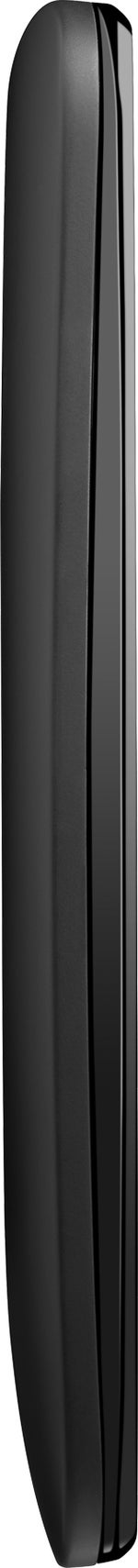


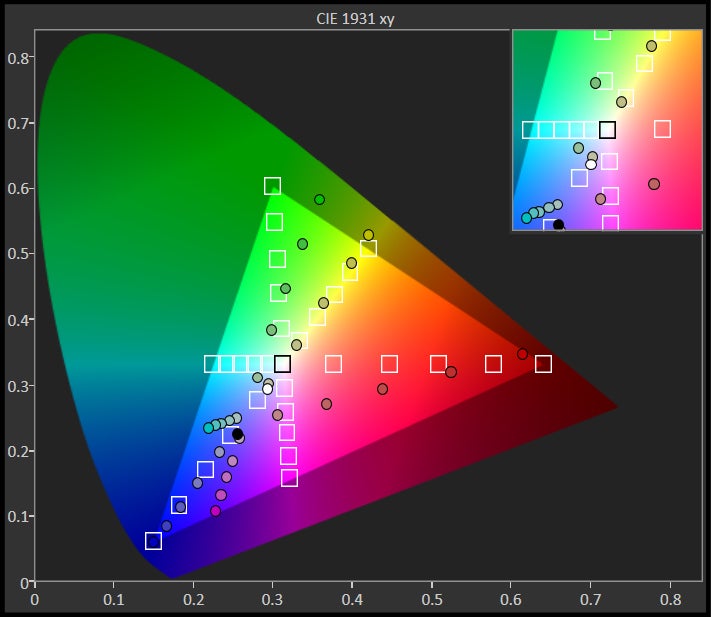
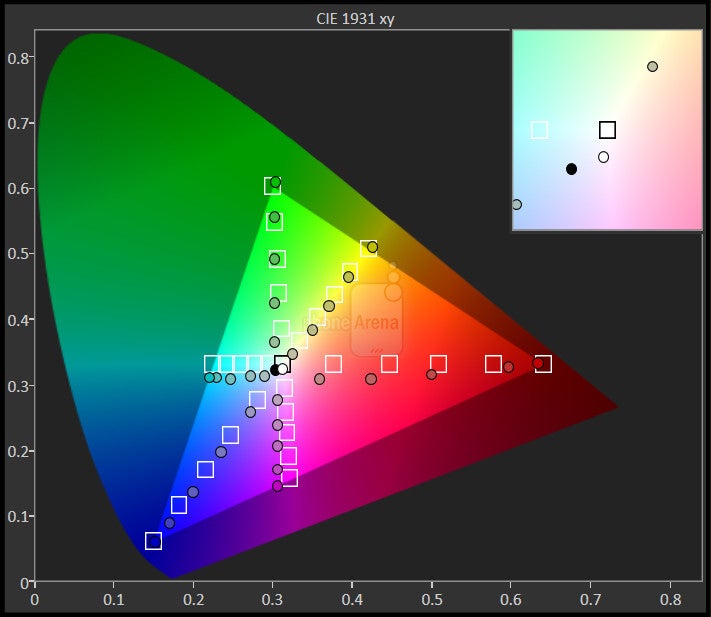
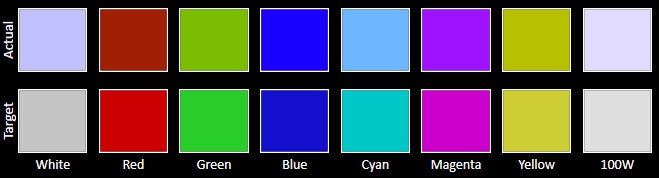

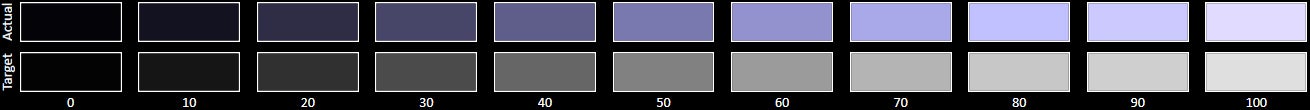
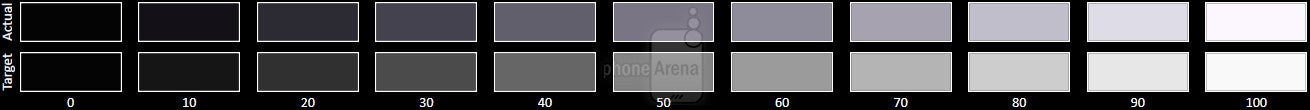








![A new Android bug is making it impossible to install new apps. Are you affected? [UPDATE]](https://m-cdn.phonearena.com/images/article/176703-wide-two_350/A-new-Android-bug-is-making-it-impossible-to-install-new-apps.-Are-you-affected-UPDATE.webp)

Things that are NOT allowed:
To help keep our community safe and free from spam, we apply temporary limits to newly created accounts: