Asus ZenPad Z8 Review

Introduction
Think back to the year 2012. Remember much of anything? We don’t blame you if you can’t, so here’s a quick recap: Mitt Romney and Barack Obama were running against each other for the presidency of the Unite States, NASA’s Curiosity rover on Mars checked into Foursquare for the very first time, Gangnam Style took the world by unprecedented storm, and Google launched the Nexus 7 in conjunction with Asus.
Up until that point in time, affordable, high-quality tablets weren’t really something that you came by every single day. The year of 2012 was one that we saw things like the Samsung Galaxy Note 10.1, Apple iPad Mini, and Microsoft Surface RT. All of these tablets packed in compelling features, but they also came in at price points that were far too hefty on many people’s wallets at the time. Cheap tablets certainly did exist, but the majority of them were too underpowered and lacked a solid built quality to make them worth any amount of consideration.

Fast forward to 2016, and while there are still plenty of affordable, smaller tablets to choose from, the competition isn’t nearly as heated as it was back in 2012. The popularity of tablets has died down quite a bit over the last couple years, and while new ones still enter the market on a fairly regular basis, the steam that was once there has undeniably fizzled out quite a bit.
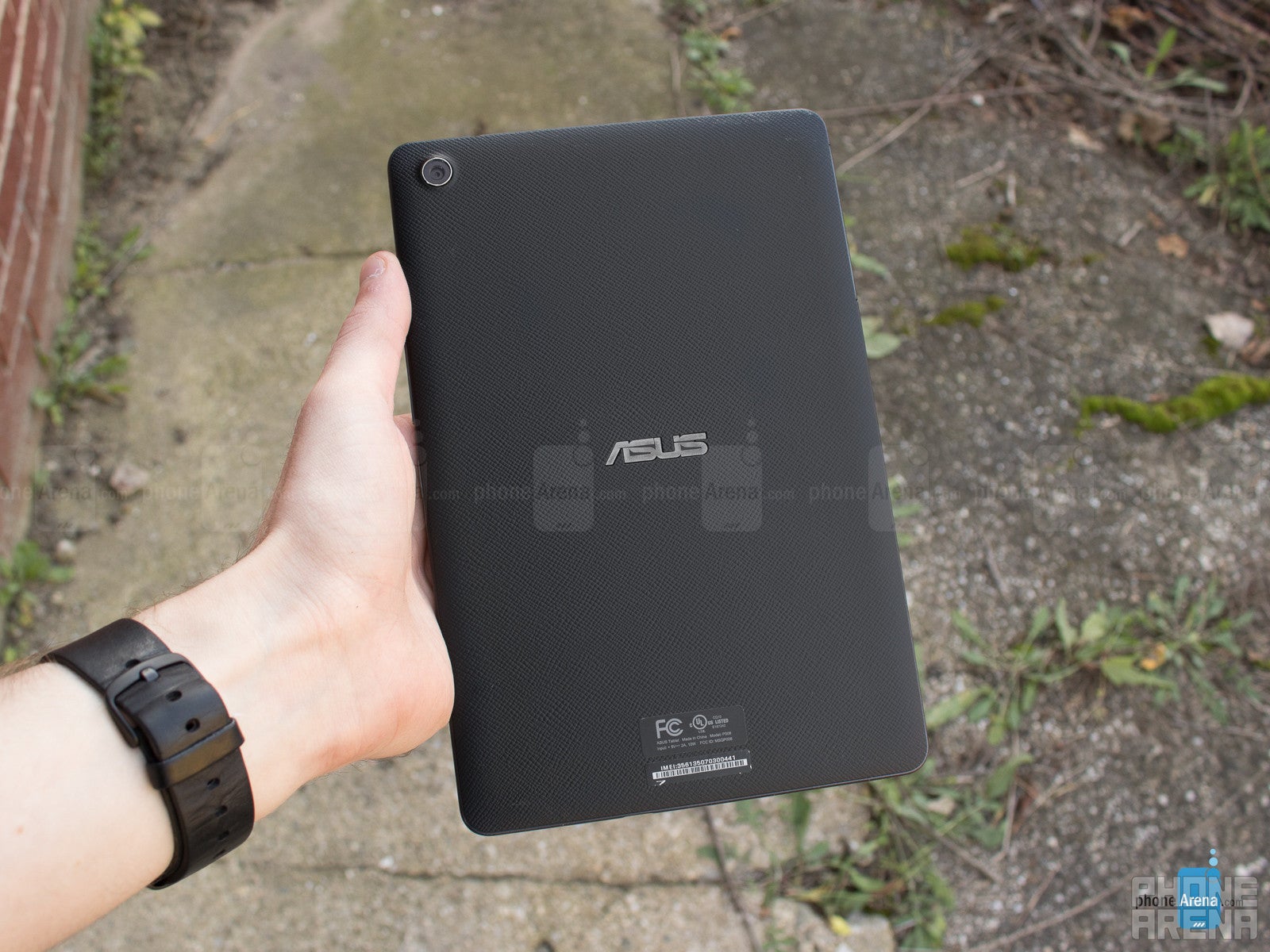
Asus’s ZenPad Z8 reminds me a lot of Google’s Nexus 7 in the sense that it just works, and that really is quite commendable. However, 4 years later, does Asus’s prowess that they showcased with the Nexus 7 shine through with the ZenPad Z8? Let’s find out.
In the box:
- Asus ZenPad Z8
- USB Type-C cable
- AC power adapter
- Pre-installed Verizon 4G LTE SIM card
- Quick reference guide
- Product safety/warranty pamphlets
Design
When Google/Asus’s Nexus 7 was first released, one of the standout features for the 7-inch tablet was its build quality. The Nexus 7 was incredibly sturdy for its price tag, and definitely felt like it should cost more than what you paid for it when you held it in your hand. While the ZenPad Z8 definitely isn’t the cheapest-feeling gadget I’ve ever used, it doesn’t exude that same amount of quality and attention to detail that the Nexus 7 did.
This is most notable on the backside of the Z8. Even when putting the slightest amount of pressure near the center of the back, a considerable amount of creaking can be heard. This may not seem like a huge deal at first, but having to listen to the tablet constantly creak as you shift positions while using it can prove to be a rather big annoyance. Additionally, as much as I do love the grippy nature of the back, its tendency to pick up fingerprints and skin oil was definitely another turn off. This lack of quality can also be seen with the physical power/lock and volume buttons. While they offer a nice amount of click and tactile feedback, they’re quite a bit stiffer than I would have liked to see.

The Z8 comes in at a weight of 320-grams, and while that may be a bit on the heavier side of the spectrum, the Z8 never felt overly-heavy in my hands while using it. The rounded corners help to ensure that it doesn’t dig into your palms, and with the tablet measuring in at just 7.6-millimeters, everything is packed into a considerably thin body.
Display

Every gadget has that one key feature that truly makes it stand out among the rest, and for the ZenPad Z8, that feature is undeniably its display. The Z8’s display measures in at 7.9-inches, but the most impressive bit about it is its resolution of 1532 x 2048. That’s right, folks. We’re talking a 2K display on a budget Android tablet.
So, in real-world use, how does it perform? To be completely honest, this little bugger impressed me quite a lot! Text is easily readable, viewing angles are superb, colors look nicely saturated, and whites appear very stark. The Z8 impressed me with just how much I enjoyed watching videos, browsing the web, and playing games on its display. However, in order to get some added bit of pop with the colors, if that sounds like your kind of thing, there's a Vivid color mode you can engage.
Another thing worth mentioning with the display is its form factor. This isn’t a 16:9 aspect ratio like you’d find with most tablets. The ZenPad Z8 features a form factor that’s much wider than the majority of Android tablets on the market, and feels much more reminiscent to the 4:3 aspect ratio of the Apple iPad than anything else.
Depending on how you plan on using the ZenPad Z8, this form factor has its own set of pros and cons. The wider screen makes the Z8 great for browsing the Web, scrolling through social media, playing games, reading e-books, etc. However, when it comes time to watch a movie or YouTube video, you’re going to be met with those infamous black bars on the top and bottom of your content. This personally didn’t bother me all that much, but if you’re someone who streams video content the majority of the time you’re on your tablet, this could prove to be a rather annoying aspect.
Interface and Functionality

The Asus ZenPad Z8 runs Android 6.0.1 Marshmallow out of the box, but you might not know that upon first booting up the device. That’s because Asus has layered the Z8 with their own ZenUI, and although the launcher that’s publicly available on the Play Store has received praise for being one of the best options out there, I’m personally not the biggest fan of Asus’s custom take on the Android UI.
Unlike some OEMs such as LG and Huawei, Asus has kept the app drawer for Android completely intact. You are given the option to remove it if you’re so inclined, but I was pleased to see that Asus has at least kept Android running the way it was meant to out of the box. However, the customization options stop far from there.
With the ZenUI Launcher that’s preinstalled on the Asus ZenPad Z8, you’re given the ability to change the scroll effect between your home screens and app drawer, adjust the appearance of your folders, change the font and icon size, enable a badge to display unread notifications within your apps, change the label color of your apps, and more. Being able to do things like add a custom icon pack with the default launcher certainly is a nice touch, but the overall look of things feels like a tweaked version of Android from a couple years ago.
However, Asus didn’t stop at just a custom launcher in regards to adding their own host of features to play around with. The settings and notification bar have both been tweaked in their overall appearance, but they still function in the same way that you’d expect with something running stock Android.
The most notable addition to the Android OS is Asus’s inclusion of their ZenMotion features. ZenMotion allows you to perform certain actions on the Z8 by performing a host of various gestures on the screen, and while some of these are quite useful, others not so much. I like being able to double-tap the screen to turn it off and on, but drawing a “Z” to open Chrome or a “V” to open the Contacts app while the screen is off just isn’t something that I’ve ever found any sort of real world use for. Asus does allow you to change which app opens based on the letter that you draw, but even with that being the case, this still feels like a mere gimmick that would never come in handy in the real world.
Processor and Memory
Thankfully, all of those software inclusions that Asus has layered on top of the ZenPad Z8 doesn’t seem to have impacted its performance in the least. In fact, it’s actually quite surprising just how smooth the Z8 chugs along with its day-to-day operations considering the silicon that it’s packing inside.
In regards to its processing speeds, the Z8 is packing in a hexa-core Qualcomm Snapdragon 650 CPU that’s clocked at 1.8GHz and 2GB of RAM. That may not sound like nearly enough horsepower for an Android device in 2016, but the Z8 pleasantly surprised me with just how snappy it actually proved to be. I’m not saying that the Z8 is an absolute powerhouse, but for essential tasks like surfing Chrome, streaming HD video, running a handful of apps at the same time, and even when playing more graphically intensive games like Suicide Squad: Special Ops, the Z8 kept chugging along a lot better than I would have anticipated.
The included 16GB of internal storage is a bit on the lower-side of things for 2016, but thanks to the ability to expand that up to 128 GB via microSD card, running out of storage shouldn’t ever prove to be an issue.
Connectivity
Asus’s ZenPad Z8 is available exclusively through Verizon Wireless, so as a result of this, you’ve got full access to Verizon’s LTE Advanced network with it. Nano-SIM is used for the SIM card, and when you don’t want to use your data, the Z8 features Wi-Fi standards for 802.11a/b/g/n/ac. GPS and Bluetooth make an appearance here as well, but NFC is omitted. This is a slight letdown, but when you take the ZenPad Z8’s price tag into consideration, this shouldn’t come as too much of a surprise at all.

And, since the ZenPad Z8 is an exclusive to Verizon Wireless, the tablet is capable of accessing the carrier’s 4G LTE Advanced data network. Having a constant data connection on a tablet might seem like overkill, but the added convenience that it brings really is something special. I know that this isn’t anything new in the mobile tech landscape, but since I so infrequently use tablets with a data connection like this, I’m always pleasantly surprised by just how useful it is once I use something like the Z8.
Cameras

I’m going to level with you for a second – I’ve never seen the point of having cameras on a tablet of any size. I understand that they’ve become somewhat commonplace and just something that is included for the heck of it, but I’ve still yet to find myself in a situation in which I absolutely must use a tablet to take photo or video of something.
With that being said, the Asus ZenPad Z8 comes equipped with an 8MP camera on the back and a 2MP camera up front.
The camera app itself is pretty straightforward and features just about everything you’d come to expect from a modern camera app in 2016. The right side offers buttons for capturing an image and recording a video, and right above that is quick access to your recently snapped shots. Underneath all of these options is a menu for selecting your shooting mode, and this includes your standard affair of options like HDR, Low Light, Panorama, Time Lapse, etc. There are actually some nifty additions in here, such as a mode for scanning QR codes, creating GIFs, and making your photos look like miniatures, but with these being present on a tablet, it’s unlikely that you’ll ever touch them.
There’s a cog icon to the left of the mode button that shows more advanced settings for adjusting your image and video quality, full manual controls (white balance, ISO, exposure value, and optimization), burst options, timestamps, etc. It’s nice to have these additions if you want to tinker with them, but again, the likelihood that you will isn’t all that great.
Image Quality
In regards to the overall quality of the images that the ZenPad Z8 is able to deliver shots that were perfectly serviceable, if a bit bland. Images taken here are perfectly fine for uploading to sites like Twitter and Facebook, but that’s about all it’ll really be a fair choice for.
Photos showcase a fair amount of detail, but the sensor is quite sensitive to blowing out the highlights whenever you’ve got something in the frame that’s noticeably brighter than the rest of your subjects. The HDR mode helps to even things about a bit, but the amount of time that it takes for the HDR mode to actually process an image makes it almost not worth bothering with at all. And, as you’d probably expect, taking this 8MP shooter into dimly-lit situations will provide you with horribly noisy shots. Asus has bundled in a low-light mode that will automatically pop up on your viewfinder if it notices that you’re trying to shoot without ample lighting, but this bumps the image quality down to 2MP and your results end up looking like paintings. And, because of the lack of any sort of flash, you’re pretty much out of luck in regards to lighting up your scene.
Speaking of 2MP, the 2MP front-facing camera performs just about how you’d expect. Under perfect conditions with substantial lighting, the results are passable. However, this is an aspect of the Z8 you’ll likely want to simply ignore. Asus has included a rather hilarious Beautification mode to help smooth out and enhance your facial features, but the end results ended up making me look like something straight out of a horror movie.
Video Recording
The case for video quality on the Z8 is quite similar to the still images that this thing is able to kick out. Your video quality is maxed out at 1080p at 30 FPS, and the end results leave quite a bit to be desired. Highlights are easily blown out once again, and it takes the sensor quite a bit of time to readjust and even things out. Focusing times are fairly quick, but again, this is a feature you’ll likely hardly touch on a 7.9-inch tablet. It works in a pinch, but the more part, it’s better left unused.

Multimedia
As if a 2K display already wasn’t enough of a perk to have for consuming media on a budget tablet, Asus has also thrown in two front-firing stereo speakers. This is an addition that we don’t see nearly enough on modern smartphones and tablets, and while having front-facing speakers certainly is considerably better than having them located on the side or back, the overall sound quality that they kick out left me wanting a bit more than they were able to deliver.

The stereo effect that you get from the speakers is a nice treat to have, but I found them to be a bit on the quiet side. And, on top of that, the sound that they reproduce is slightly tinnier than what I would have liked. There is some bass present, but not nearly enough to truly immerse you in whatever you’re watching. Again, this is still substantially better than most rear or side-firing speaker system, but is far from the best implementation that I’ve seen for a front-facing setup.
Battery Life
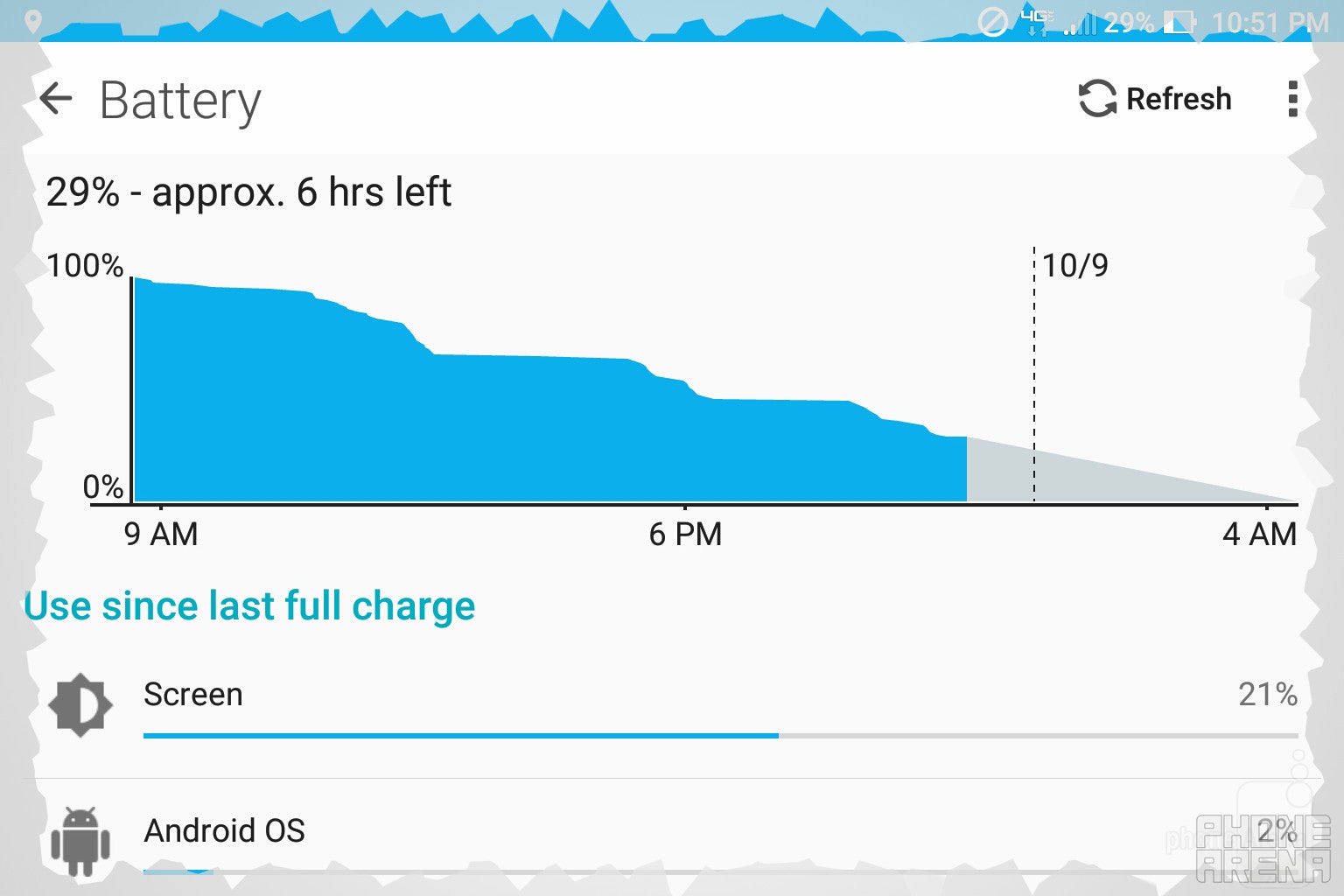
To power you through all of your use with the ZenPad Z8, Asus has included a non-removable 4,680 mAh unit. That certainly isn’t the largest capacity we’ve ever seen for a 7 to 8-inch tablet, but in the case of the Z8, it performed quite well.
Because of my usage habits, I don’t find myself using tablets on a regular basis. The majority of my time takes place on a desktop or laptop because of my job, so as a result, I really only use tablets like the Z8 for occasionally playing games, watching some YouTube videos, or checking social media when I want a bigger canvas to view it on. I was able to turn the ZenPad Z8 on with 100% at 9:00 AM on Sunday, October 9, use it quite heavily throughout the day, turn it off at the end of the night, not use it on Monday, and then play around with it for a couple hours on Tuesday the 11th with 13% remaining at about 10:00 PM that night. Overall, I was able to squeeze out 4 hours and 25 minutes of screen-on time, and although that might not be the most impressive endurance you can find for a tablet, it should certainly prove to be more than enough for a device that likely stick around your home more often than its out and about and away from a charger.
In our custom battery test, the ZenPad Z8 lasted for 7h 17 min, which is a pretty decent result, in line or better than those of most similar products.
Once you do deplete the battery of the Z8 and it comes time to top up, a full charge from 0 % to 100% took 170 minutes. That’s awfully close to 3 hours, and means that this isn’t something you’ll be able to top up in an ultra-speedy manner.
Conclusion

It’s been quite a while since I’ve actually had and used an Android tablet for a prolonged period of time. The last Android-powered tablet that I can remember owning myself was the 2nd generation of the Google Nexus 7, and while using the ZenPad Z8, certain aspects about it actually reminded me about that device.
No doubt about it, the biggest selling point that the Z8 has going for it is its 2K display. The panel is much more gorgeous than it should be for a tablet in this price range, and it honestly is a real treat to have. The display is an area that so many OEMs decide to cut corners on with these budget tablets, so I really do have to applaud Asus for their use of such a quality panel with the ZenPad Z8.
The processing specs don’t look like anything special on paper, but when put to use, the Snapdragon 650 and 2GB of RAM performed much better than I would have ever imagined. This isn’t a powerhouse by any means, but it is more than capable of light to medium use cases.
And, honestly, that’s what this tablet is made for. It’s nothing more than an entertainment device to use to watch movies, play games, and surf the web. In those regards, the ZenPad Z8 soars.
With that said, there are some aspects about the Z8 that do hold it back from being a truly perfect buy. The somewhat lackluster build quality is a bit disappointing, and while the front-facing speakers are nice to have, this seems like a missed opportunity more than anything else when you take their unimpressive sound quality into consideration.
As I mentioned earlier in this review, the ZenPad Z8 is exclusive to Verizon Wireless. Because of that, you’ve got a few different options available when it comes to purchasing it. Outright without any sort of contract, the Z8 retails for $249.99. If you decide to get the device with a 2-year contract, you’re looking at that being cut down to just $149.99, and getting the Z8 on a monthly installment plan will see you paying $10.41/month.

The Asus ZenPad Z8 is a fun tablet, and I found myself playing games and watching videos more often than I usually do while testing it. Those are the use cases in which the Z8 shines the most, and if you’re in the market for a reliable Android tablet that’s going to give you one of the best multimedia experiences in this price range, the Z8 is absolutely worth checking out.
Software version:Android 6.0.1 Marshmallow

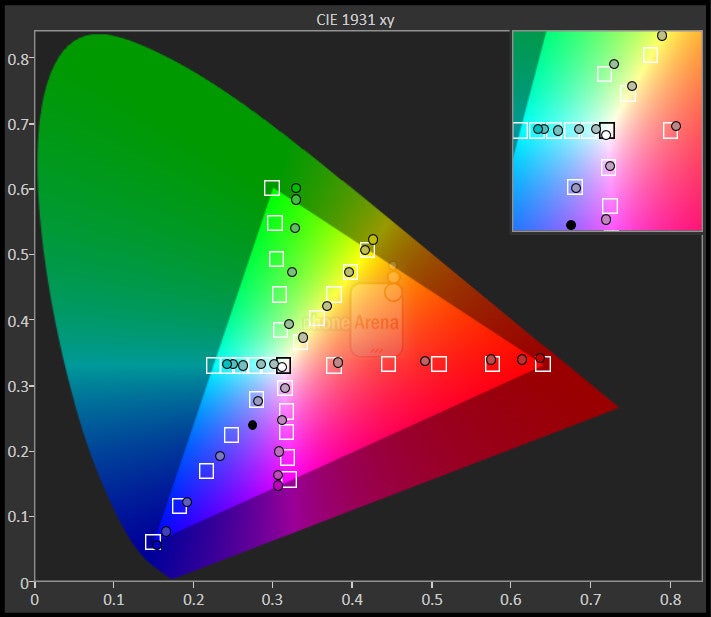
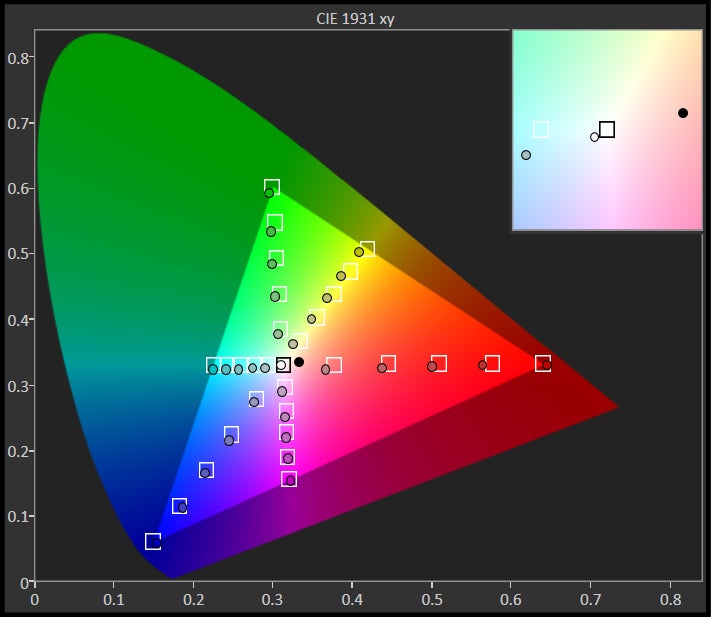
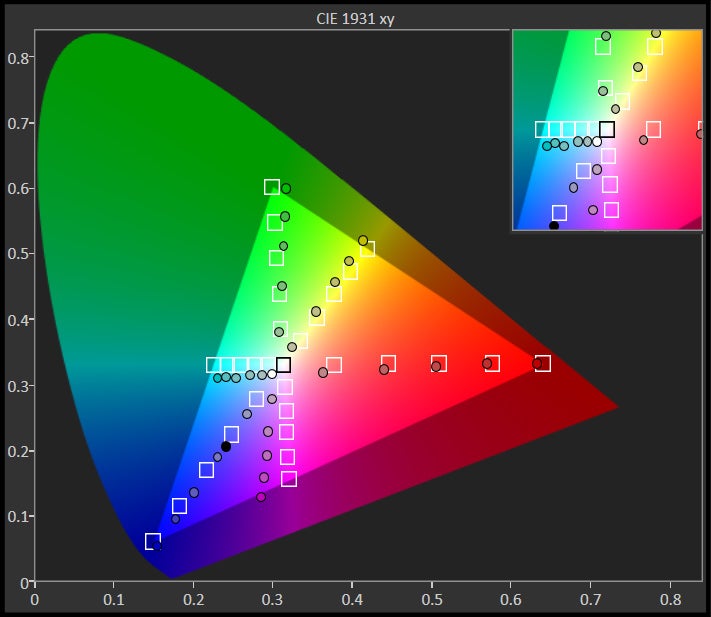
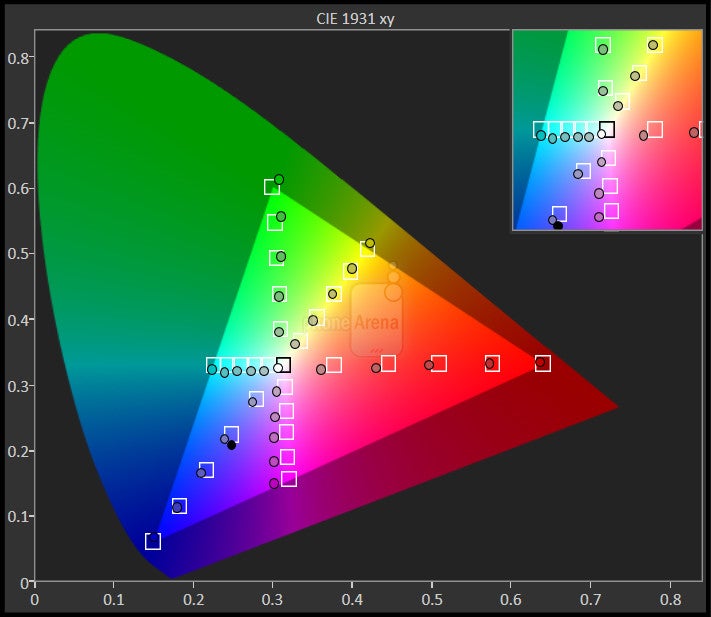


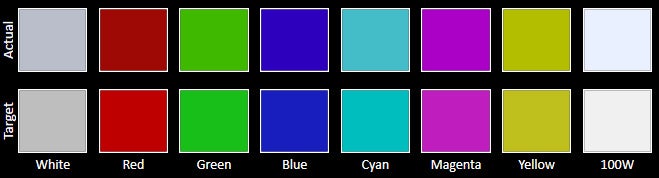
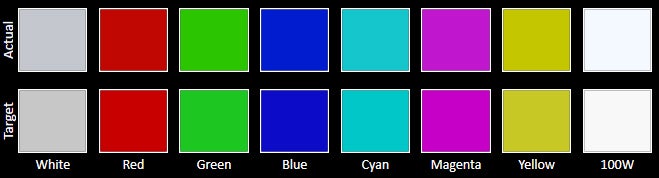
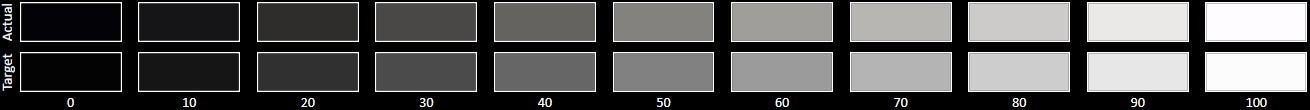
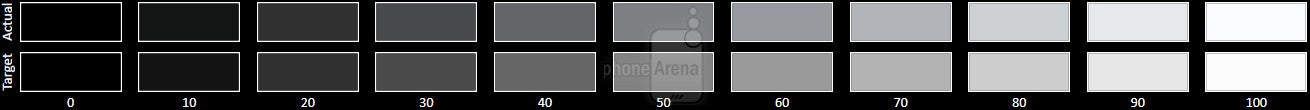
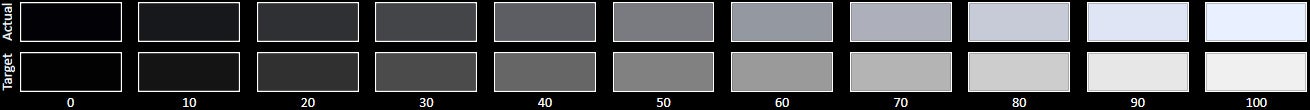
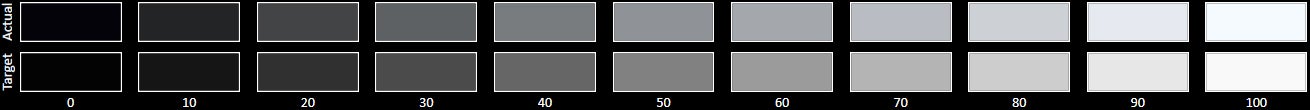







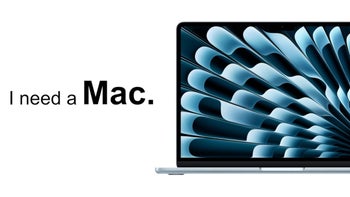





Things that are NOT allowed:
To help keep our community safe and free from spam, we apply temporary limits to newly created accounts: