Asus ZenPad S 8.0 Z580CA Review

Introduction
It’s been a while since we’ve last reviewed a dedicated tablet from Asus, seeing that the last one we got the chance to check out was the hybrid PadFone X mini from last year. Most companies nowadays tend to shy away from high-end tablets, especially on the Android side, but Asus comes back swinging with something delicious in the svelte ZenPad S 8.0. Now, there are variants of this particular model, but the one we’re dealing with here, the Z580CA, is the company’s flagship tablet that strives to balance work and play.
The package contains:
- Asus ZenPad S 8.0 Z580CA
- microUSB cable
- Wall charger
- Get start guide
- Important information
Design
Almost unbelievable we’re dealing with an 8-incher here, just because it looks and feels more like a 7-incher.
You’d hardly think we’re dealing with an 8-inch tablet here, just because it feels and looks more like a 7-incher thanks to how they’ve trimmed the footprint to achieve an impressive 74% screen-to-body ratio. What’s even better, is the fact that its design blends sophistication and elegance with its hairline patterned metallic chassis and a soft-touch leather accent that’s hugging one side of the tablet in the back. Even though it's still a bit wide to comfortably grasp with a single hand, its lightweight (298g) feel and svelte profile (6.6mm) do nicely in giving it some notable traits for a tablet of its caliber.
Unfortunately, the power button and volume controls lack any decent feedback when pressed – so you never know if you’ve actually pressed down on them or not. What’s really interesting, though, is the fact that it’s one of the few devices in the space right now with a USB Type-C connector, ensuring that it’s one step ahead of the game. And lastly, Asus blesses the ZenPad S 8.0 with dual front-firing Sonic Master speakers with DTS HD Premium Sound.
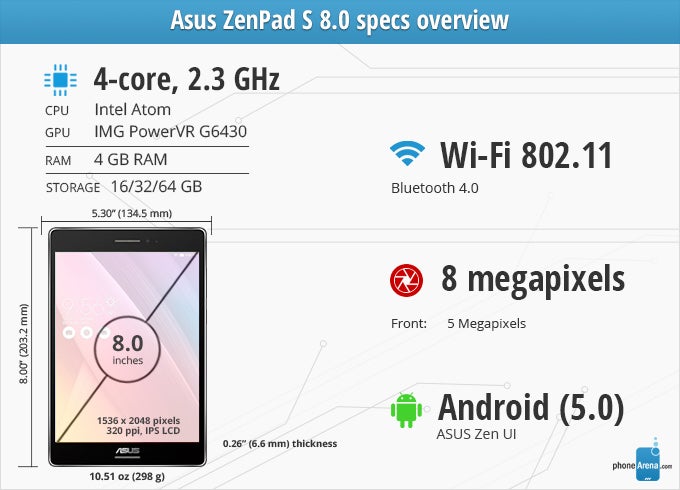
Display
We like its 2K resolution, but not so much with the other characteristics of the display.
Cementing its place as a premium tablet, the ZenPad S 8.0 is fashioned along with an 8-inch 1536 x 2048 (QXGA) IPS display with Corning Gorilla Glass 3 protecting it. Details, unsurprisingly, are plentiful factoring in its 8-inch real estate with its generous resolution – giving it a respectable pixel density of 320 ppi. As much as we take fancy over its sharpness, there’s just this subdued overall tone that lessens its attractiveness.
For one, its peak 387 nit luminance makes it troublesome to view outdoors when the sun is out, which can be the main contributing factor to its subdued appearance. Secondly, the display exhibits a colder tone with its ~7300K color temperature, giving colors a hint of blue. And while it’s technically not perfectl in hitting all the target values in the sRGB colorspace, it does nicely to stay within a certain degree of tolerance – though, the various shades of magenta tend to favor some bluish hues to them.
Interface and Functionality
The ZenUI offers a higher degree of personalization to the interface, but lacks the true multi-tasking experiences to make it suitable for power users.
After following the succaess of its ZenFone 2, it’s no surprise to us at all that Asus employs the updated ZenUI experience on top of Android 5.0 Lollipop that we’ve come across previously. Visually, they’ve simply slapped the same interface running in the ZenFone, but stretched it out to accommodate the larger screen size here. While it’s more than functional, especially when there’s a higher degree of personalization, where we can even choose what font type to use, it lacks a bit as far as true multi-tasking functions go.
Despite that, there are some useful features in tow that diversify the experience – they consist of its various ZenMotion gestures, support for multiple users, and gesture shortcuts. And if you happen to pick up the optional $30 Z Stylus, it functions similarly to Samsung’s S Pen with its 1024 levels of pressure sensitivity.
Processor and Memory
Don’t underestimate its Atom chip because it’s mighty fast!
By now, it’s quite obvious that Asus and Intel have a partnership going on with one another, since the ZenPad S 8.0, much like the ZenFone 2 before it, is Intel-inside as well. Under the hood, it features a 64-bit based quad-core 2.3GHz Intel Atom Z3580 processor coupled with 4GB of RAM and the PowerVR G6430 GPU. The combination absolutely gives the tablet a zippy and responsive feel, evident in how we’re able to move oh so fluidly across the homescreen.
Additionally, it’s able to handle some processes that are more demanding, including on the graphics processing side. Even more impressive, it holds down its ground by delivering benchmark scores that closely rival that of Samsung’s new tablets.
Our particular review unit comes with a spacious 64GB of storage, which translates to 53.74GB out of the box, but there’s a microSD slot tucked into one of its sides to complement it.
Internet and Connectivity
Just as expected, the Asus ZenPad S 8.0 is endowed with all the rich qualities that make it a fine experience surfing the web on it. From its lightning-quick page loads, to its zippy navigational controls, there’s nothing we don’t like about its ideal experience. There’s even the handy ZenMotion gesture that automatically launches the native web browser when drawing the letter “W” while the screen is off.
Currently, this is a Wi-Fi only tablet, since there’s no official word on whether or not it’ll be graced with cellular radios. Regardless, it comes with all of the basic connectivity necessities we find on any tablet – such as aGPS with Glonass, Bluetooth 4.1, and dual-band 802.11 a/b/g/n Wi-Fi. Sadly, though, NFC is nowhere to be found.
Camera
We expect better than the dull looking details its camera produces.
Taking a peek at the Asus ZenPad S 8.0's camera gear, an 8-megapixel rear camera and 5-meagpixel front combo, it’s well within the scope of a tablet. The lens itself is positioned along one of the corners on the back of the tablet, so that our fingers never come across its path. What’s really nice, though, is that it features the same rich and immersive experience with its interface – one that comes with a sum of cool shooting modes to appease our every desire. Well, the only thing missing here is just a full manual mode, but then again, we don’t think it’s necessary to have one for a tablet.
We expect better from our devices, but it can’t hide the fact that it’s certainly a weaker performer against most smartphone cameras. In particular, fine details are almost non-existent with this one, producing instead smeary and smudgy details, even when the lighting conditions are ideal. It’s not bad looking when we look at the overall picture, but we wouldn’t recommend doing any sort of cropping with this one.
Under low light, it’s also a big disappointment due to the amount of noise, even more indistinct details, and its overall dim tone. Yeah, there’s a specific low lighting mode to bump up the exposure to brighten up the shots when lighting is insufficient, but it still favors a duller looking composition.
Ugh! There’s also nothing to like about its 1080p video recording quality as well. From its softer toned details, to its lack of continuous auto-focus, and its heavily distorted audio recording, you’ll want to pass up the opportunity on using it for capturing any of those moments you want to actually remember. Just don’t!

Multimedia
We like that the ZenPad S 8.0's speakers are front-firing, but not so much with its underpowered tone.
On top of Google Play Music, Asus throws in its own music player, which is pretty generic when it comes to its layout and operation. Certainly, the placement of its dual speakers are ideal, as they project audio towards us, but it’s rather underpowered at 71.1 dB. We were inclined to believe that some substance would be brought on by enabling its DTS audio enhancement, but that’s not the case seeing that we notice just a subtle bump with its treble. Simply, it lacks any punch and bass to give its quality any meaningful power.
No doubt, the Asus ZenPad S 8.0 suffices enough for watching high-def videos. For a tablet, however, it would be beneficial for it to offer some sort of multi-tasking element with the experience. Sadly, there’s none here whatsoever, so there’s no doing something else while watching a clip.
Battery
Just disappointing with the battery life, very uncharacteristic for a tablet.
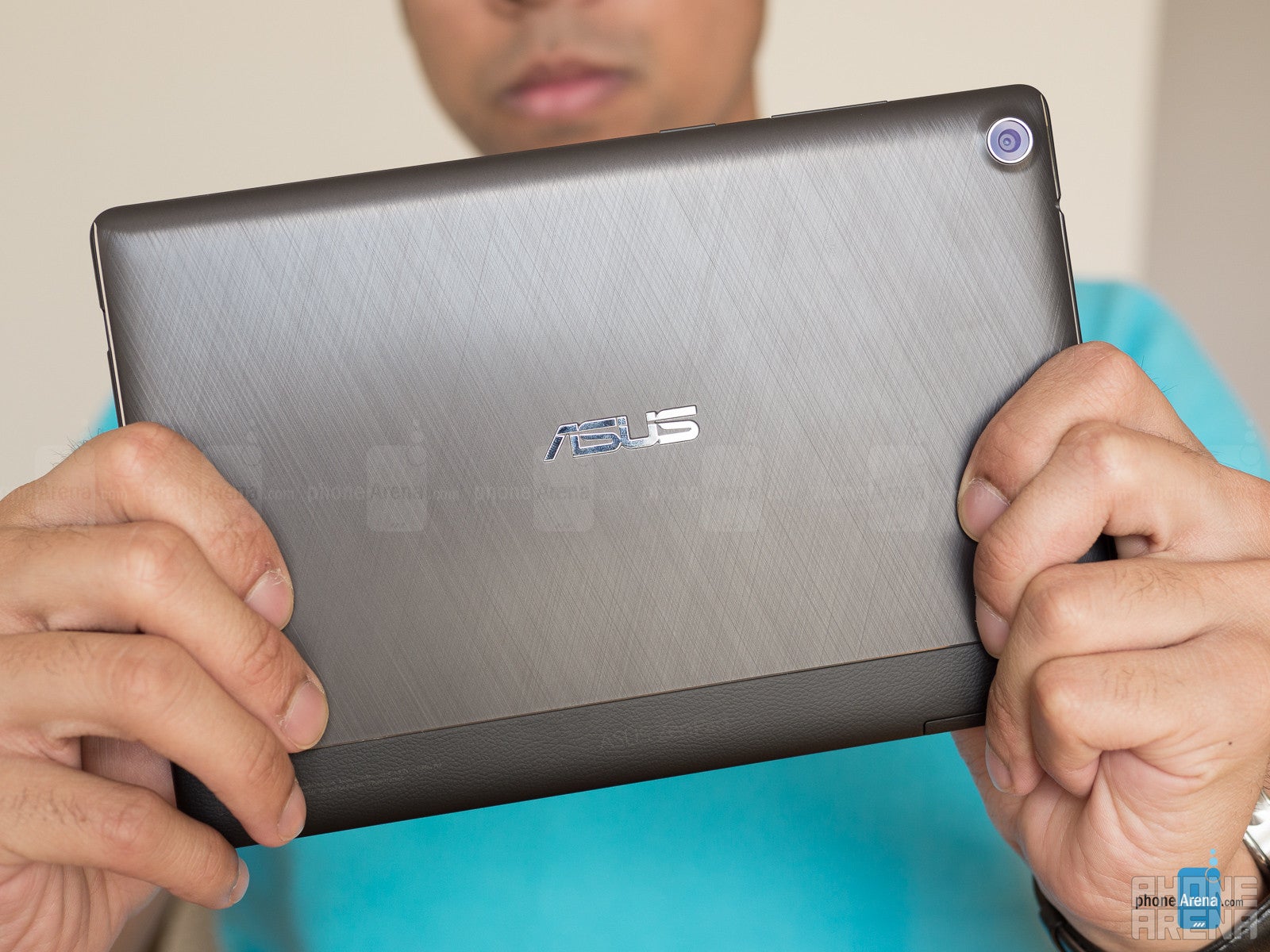
Conversely, its charge time of 213 minutes is pretty fast for a tablet.
Conclusion

This tablet, naturally, complements what Asus has started with the ZenFone 2 from earlier this year – devices that strike a balance between price and specs. In that way, the Asus ZenPad S 8.0 achieves the intention, but there are several areas where it just falls short of the competition. To that end, it actually chips away at its overall value, seeing that we’re most disappointed by its weak battery life, subpar camera performance, and its lack of advanced multi-tasking features.
Software version of the review unit:
Android Version: 5.0
Build Number: LRX21V.WW_P01M_V4.2.0-20150904
Kernel Version: 3.10.20-x86_64_moor-00003-gf54907e
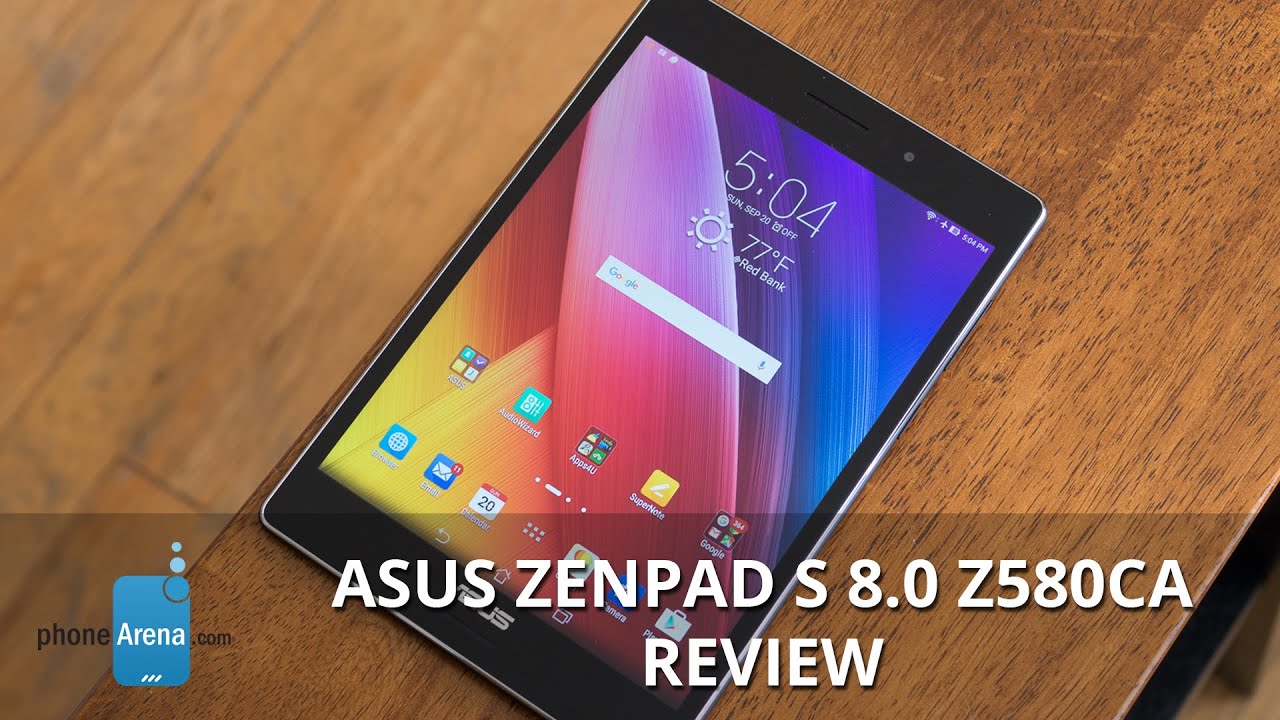
Follow us on Google News
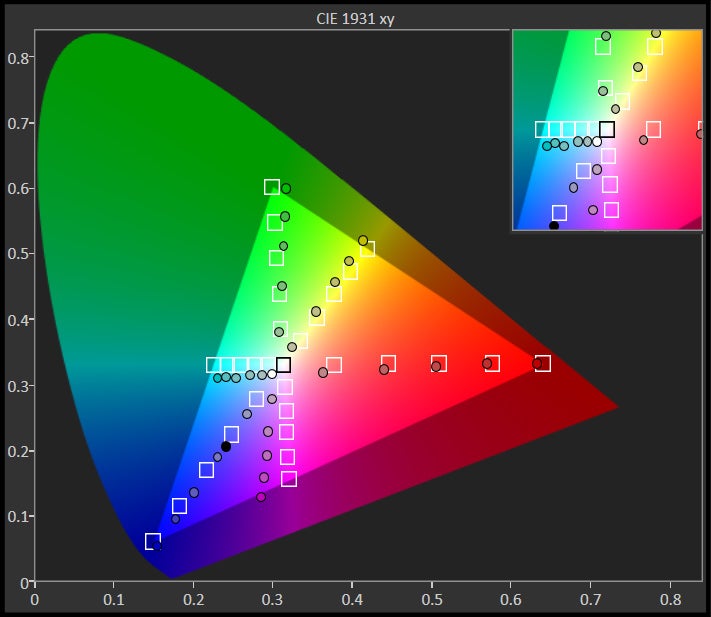
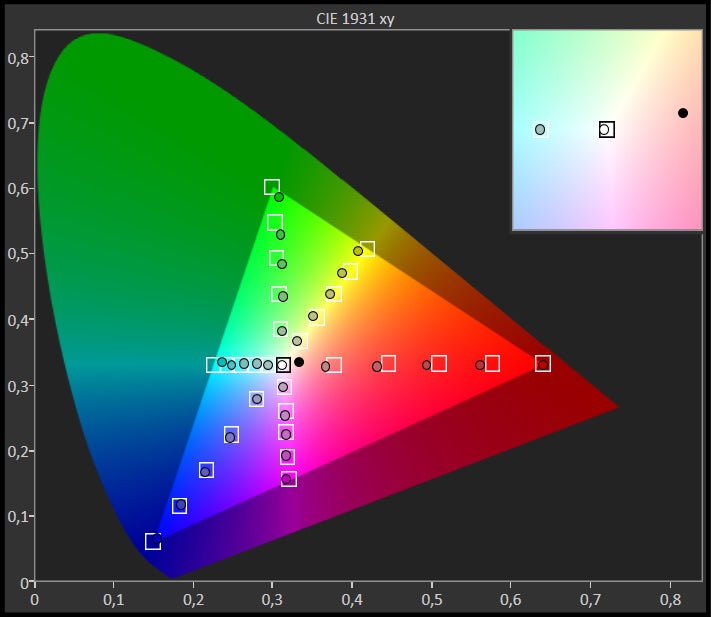
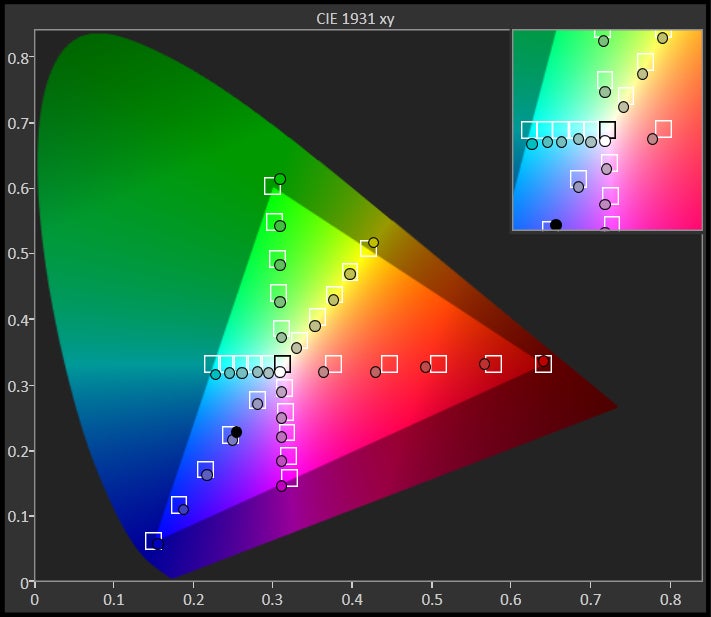
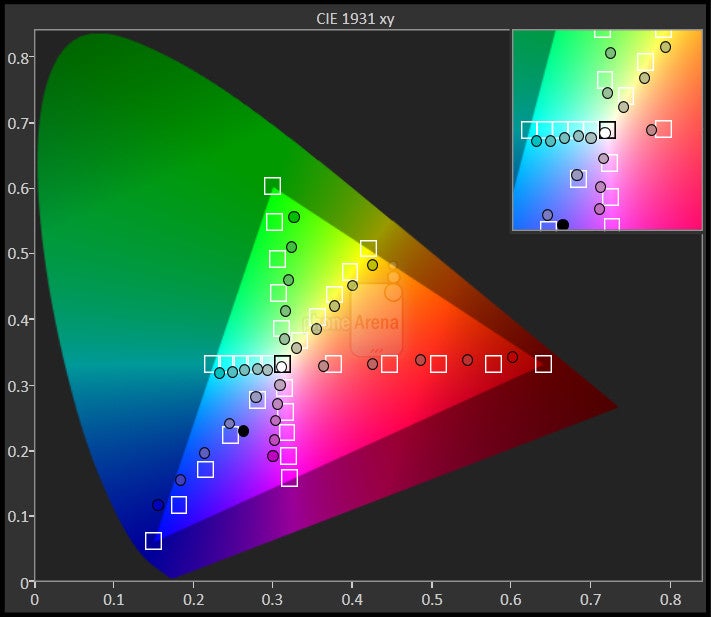
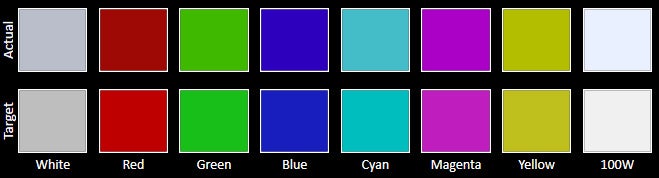
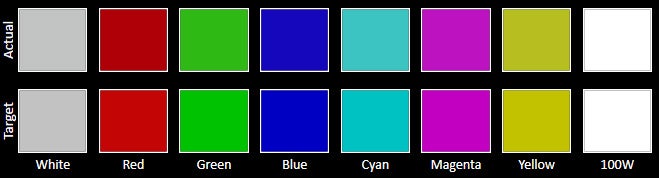
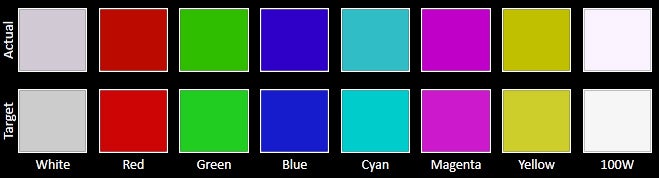

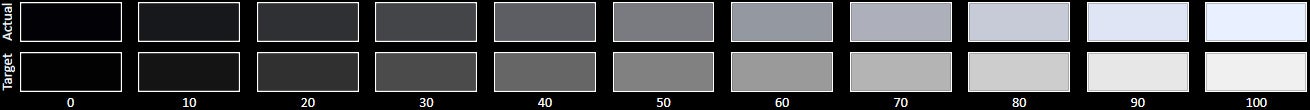
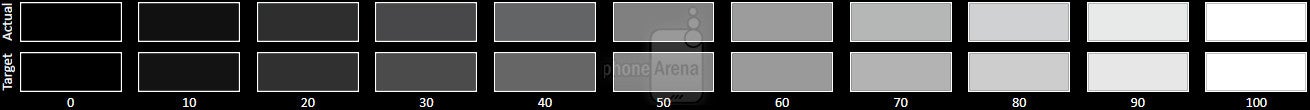
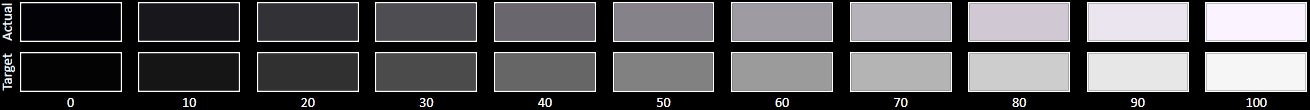
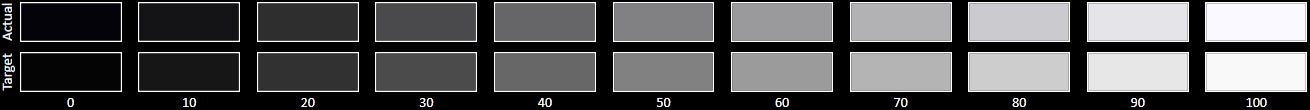












Things that are NOT allowed:
To help keep our community safe and free from spam, we apply temporary limits to newly created accounts: