Amazon Echo Dot Review (3rd Generation)

Amazon’s Echo Dot, believe it or not, is in its third generation. It’s been a whirlwind few years for Amazon and its smart devices, as well as for its smart assistant. With the proliferation of Alexa in all kinds of devices, support has pushed the assistant to grow increasingly self-sufficient, lessening the need for additional hubs with Echo devices. So, by its third generation, is the Echo Dot truly all you need?
Design
Functionality

As Amazon has done from the launch of Alexa and its Echo devices, the company leads the way in smart home compatibility and app integrations – otherwise known as Alexa skills – compared to other smart speakers. Harboring an arsenal of over 50,000 skills and 20,000 Alexa-compatible devices, your Echo Dot doesn’t need (or have) a screen, a Zigbee smart home hub, or a multi-speaker array within – but it can still show you your front door (via a camera-enabled Ring device and a Fire TV product), turn on the lights (with a compatible smart plug or smart light), or even play music to your favorite Bluetooth or 3.5mm-jack-toting speaker.
Alexa App
The Alexa companion app has also advanced slightly, but well. Here you’ll find tabs for your “Home” screen, which shows the weather, news stories, and skill advertisements among other interactive cards; Communicate, where you can make calls, send texts, and drop in to other Echo devices in your network; Play, which affords controls for playback from podcasts, internet radio, and music streaming services, which, as of very recently, includes Apple Music support, covering most major streaming platforms; and finally the Devices tab where all smart device setup and control takes place.
All the tabs are easy enough to sort through, and offer functions in a straightforward, well-organized fashion. Swipe from the side or hit the menu icon to jump to settings, skills, routines, and a few other functions not belonging to one of the four tabs. There are no settings menus inside of settings menus or labyrinthine folder structures – something the Google Home app couldn’t hurt to learn from.
Connectivity
Amazon doesn’t specify which Bluetooth version is packed within the third-generation Echo Dot, but regardless, we’re glad to have it. We had no issues walking around, playing music from our phones to the Dot and you won’t find any issue with its connection to Bluetooth speakers either – both are quick, easy, and reliable. Of course, we’re also quite thankful to still have the option to hardwire a speaker to the Echo Dot. Dual-band Wi-Fi is also on board to take advantage of faster Wi-Fi on the 5 GHz network if available.
Sound Quality
Being a single-speaker device, the third-gen Echo Dot won’t blow anyone away with its loudness or depth, but we were quite impressed with the improvement in these particular areas compared to its tinny, anemic predecessor. Compared to this, and even the Google Home Mini, this Echo Dot has audio that’s fuller, louder, and clearer. Listening to music on this is a surprisingly tolerable experience – even at top volume, though it wouldn’t be our first choice. You’ll have no problem hearing Alexa loud and clear from across the room, and even with the music turned up, she seems to have little issue hearing you as well.

Conclusion

Making the Echo Dot a speaker that people could actually be satisfied listening to music on is truly just a bit of icing on the cake. Is Alexa a perfect assistant? Far from it. But if having a smart home, rather than a smart assistant, is your goal then the third-generation Echo Dot is almost certainly just what you need. That is, unless you already have a Google-run smart home, of course. In that case, there’s not yet any reason compelling enough to switch.
Follow us on Google News
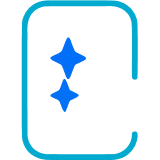












Things that are NOT allowed:
To help keep our community safe and free from spam, we apply temporary limits to newly created accounts: