Acer Liquid Z3 Review
Introduction
Acer has a stellar track record as a master in the inexpensive electronics branch, originally starting off with PCs and laptops, and more recently – tablets and smartphones. With that in mind, the Acer Liquid Z3 falls right into the very field of expertise of the Taiwanese company – at €99 (about $132) it's truly a budget-friendly offering.
- User manual
- USB cable
- Wall charger
- Acer headphones
Design
Trendy as they may be, Acer hasn't gone for a variety of colors with the Liquid Z3 – it's only offered in black & white, and we've got the arguably less attractive black version. The Z3's design amounts to more than the frugal price tag suggests – it's obviously plastic, but real sturdy at that, not to mention compact. Let us emphasize that this is a very well put together piece of hardware for its price range – there are no cracks in the profile of the device and it didn't so much as creak despite a considerable amount of force being exercised on its sides.
The Z3 features capacitive platform buttons, instead of software ones. Up on the right, there's the volume rocker, while top middle is where you'll find the power button. Both physical buttons suffer from a shared flaw – there's barely any travel to the keys, and they provide very little feedback. What's even worse, both keys require you to use some force to get them to register your press.
Display

Interface and Functionality
The Acer Liquid Z3 runs on Android 4.2.2 Jelly Bean, which is actually impressive. Acer has done some custom work on top of it, but the software feels and looks a lot like pure stock Android with some notable exceptions. Namely, Acer has added four so-called Quick Modes, which are essentially very simplified launchers that replace the usual way Android operates. Reminiscent of Windows Phone Tiles, these include Basic, Senior, Keypad and Classic modes, each with a considerably simplified interface, though that does come at the expense of some functionality.
As is to be expected, the lock screen features a shortcut to the camera and you can add more widgets if you want, as per Android 4.2 and above. Everything else, including the Phonebook and Messaging app, has been left virtually unchanged from the stock, which is definitely a plus.
Processor and Memory
A common issue with budget devices is that performance hiccups usually lurk right behind the corner. The Acer Liquid Z3, however, handles itself excellently in day-to-day tasks, and you can actually even do some gaming on it! Sure, Real Racing 3 took its sweet time to install, but once it ran a few times, we had no annoyingly long hang-ups, and the frame-rate was certainly high enough to be considered acceptable (and very much playable), all things considered.
Unfortunately, it's not all good – the Acer Liquid Z3 may very well run Real Racing 3, though that was only possible after we freed some space from the extremely limited 4GB of internal storage before we had enough for an install. In case you're wondering, there's a little over 2GB available for use, the rest is used up by the system. Thankfully, there's a microSD slot card, so you can easily expand.
Internet and Connectivity
The Acer Liquid Z3 comes with Chrome pre-installed, so you're good to go right away. Our experience while browsing is generally neutral – it took the phone some time to render pages, though once that happened, scrolling and zooming was mostly decent, all the while keeping in mind that this is a budget device.
In terms of connectivity, you've got the usual on board – HSDPA (up to 21.1Mbit/s), Wi-Fi a/b/g/n, GPS and Bluetooth 3.0.
Camera
The price-conscious Acer Liquid Z3 comes with an expectedly frugal 3.1 MP rear camera with fixed focus and no flash. Interestingly enough, Acer has given the Z3 an option for panoramic shots, though the implementation of the feature is downright disastrous – it simply doesn't work!
Similarly, the camcorder on the Z3 is nothing to write home about – the best it can do is capture clips at a VGA (640x480) resolution.
Multimedia
As we touched on before, the Liquid Z3 runs an almost entirely stock experience. This means the music and video players, along with the gallery are all standard, but great.
Call quality
Call quality is average at best. The loud, but muffled loudspeaker outperformed the singular microphone on the bottom by a smidgen, though we're generally happy with the results, considering the phone's class.
Battery life
The user-replacable 1500mAh cell on the Liquid Z3, paired with the relatively low-powered internals packed inside, ensures a longevity that we're just not used to with flagships. It can definitely last for two full days, perhaps even more if you're really frugal with usage.
Conclusion
It may feel like we're repeating ourselves, but we made every effort to look at the Acer Liquid Z3 in perspective. The $130 odd price tag has definitely had a profound effect on how we look at the Z3, and we were definitely left impressed with the build quality of the device. Overall performance and battery life are great for its class, though these have largely come at the price of a quality display – a big minus for the Z3, even at that price.
The Acer Liquid Z3 won't win any beauty awards, but it feels refined and dependable – it's certainly capable of carrying its own weight if you're looking for a primary device on the cheap, though it would also make a perfect work/secondary phone, especially the dual-SIM version.
Software version of the reviewed unit:
Android 4.2.2 Jelly Bean
Baseband version: MOLY.WR8.W1315.MD.WG.MP.V1.P6, 2013/08/24
Kernel version: 3.4.5
Build date: Sat Aug 24 18:53:48 CST 2013
Build number: Acer_AV052_Z130_1.009.00_EMEA_GEN 1
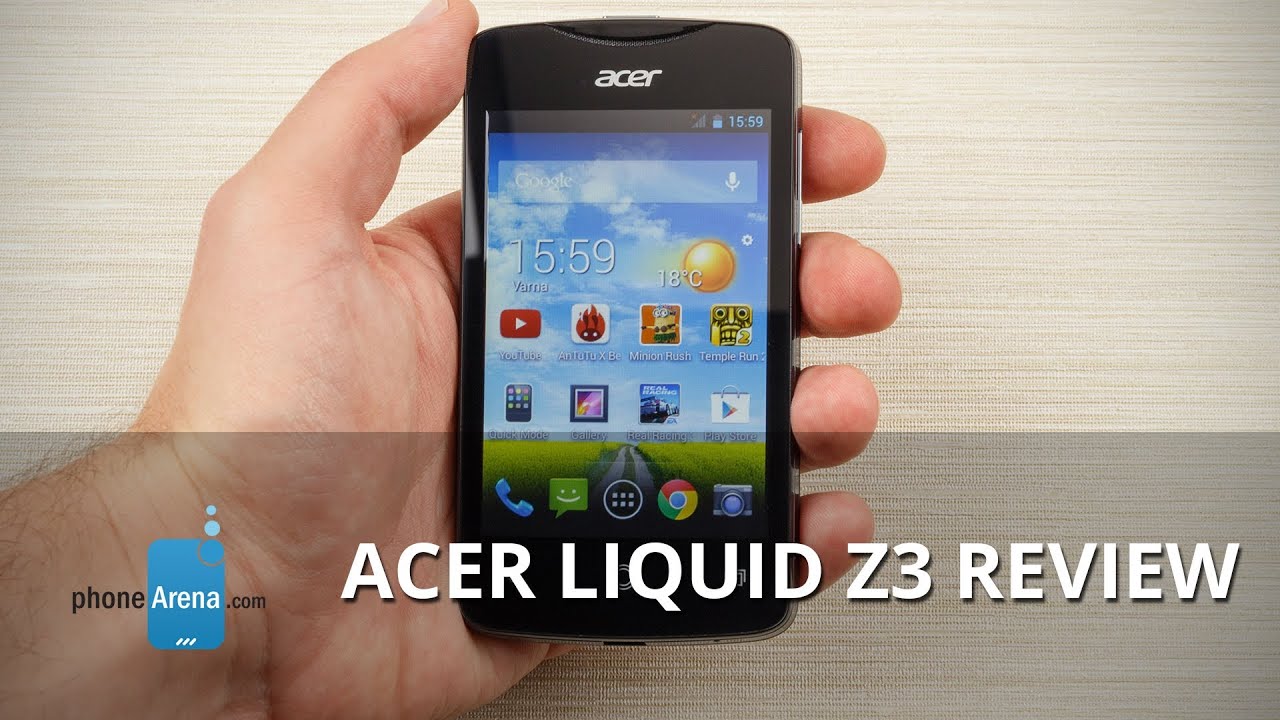
Follow us on Google News




















Things that are NOT allowed:
To help keep our community safe and free from spam, we apply temporary limits to newly created accounts: