Photos app in iOS 17 will decipher symbols on laundry tags and automobile dashboards

Federico Viticci, editor of MacStories, posted on Mastodon (via MacRumors) about some of the new capabilities of the Virtual Look Up feature in the Photos app for iOS 17. The feature can currently identify "popular landmarks, statues, art, plants, pets, and more." In iOS 17, Virtual Look Up will be able to explain certain symbols. For example, as Viticci points out, if you snap a photo of those strange laundry symbols that look like Egyptian hieroglyphics, the Photos app will explain what they mean.
This Visual Look Up feature gets information from the Online Browsing Platform used by the International Organization for Standardization. While Visual Look Up will give you all of the details you'll need to safely launder your clothes just by snapping a photo of the laundry tag, you'll have to zoom in as close as possible in order for the feature to work. And don't for one minute think that Visual Look Up will only help you with your laundry.
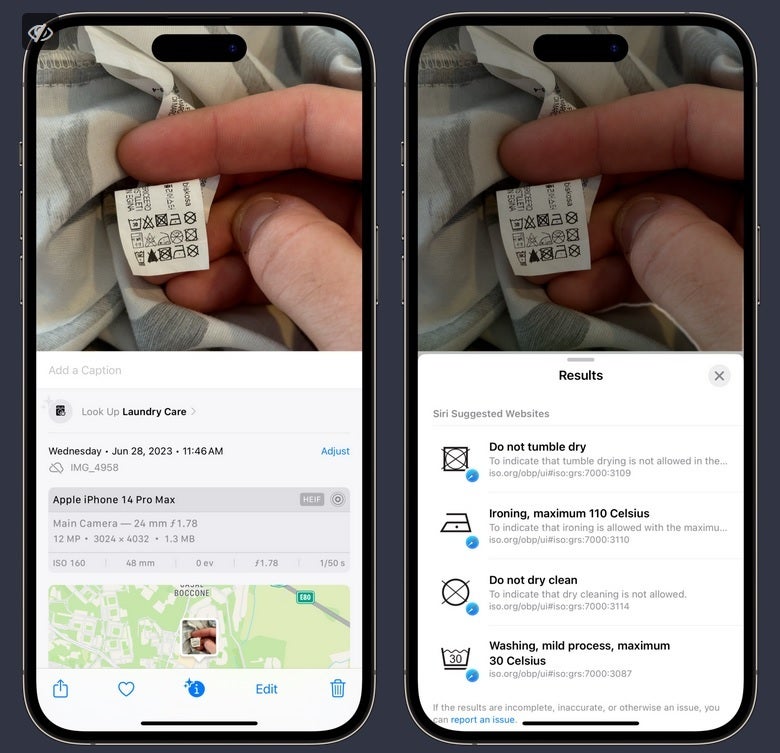
In iOS 17, the Photos app will be able to read the laundry tags on your clothes
With iOS 17, the feature will also decipher symbols that pop up on your car's dashboard. Instead of reaching for the owner's guide, you can grab your iPhone, take a picture of the dashboard, and let Visual Look Up tell you what your car is trying to say.
Visual Look Up is available on the following iPhone models:
- iPhone SE (second-generation and later)
- iPhone XR
- iPhone XS
- iPhone XS Max
- iPhone 11
- iPhone 11 Pro
- iPhone 11 Pro Max
- iPhone 12
- iPhone 12 mini
- iPhone 12 Pro
- iPhone 12 Pro Max
- iPhone 13
- iPhone 13 mini
- iPhone 13 Pro
- iPhone 13 Pro Max
- iPhone 14
- iPhone 14 Plus
- iPhone 14 Pro
- iPhone 14 Pro Max.
To use Visual Look Up, open the iPhone Photos app. When you tap on one of the photos in the app, you'll see a tab on the bottom that looks like a lowercase "i" inside a circle with a star on the left side of the circle. That indicates that there is information that you can get from Visual Look Up. Tapping on that icon is the first step toward taking a deep dive into the image you're using Virtual Look Up on.
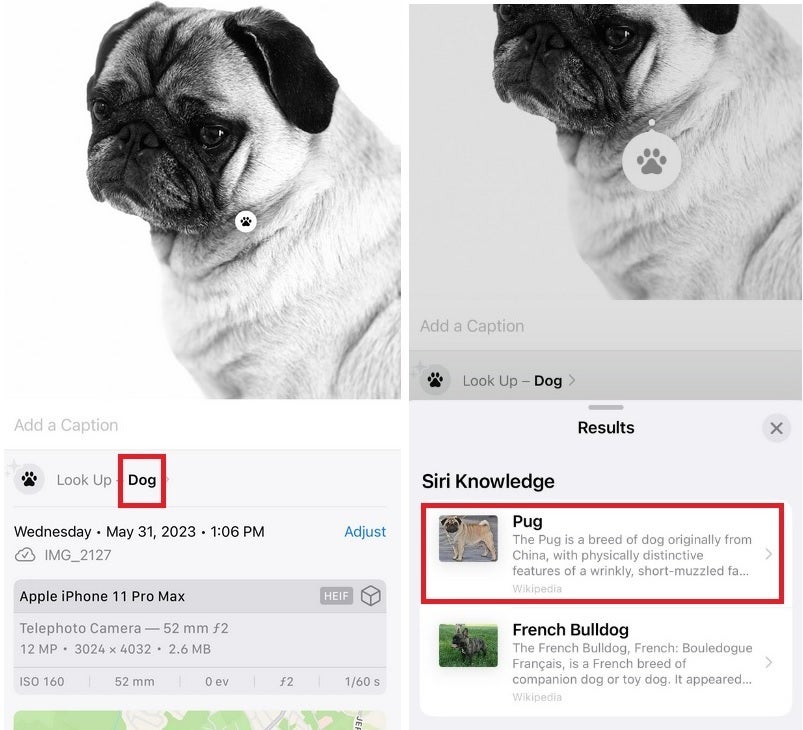
Visual Look Up can currently tell you the breed of a dog you photographed
Follow us on Google News













Things that are NOT allowed:
To help keep our community safe and free from spam, we apply temporary limits to newly created accounts: