Key button on Phone app gets new location in iOS 17; you might need time to get used to the change
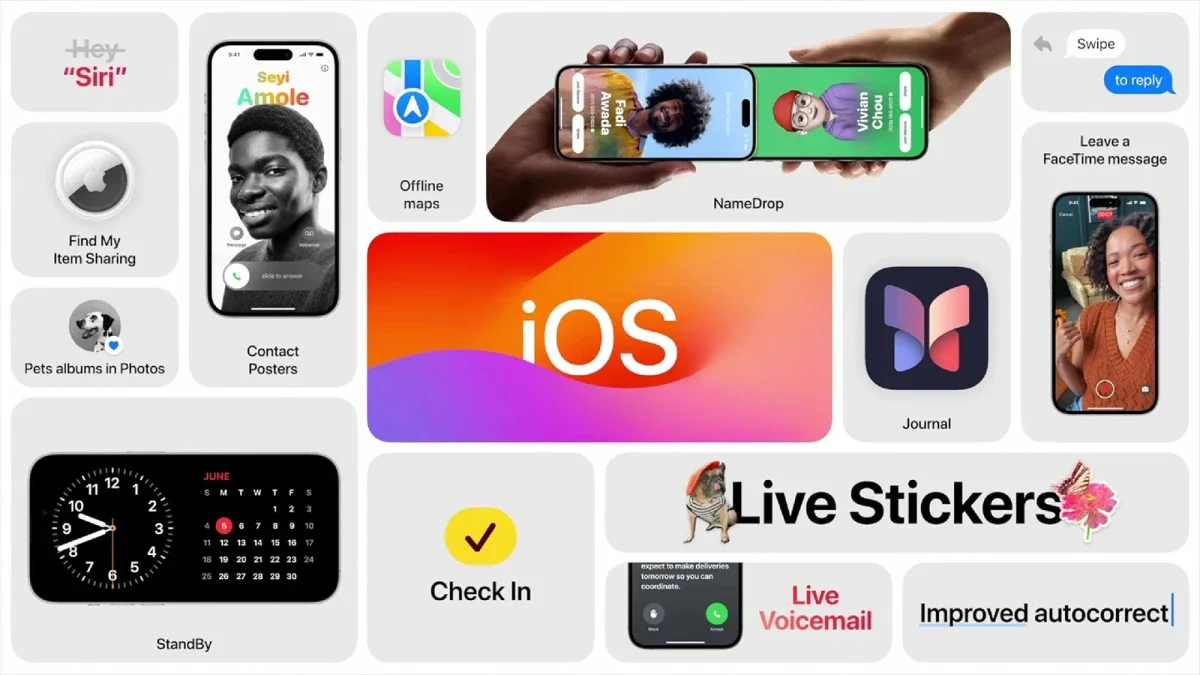
Per CNBC, Apple is making a major change to the iPhone's phone app in iOS 17. The "End Call" button, which is currently found at the lower center of the screen, is moving to the lower right corner of the display. Where the "End Call" button is now in iOS 16, you'll find the button that turns a voice call into a FaceTime video call and another button that brings up the dial pad. Some iPhone users have already said on social media that it might take them some time to learn where the new button placement is.
A new feature on the Phone app allows users getting a voicemail to see a transcript on their iPhone screen of the message being left in real time; if the user concludes that he needs to take the call, he can interrupt the caller while he is leaving the message and engage with him in a phone call. And in iOS 17, you can customize your Contact Poster which is the full-screen image that appears on another person's iPhone whenever you call them.
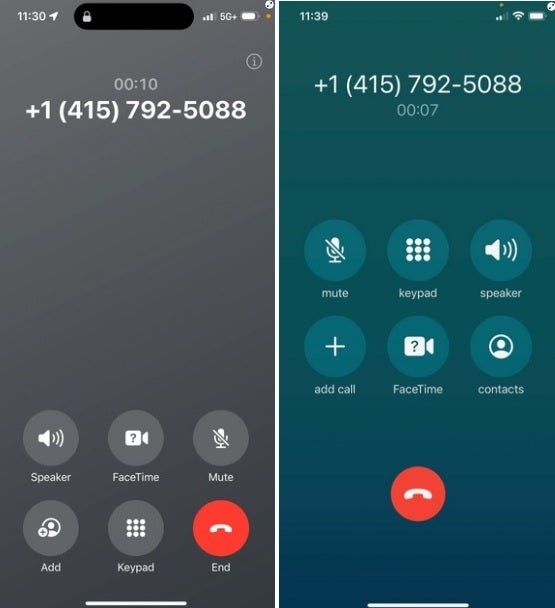
At left, the new screen in iOS 17 and at right, the current screen
Apple is currently running the iOS 17 beta program. But beta software is notoriously unstable and the apps that you use every day might not be working right in the beta. And battery life is usually reduced. Considering that the final version of iOS 17 should be released by Apple next month, there really is no need for you to go ahead and install it, especially if you are thinking about downloading the iOS 17 beta on your daily driver.
If you feel compelled to join the iOS 17 beta program using an older iPhone, or you still want to go ahead and load it on your current iOS-powered handset, go to www.beta.apple.com or tap on this link. Before installing the beta, make sure that you have your iPhone backed up just in case you want to return to iOS 16 before the new build is released.
Follow us on Google News













Things that are NOT allowed:
To help keep our community safe and free from spam, we apply temporary limits to newly created accounts: