iOS 7.0.3 lets you disable the 'icon fly-in' animation, makes Touch ID unlocking faster
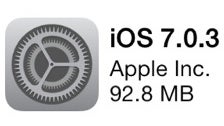
Another swift iOS 7 update is here, and it removes a whole bunch of nasty bugs and issues. Aside from the major stuff like the accelerometer calibration issue, however, iOS 7.0.3 also adds some hidden, yet useful tweaks to the platform.
One such improvement has to do with the 'Reduce motion' accessibility feature in iOS 7. Prior to the 7.0.3 update, what it did was to disable the parallax effect, which made some users feel slightly nauseous while using their mobile devices. Now, it looks like there are a few other 'motions' added to the 'Reduce motion' switch, and this includes the 'icon fly-in' intro animation, as well as the zoom effects when opening/closing folders, or running/exiting applications. Removing these animations makes the operation with iOS 7-running iPhones and iPads feel considerably faster.
As a side effect of this new tweak, those who are using the Touch ID fingerprint sensor to unlock their iPhone 5s smartphones will find that with 'Reduce motion' enabled, the reaction time for Touch ID unlocking is significantly shorter, making the iPhone's new security feature even more convenient.
If your iDevice hasn't notified you about the update yet, you can execute the installation manually by going to Settings -> General -> Software Update.
Here's the full iOS 7.0.3 changelog:
If your iDevice hasn't notified you about the update yet, you can execute the installation manually by going to Settings -> General -> Software Update.
Here's the full iOS 7.0.3 changelog:
- Adds iCloud Keychain to keep track of your account names, passwords, and credit card numbers across all your approved devices
- Adds Password Generator so Safari can suggest unique, hard-to-guess passwords for your online accounts
- Updates lock screen to delay display of "slide to unlock" when Touch ID is in use
- Adds back the ability to search the web and Wikipedia from Spotlight search
- Fixes an issue where iMessage failed to send for some users
- Fixes a bug that could prevent iMessage from activating
- Improves system stability when using iWork apps
- Fixes an accelerometer calibration issue
- Addresses an issue that could cause Siri and VoiceOver to use a lower quality voice
- Fixes a bug that could allow someone to bypass the Lock screen passcode
- Enhances the Reduce Motion setting to minimize both motion and animation
- Fixes an issue that could cause VoiceOver input to be too sensitive
- Updates the Bold Text setting to also change dial pad text
- Fixes an issue that could cause supervised devices to become un-supervised when updating software
Follow us on Google News












Things that are NOT allowed:
To help keep our community safe and free from spam, we apply temporary limits to newly created accounts: