Twitter relaunches verified program; here's how to apply for blue badge
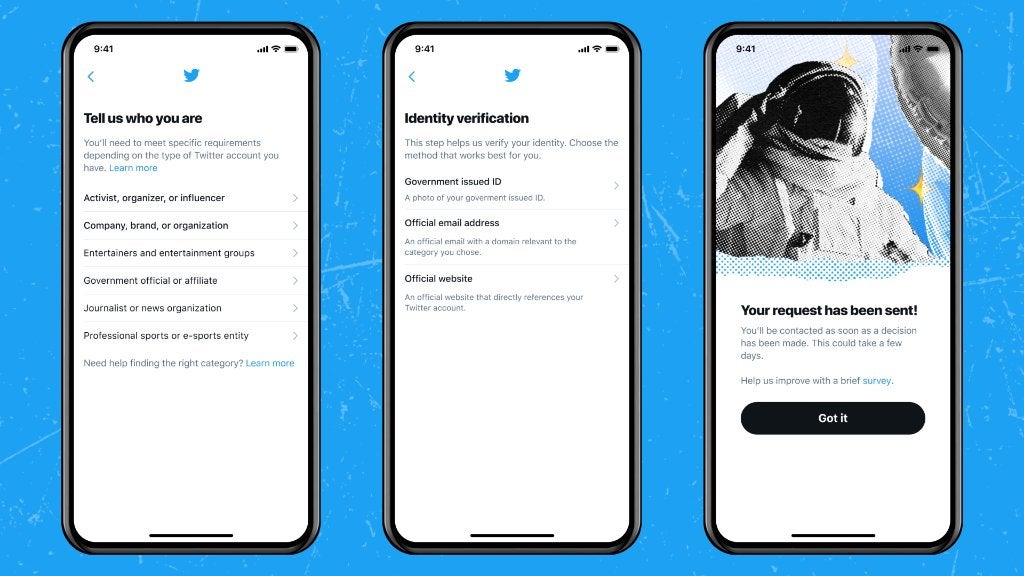
For the first time since 2017, Twitter is letting anyone on its platform apply for verification. The feature is relaunching alongside strict new criteria, so not everyone is eligible. Here’s everything you need to know.
To request verification on Twitter and receive the coveted blue badge next to your name, do the following:
All Twitter users will be able to ask for verification once every 30 days, much like Instagram. The requests will be handled by humans rather than algorithms, and users should expect a response within 1-4 weeks.
There are currently six account categories that qualify for verification:
In addition to the above criteria, Twitters users must be able to verify their identity. A complete account is required too, meaning you must have a profile name and profile photo.
You must also have logged into your account in the last six months, have a confirmed email address or phone number, and not have had an account lockout in the past 12 months (successful appeals are excluded).
How to apply for a verified blue badge on Twitter
To request verification on Twitter and receive the coveted blue badge next to your name, do the following:
- Open Twitter
- Head to Settings
- Tap Request Verification
- Fill in the details
All Twitter users will be able to ask for verification once every 30 days, much like Instagram. The requests will be handled by humans rather than algorithms, and users should expect a response within 1-4 weeks.
Who’s eligible for Twitter verified?
There are currently six account categories that qualify for verification:
- Government
- Companies, brands, and organizations
- News organizations and journalists
- Entertainment
- Sports and gaming
- Activists, organizers, and other influential individuals
In addition to the above criteria, Twitters users must be able to verify their identity. A complete account is required too, meaning you must have a profile name and profile photo.
Follow us on Google News













Things that are NOT allowed:
To help keep our community safe and free from spam, we apply temporary limits to newly created accounts: