Google video shows you how to get better battery life on your Pixel

With some Pixel users praising the Android 13 update for giving their phones improved battery life and others complaining about the battery drain that they are suffering through since installing the latest Android build, we did some rummaging and discovered what some of you might find a helpful video released by Google called "Get the most from your battery life." Many of you might already know some of the recommendations made on this video by Google, but some of you might be about to learn something.
Complaining about poor Pixel battery life post-Android 13 update? Google's video has some suggestions
The first recommendation is to use the Adaptive Battery feature found by going to Settings > Adaptive preferences. Make sure that the Adaptive Battery toggle is on. With this setting enabled, your Pixel learns how you use your apps and the ones that you rarely use won't have access to the battery when you are not using them. Adaptive Battery is turned on by default.
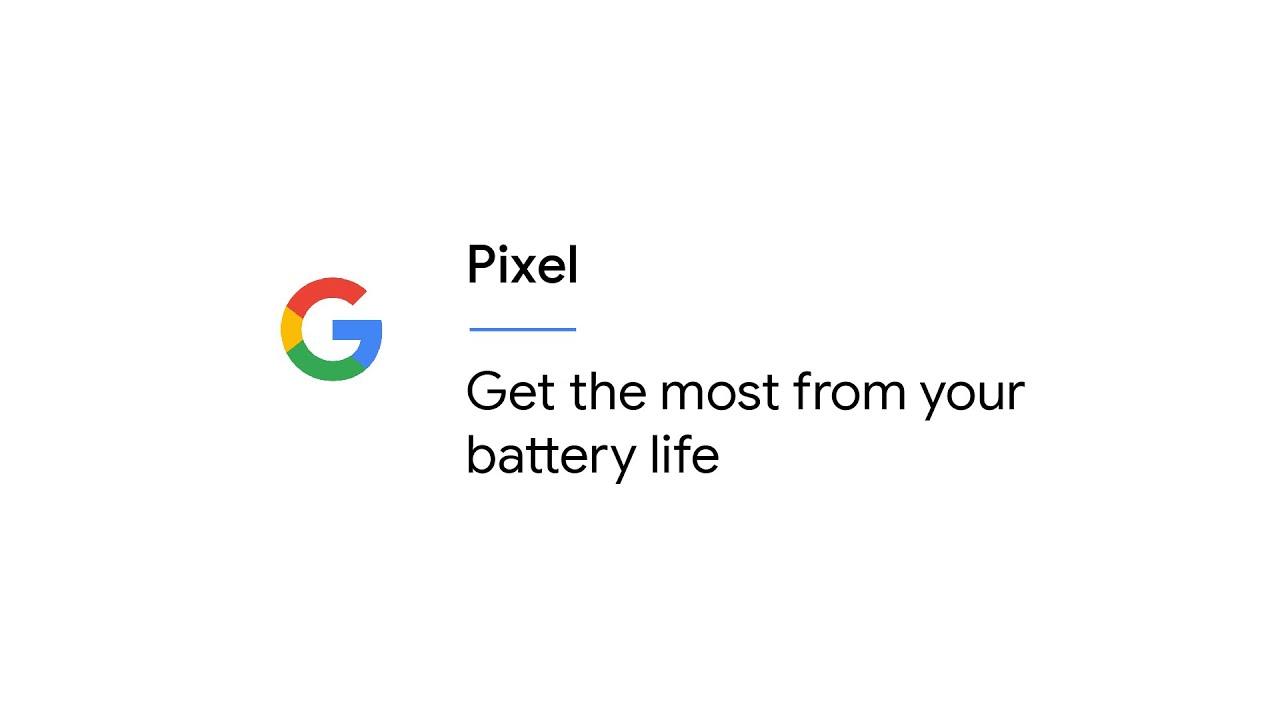
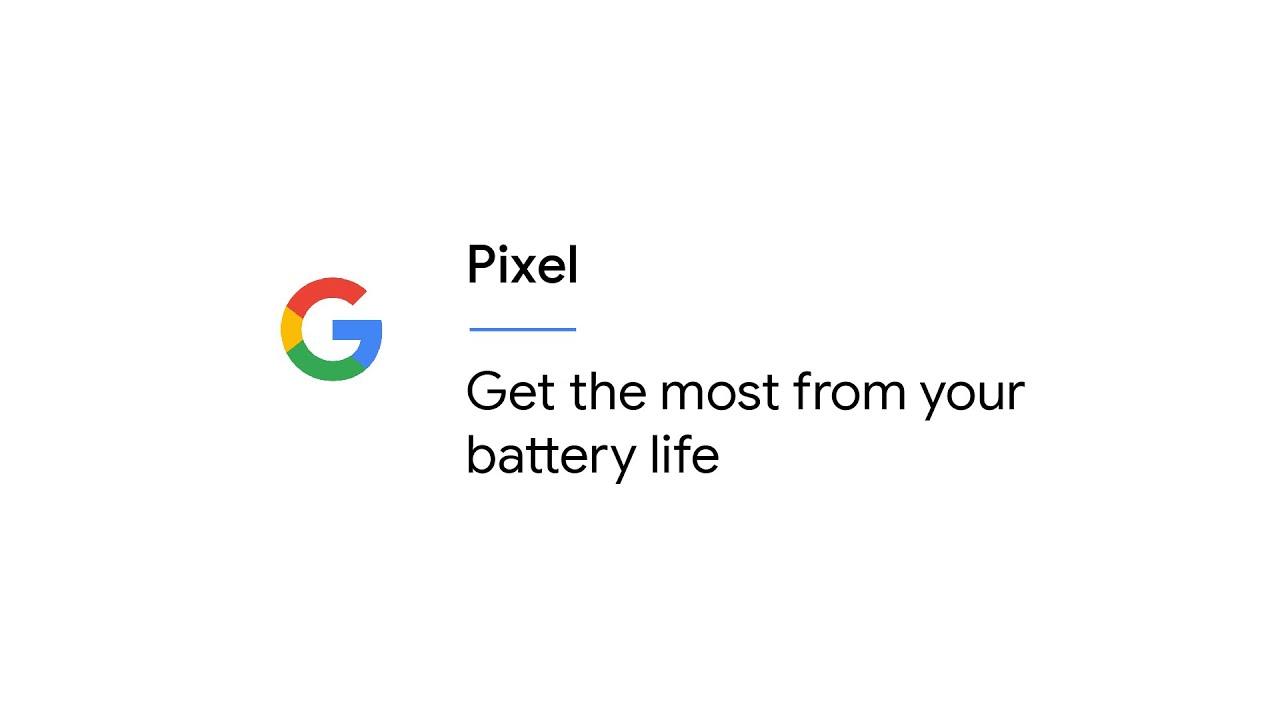
Battery Saver saves battery life by stopping apps from running in the background when you are not using them. It also turns off location services when your screen is off and turns on Dark mode to save some battery life. To turn on Battery Saver, swipe down from the top of the screen twice. Swipe to the left once and tap on Battery Saver. Once you turn on Battery Saver, you can turn on Extreme Battery Saver if you need it.
To turn on Extreme Battery Saver, go to Settings > Battery > Battery Saver > Extreme Battery Saver and tap on "When to use." You will see three options:
- Ask every time-Ask when Battery Saver is turned on.
- Always Use-Use when Battery Saver is turned on.
- Never use.
With Extreme Battery Saver, most apps and notifications are paused. You can whitelist those apps that you want to work even with this most extreme of battery-saving settings enabled. To select your essential apps, from the Extreme Battery Saver page, tap on Essential apps and tap on the ones that you want to work with this feature running. Apps that are blocked from working will have their icons "greyed out" on the home screen.
Extreme Battery Saver is the most aggressive step you can take to lower energy consumption on a Pixel
Extreme Battery Saver is for those times when your battery life remaining is precariously low and you need to keep your phone running for as long as you can. Google says that it will keep the phone's battery running for up to 48 hours.

With Extreme Battery Saver, most apps are greyed out on your Pixel's home screen
Even though Google put large batteries inside the Pixel 6 (4614mAh) and Pixel 6 Pro (5003mAh), the battery life on those two models could be better. Once you consider 5G support (both sub-6GHz and mmWave for the Pixel 6 Pro and the Verizon Pixel 6), 120Hz and 90Hz refresh rates for the Pixel 6 Pro and Pixel 6 respectively, and the 1440p resolution on the premium model, you can understand why users might feel that they are not getting the battery life that they hoped to be experiencing.
When added to the sluggish recharging speed on both phones, the battery situation on the Pixel 6 series can be maddening. Yet, we do have to point out again that there are several Pixel 6 users who swear that the recent update to Android 13 has improved the battery life that they are now getting. A few who performed a factory reset after installing the Android 13 update claim to have tremendously improved battery life.
What kind of screen-on time are you experiencing on your Pixel 6 or Pixel 6 Pro since updating to Android 13? Do you consider it an improvement? Let us know what your answer is by dropping your comment in the box below. It will be interesting to see if we can get a consensus from your responses.
Follow us on Google News













Things that are NOT allowed:
To help keep our community safe and free from spam, we apply temporary limits to newly created accounts: