It now takes a swipe instead of a tap to see a full-screen map in Google Maps
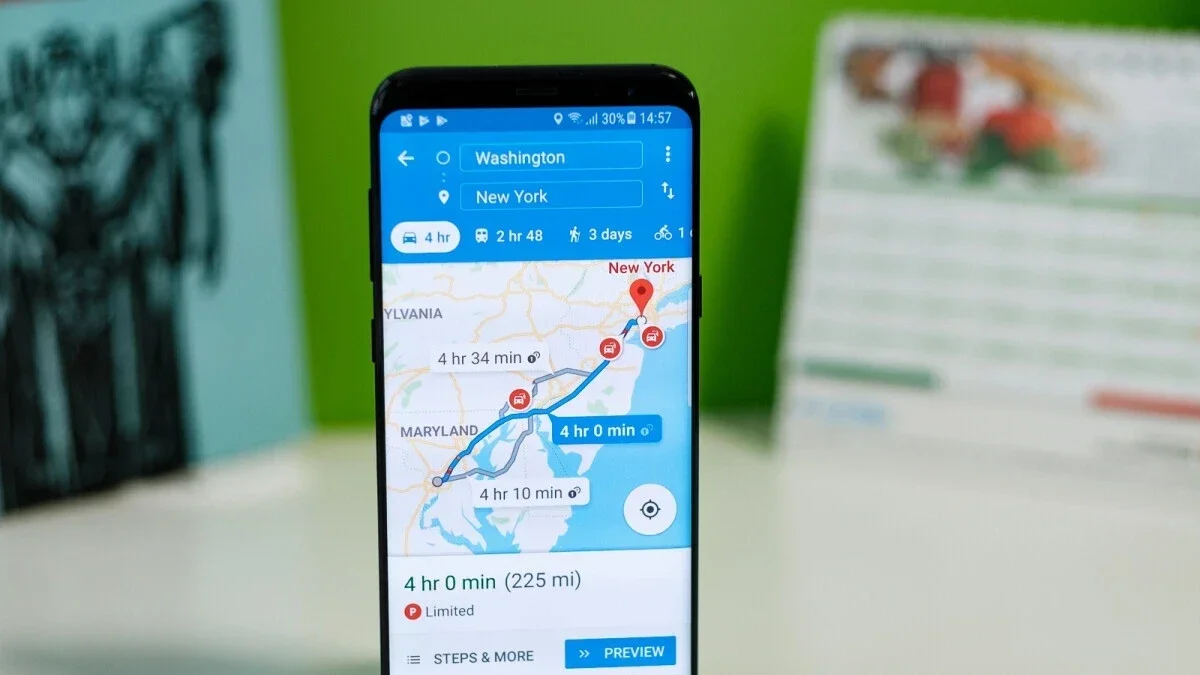
Spotted first by 9to5Google, it used to be that when you wanted to remove the top search bar and the bottom bar from Google Maps, you would tap on the screen and end up with a full-screen map. But Google has made a change. Now, if you want to see just a map and nothing more than a map on your display, you simply swipe up on the search bar and both top and bottom bars go away.
It is interesting how the rationale changed. At first, Google had you tap the map anywhere on the screen to remove the bars because a full-screen map is what you wanted to see. But with the change, Google has you sliding up on the search bar as if you could slide it off of the display to leave the full-screen map to view. And now, after you remove the top and bottom bars by swiping up on the search bar, you can return them to the screen by tapping on the display.
Keep in mind that if you tap on the screen with both bars showing, instead of making them disappear like they used to, it will drop a pin on the location you tapped.
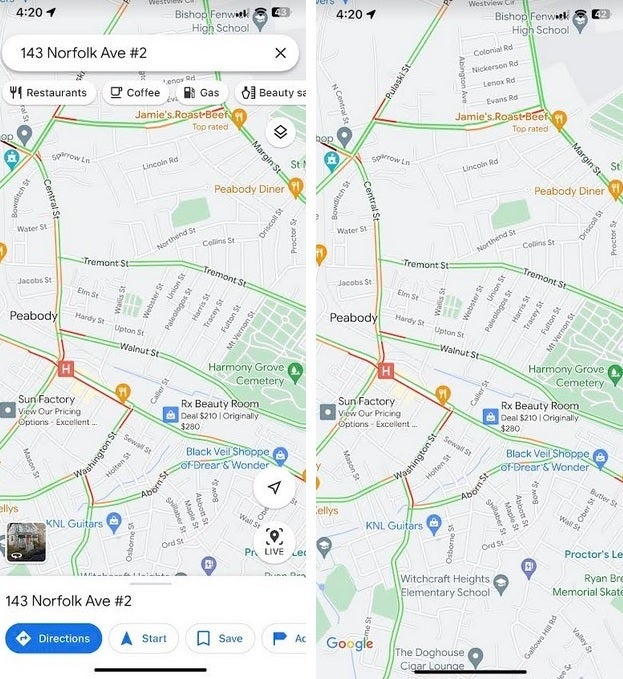
When using Google Maps, sliding up on the top search bar will leave you with a full-screen map
So let's recap. If you want to remove the top and bottom bars on Google Maps to leave a full-screen map, swipe up on the search bar at the top of the display. If you want to bring back the top and bottom bars, just tap on the screen. Yes, this is different than the method you might have used at an earlier time to leave yourself with a full-screen map, but this is what happens when you're dealing with "progress." Google started testing this earlier this year and it seems to have been rolled out to the iOS and Android versions of the app.
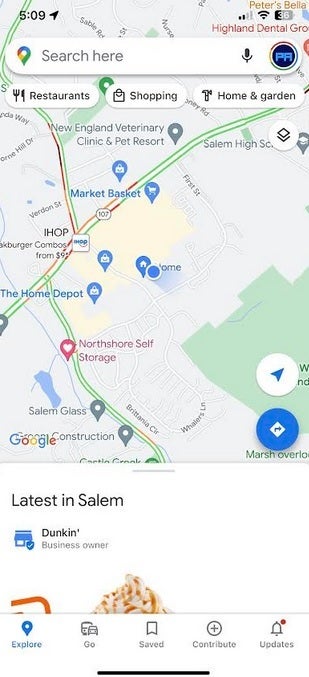
If Explore's Latest in (your area) is on the bottom, you will have to swipe up on the search bar twice to get the full-screen map
There is the possibility that you might have to swipe on the search bar twice to get to the full-screen map. That would be only when the Explore tab's "Latest in [the Area]" bar is showing at the bottom of the screen. In that case, you'll swipe the top search bar once to remove the bottom bar and swipe again to remove the search bar.
Follow us on Google News













Things that are NOT allowed:
To help keep our community safe and free from spam, we apply temporary limits to newly created accounts: