Learn the commands that get Google Assistant to forget what it just heard

Google Assistant is considered to be the best of the virtual digital helpers. In recent tests against Siri, Alexa, and Cortana, it was the only one to understand every request whether it was for information or a command. And Google Assistant typically gets the highest percentage of questions answered correctly. Even though a version of Assistant is available for iOS (which frankly every iPhone user should install), it is at the heart of the Google ecosystem. Google improved its virtual assistant on the Pixel 4 by moving it on-device so that an outside server isn't needed for most tasks, and also shrunk the UI so that it covers up less of the screen.
If you use Google Assistant often, you might have run into a situation where it picked up bits and pieces of a conversation that wasn't meant for the Assistant's ears. That's not surprising considering all of the companies that offer a virtual assistant have an appetite for personal data. According to Droid-Life, if Google Assistant sticks its nose into your business and you didn't want it to, simply say, "Hey Google, that wasn’t for you." The last thing you said will be deleted.
Some other commands are handy to know. You can tell Google Assistant to "Delete my last conversation" or say "Delete today's activity." While Google Assistant is certainly a handy tool and we look forward to future improvements, the last thing you want to do is have it turn over more information about you to Google.
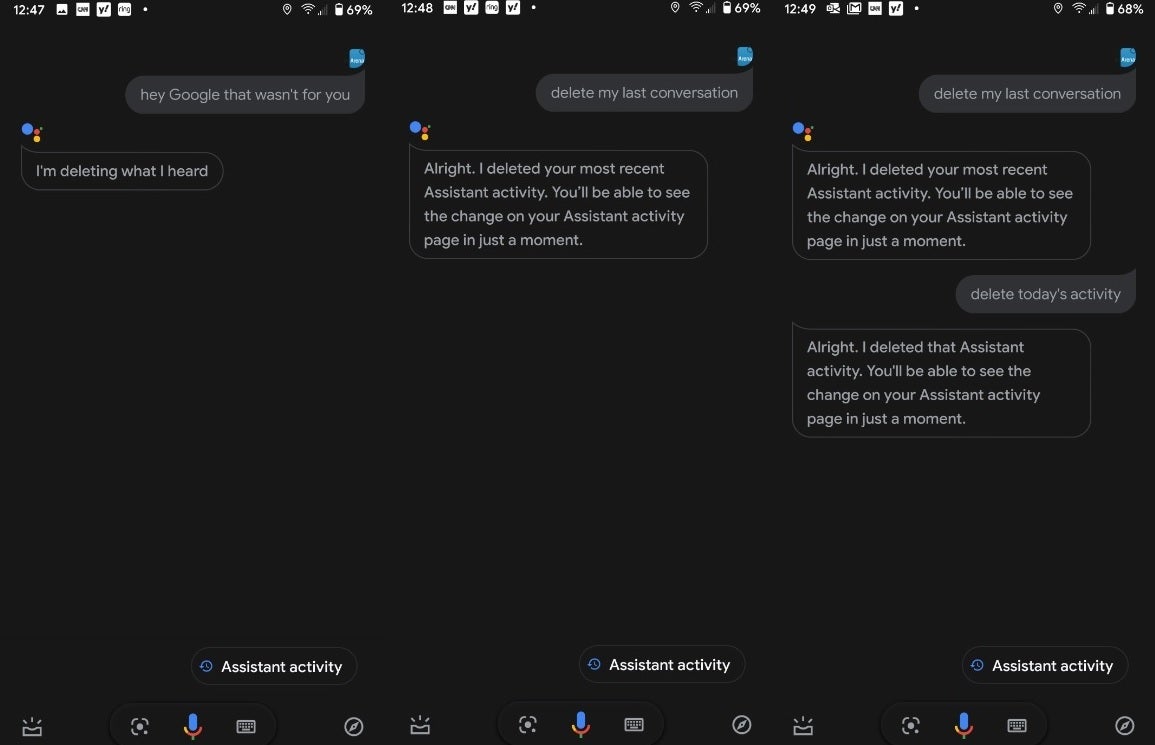
You can ask Google Assistant to forget what it just heard
Follow us on Google News












Things that are NOT allowed:
To help keep our community safe and free from spam, we apply temporary limits to newly created accounts: