Some LG phones are essentially bricked by T-Mobile bug

You probably already know that LG is no longer in the smartphone business. Year after year the company had its lunch eaten by countrymate Samsung. The good news for those with certain LG handsets is that some of them are still getting major updates. For example, last week we told you that the LG Wing received an update allowing it to connect to Verizon's C-band 5G network.
LG phones not working on T-Mobile
The frequencies that make up the C-band, 3.7GHz to 4.2 GHz, are in the mid-band which makes it easier to find such 5G signals than the faster mmWave signals that just don't travel as far as mid-band signals do. Including the Wing, three LG phones will be getting updated to Android 12 during the current quarter including the mid-range Q52, the LG Velvet, and the aforementioned LG Wing.
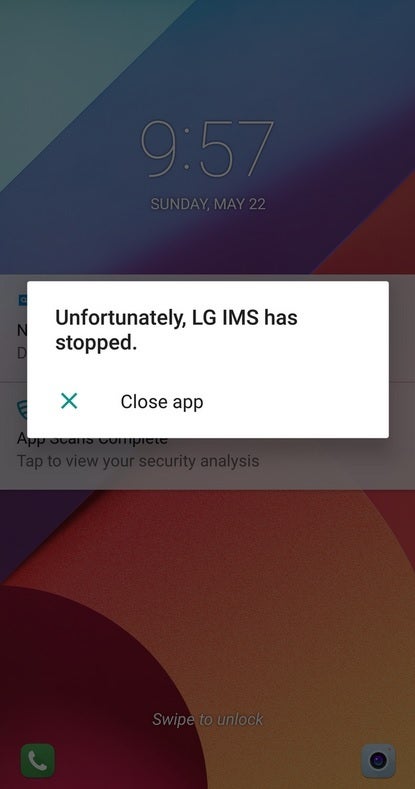
This message means that your LG phone is not working over T-Mobile's network
According to the T-Mo Report on Reddit, LG smartphone owners who are T-Mobile customers have been experiencing a problem of major proportions. Some are receiving an error message that says "LG IMS has stopped" over and over and over again leaving the device unable to function correctly. The T-Mo Report says that a trusted source has told them that the issue has been fixed and that users simply need to reboot their phone to "apply it."
To understand what was happening to those affected, the "Unfortunately, LG IMS has stopped" message repeats constantly, popping up every second without giving users enough time to open an app. In case you were wondering, IMS (IP Multimedia and voice Service) is a standard protocol system that allows voice calls to be made while also handling data on modern digital systems. It’s how voice calls and texts can be sent or received over 4G and 5G networks.
It seems that there has been a problem with IMS and LG's handsets. An update on the LG network might have been handled incorrectly. Regardless of what caused this to occur, the bottom line is that these LG phones cannot make or take calls and won't work like they used to be able to. A Reddit user mentioned a workout that might be moot at this point if the bug has been exterminated.
If LG and T-Mobile haven't fixed the issue, here is a workaround you can try
Just in case the bug is still around, set your phone on airplane mode to prevent the message from repeating over and over again.
Go to Settings -> Apps & Notifications -> App info -> 3 dots on upper corner -> Show system -> com.lge.ims.rcsprovider -> Storage; next, in quick succession, follow these directions: Clear cache, clear data, press back, force quit for 5~8 times until you see that the force quit stays greyed out - now stop.
Note: it's okay if error messages keep popping up, ignore it and keep following the directions as it may take 5 or 8 times before this works! The tipster says that this workaround has worked for three different LG phones in his household, so the odds favor that this will work for you too.
If the method above doesn't work for you or it is too complex, remove the SIM card from your LG phone or keep airplane mode activated. While you will lose calls, texts, and mobile network connectivity, it also will put an end to the error messages allowing you to use the handset on Wi-Fi buying time until a permanent update can be released.
If the method above doesn't work for you or it is too complex, remove the SIM card from your LG phone or keep airplane mode activated. While you will lose calls, texts, and mobile network connectivity, it also will put an end to the error messages allowing you to use the handset on Wi-Fi buying time until a permanent update can be released.
And here is a tip that we are sure you'll be happy to hear about. If your LG phone cannot stop showing you the "Unfortunately, LG IMS has stopped" message, do not, do not, do not factory reset your device. Get that? Let's say it one more time for the West Coast. If you suffer from this bug, do not wipe your device. Not only won't it do anything to help rid yourself of the problem, it will force you to set up your device again.
Do keep in mind that LG and T-Mobile might have already fixed this bug, so if it isn't preventing you from using your phone, don't worry about the workaround.
Follow us on Google News













Things that are NOT allowed:
To help keep our community safe and free from spam, we apply temporary limits to newly created accounts: