Samsung update makes you the next voice of Bixby on your Galaxy device

Samsung's Bixby is an acquired taste. Some Galaxy device users swear by the virtual digital assistant and others swear at it. But a new feature coming to Bixby might turn some of the nay-sayers into yay-sayers. According to SamMobile, a new feature called the Bixby Voice Creator has been pushed out for some Galaxy handsets and tablets that will allow you to create your own custom voice for Bixby. It's possible that installing One UI 5.1.1 will be required to receive the Voice Creator but that has not been confirmed.
The Bixby Voice Creator feature is rolling out slowly
The Bixby Voice Creator is rolling out slowly but you can still keep an eye out for its arrival. It might take a little extra time and effort on your part, but you can check to see if the feature has arrived on your Galaxy device by updating all Galaxy Store apps, opening the Bixby app and the app's settings, and looking to see if a Create Custom Voice option appears in the Language and voice style menu. If it does, congratulations! You're ready to create your custom Bixby voice.
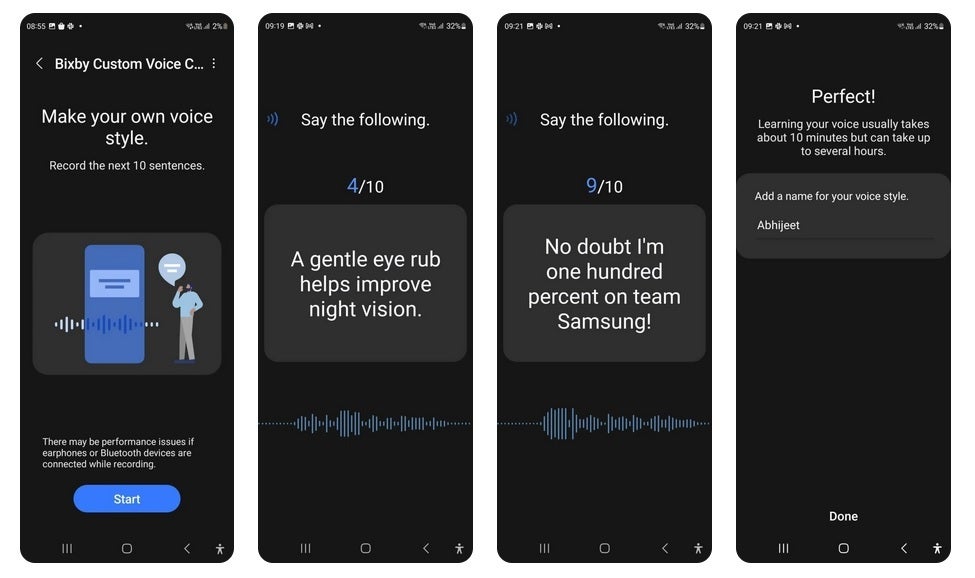
The Bixby Voice Creator allows you to create a custom digitized voice for the digital assistant
Before you get started, it is important to make sure that your phone is charged up to at least 30%. Once that has been done, follow these directions:
- Open Bixby (by long pressing the power button or tapping its icon in the app drawer) and go to its settings.
- Tap on the Language and voice style option.
- Tap on the Create Custom Voice option found at the bottom of the screen.
- Tap on Create Custom Voice the first time will require you to download some apps from the Galaxy Store. Do that, then repeat the first three steps before moving on.
- Hit the Start button to start the voice creation procedure.
You will then be asked to read 10 different sentences including one that says, "No doubt I'm 100 percent on Team Samsung." You can then name the custom voice and wait as Samsung processes your voice and Bixby learns it; this can take 10 minutes to as long as several hours. But if you have better things to do than sit and stare at a progress bar, the processing and training can be done in the background allowing you to run other apps while Bixby is learning your custom voice.
Your customized Bixby voice will be used to answer queries and for text-to-speech features
When the process is done, go to Settings > Language and voice style to see if the name of your custom voice is on the list. You can tap on it to make it the default voice. And if you're not happy with it, you're free to make as many custom voices as you want until you're happy with the results.
One of the features that the custom voice was created for is the Bixby Text Call. A Text Call is answered by typing a message. Bixby converts the typed message to audio and plays it over the phone line to the caller. The caller's response, after Bixby vocalizes your text message, is transcribed by converting it from audio to text which you get to read from the screen. Apparently, the goal is to have Bixby read the text message written by the recipient of the Text Call to the caller using the recipient's own customized digital voice via Bixby.
Other text-to-speech features might also use the customized Bixby voice. But your own voice will also be used by Bixby to give you the latest weather, tell you the time, sports scores, or stock prices, or for just about any question that you would like the virtual digital assistant to answer. There are some people who love the sound of their voice so much that they might be tempted to use Bixby on their Samsung Galaxy device just to hear themselves responding to their own questions.
Follow us on Google News













Things that are NOT allowed:
To help keep our community safe and free from spam, we apply temporary limits to newly created accounts: