Android users soon can check-in for a flight via RCS, store their Boarding Pass in Google Wallet

Google is looking to make flying less of a hassle. Currently, those with a Pixel 3 or newer model can take a screenshot of a boarding pass and have the digital image added to Google Pay. Tap on Save > View boarding pass. This will put your boarding pass in the Google Pay app where it can be viewed without an internet connection. At Google I/O yesterday, Google announced a new way for all Android users with the Messages by Google app to use the latter's RCS chat to add a boarding pass to Google Wallet.
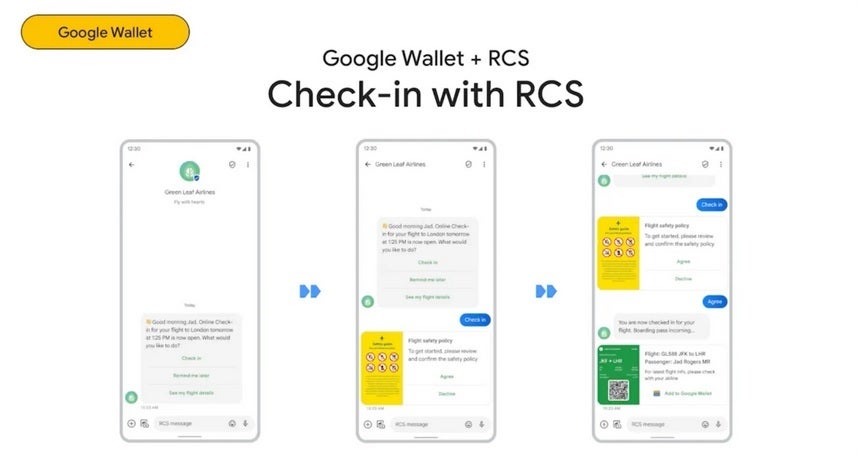
Check-in for your flight using RCS on the Messages by Google app
This would take place when an airline sends an Android user a message using RCS. The latter is the platform that Android users can employ for advanced messaging capabilities on their devices and delivers features such as end-to-end encryption, read receipts, higher-quality imaging, typing indicators, and more. Through the RCS message sent by the airline, the Android user will be able to complete the check-in process. The user will also have to be flying on an airline that supports this feature.
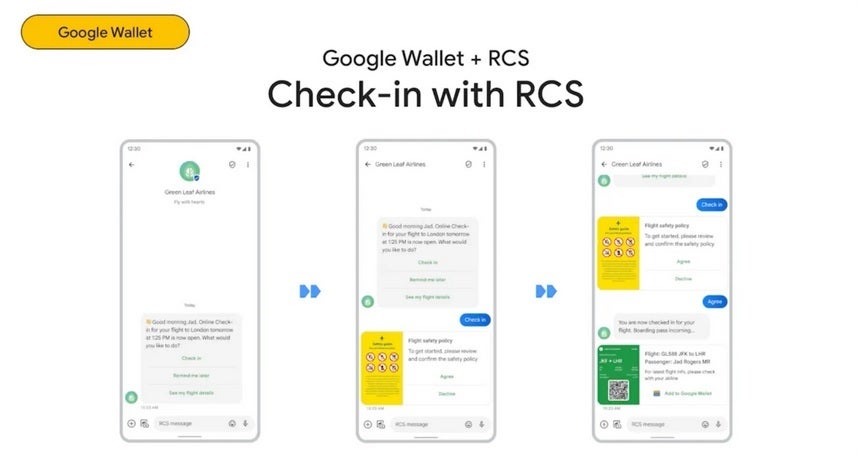
Get your Boarding Pass sent directly to your Google Wallet
The API used for the boarding pass feature, the Generic Pass API, can also be used by developers to allow Google Wallet to house cards related to auto insurance, gym membership, parking, and more. A more secure version of the API, the Generic Private Pass API, is being used to house in the virtual wallet health insurance cards and ID cards containing information meant to be private.
As noted by 9to5Google, Google is adding support for barcodes that are only good for a limited amount of time before a new one is put on the screen. These "rotating barcodes" are used to help protect the user from screenshot fraud. In addition, the company that issues a boarding pass or ticket to an event can include an email that has to match with the email address listed for the specific Google Wallet app that will house the pass or ticket being sent. This can be requested by the issuer to prevent fraud, reselling, and improper transfers.
If you don't have the Messages by Google app on your Android phone, you can install it by tapping on this link.
Follow us on Google News













Things that are NOT allowed:
To help keep our community safe and free from spam, we apply temporary limits to newly created accounts: