YouTube is testing autoplaying videos in its Android app
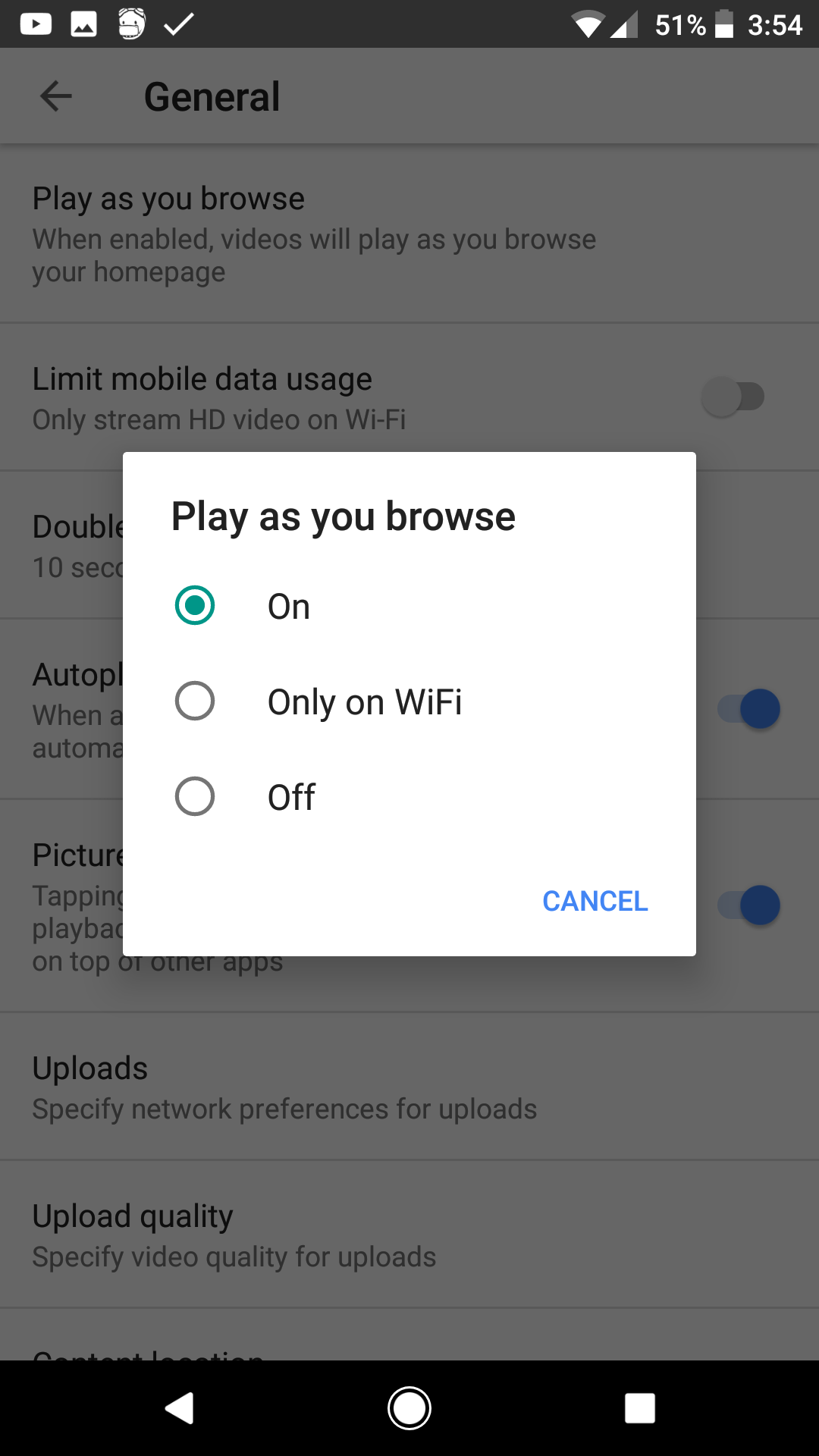
Do note, however, that we aren't talking about the option to automatically play the next suggested video once what you're watching right now ends. Instead, the new feature works almost exactly the same as the aforementioned Facebook autoplay — it starts playing the video currently in focus while you're scrolling through your home page.
The main difference is that, unlike Facebook, the YouTube app doesn't automatically start blasting you with sound — you'll have to manually open the video for that. Videos also play with closed captions turned on so you don't miss a piece of dialogue.
Thankfully, people who would prefer not to use this feature can turn it off either all the time, or only when using mobile data, right from the settings menu (under Account > Settings > General > Play as you browse). Also, not everyone has access to the feature yet — in fact, none of the devices we tested had it enabled yet (which is pretty par for the course when it comes to Google's feature testing).
source and image credit: Android Central
Follow us on Google News












Things that are NOT allowed:
To help keep our community safe and free from spam, we apply temporary limits to newly created accounts: