Spotify for Android finally puts the navigation bar where it belongs - at the bottom of your screen
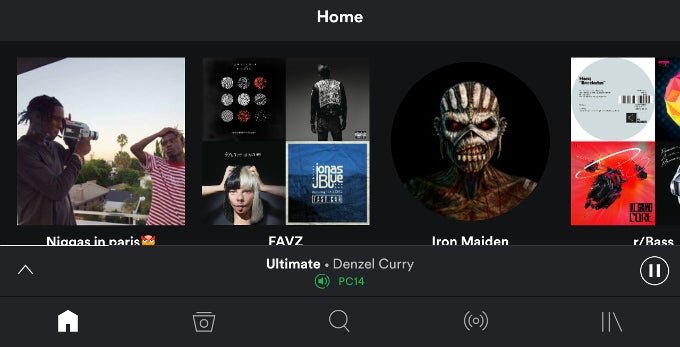
Spotify has finally addressed one of the few interface weaknesses of its Android music-streaming app. After a bit of hiatus with the UI layout, the navigation bar of the app has once again found its rightful place, which is right there at the bottom of your phone's screen, akin to the iOS variant of the app.
As a reminder, Spotify employed a much less intuitive layout up until now - all of the essential navigation buttons were tucked away in a side-positioned hamburger menu that made user navigation way more complicated that it had to be.
Fortunately, this is no longer an issue as you can now easily access the Home, Browse, Search, Radio, and Your Music sections of the app by simply tapping the always-present buttons at the bottom bar. Hallelujah, we thought we'd hardly ever see the day.
The redesigned version of the app interface should be hitting your Android phone soon. We are loving it, what about you?
Download: Spotify (iOS | Android)
Download: Spotify (iOS | Android)
Follow us on Google News














Things that are NOT allowed:
To help keep our community safe and free from spam, we apply temporary limits to newly created accounts: