Ogo - the AT&T Wireless email / sms / IM soluition

AT&T Wireless is getting ready to launch a new device dubbed the Ogo. It is basically a E-mail / SMS / Chat device which lack phone capabilities. Ogo will support AOL, MSN and Yahoo Instant messenger with emotion support.
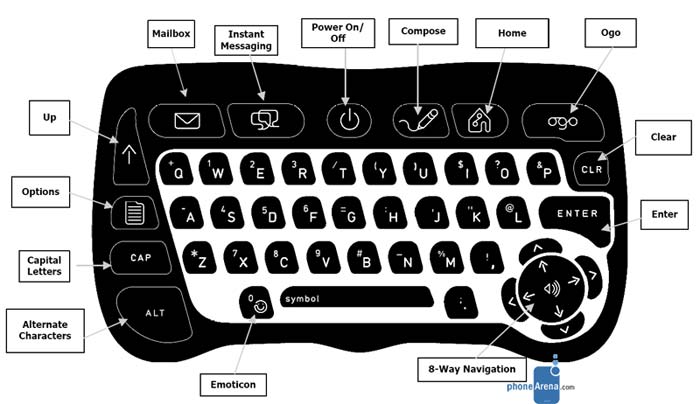 |
You can also quickly have Ogo check for new e-mail from all of your IM and other e-mail
providers set up on your ogo. Highlight Send/Receive at the bottom of the Ogo pop-up and press
Enter.
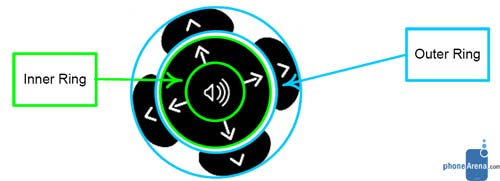 |
The 8-way navigation key consists of two rings. The outer rings keys are used to move between tabs while the up and down arrows scroll one page at a time (page up/down). The inner ring left and right arrows scroll left and right within a screen. Up and down arrows move
between lines in a screen.
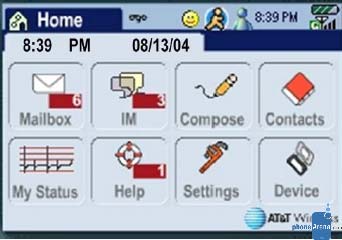 |
This is the main screen of the Ogo.
- Taskbar: See current message and status information in the Taskbar that is displayed at the top of each screen.
- Mailbox: View and respond to e-mail and SMS messages, and manage received messages.
- Instant Messaging (IM): Send instant messages and chat with your IM
contacts. - Compose: Select Compose to write an e-mail or an SMS message.
- Contacts: Set up contacts and contact information for e-mail and SMS. You can also add contacts that do not have e-mail or SMS addresses. Contacts for IM are separate.
- My Status: See which IM communities you are logged onto. You can also check your e-mail.
- Help: Access live Help chat and other information resources.
Settings and Device: Set the date and time and choose settings for pop-ups and other display items.
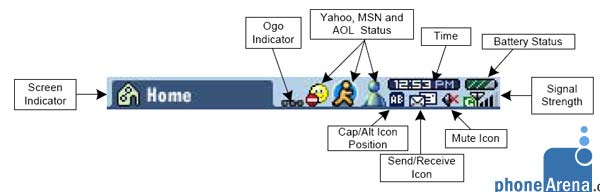 |
The top part of the screen is saved for the task bar. It displays information about systems status, new messages, keyboard CAP and ALT functions.
Getting started:
|
|
After you purchase the devise you will have two options for activating it. If you have an existing AT&T Wireless account, all charges will be billed to the same account but you will view it as separate charge.
If you do not have AT&T wireless account and do not wish to start one, you can provide a credit card and all service charges will be billed directly to your credit card. You do not have to call anyone to active the device all the information is entered using the device.
|
|
The Ogo service will cost 17.99 for new customers and will include unlimited use of one IM and e-mail portal (AOL, MSN or Yahoo) and domestic text messaging. Additional portals are available for extra monthly. If you are an existing AT&T Wireless customer, you will get $3 price break and your service will be $14.99. If you want to access more then one portal let say Yahoo and MSN, you will be charged $3 extra for every additional portal after the first one which is included int eh price of your plan.
Portal setup
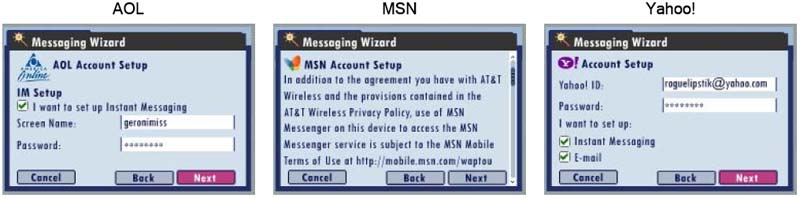 |
The setup of your IM and e-mail is extremely easy just enter your screen name and passwords.
IM Screen
 |
The IM screen allows you to chat with your contacts in the portals (AOL, MSN, and Yahoo!) for which you are registered. You can go to this screen by pressing the Instant Messaging shortcut key. You can navigate between the IM community tabs using the outer ring of the 8-Way Navigation key. For example, selecting the MSN tab switches to the MSN Messenger community. When you select a community tab (MSN, AOL, Yahoo!), your contacts from that community are displayed. Each line shows the contact's nickname and IM status (Away, Online, etc.).
The status icons are different for each community. When one of your contacts sends you an IM, you receive a chat alert next to that contact's online status indicator. The indicator is different for each online community. Chat alerts are animated if the chat message is unread.
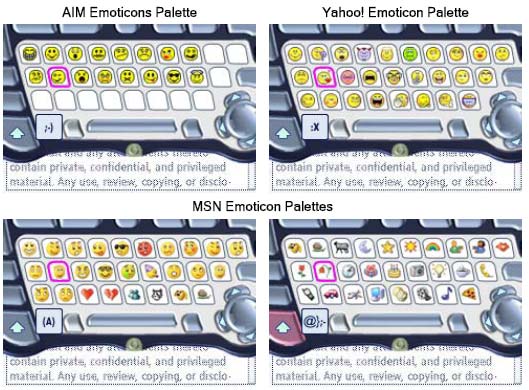 |
With Ogo, you can use the standard sets of emoticons supported by your selected community
Mailbox
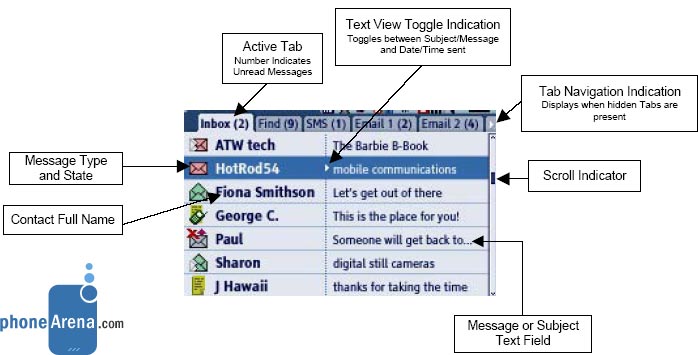 |
The Mailbox screen displays one or more tabs, depending on the services you subscribe to. The
Inbox tab is selected by default; this tab shows all of your e-mail and SMS messages. Each of the other tabs displays a single category of messagesall messages for a single IM provider, all SMS messages, all outgoing messages, etc.
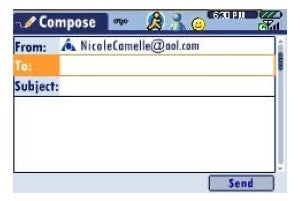 |
Creating emails is as easy as it can get - press the Compose shortcut key, or from the Home screen, select Compose. From the mailbox you are also reply or forward e-mails and SMS messages. The downside is the Ogo does not support attachments of any kind - very weird which is e-mail centered.
A contact profile must include a first or a last name, and can also include the following types of information:
- Alerticon
- Nickname
- Mobile Phone
- Main Phone
- Home Phone
- Work Phone
- E-mail Address
- Fax Number
- Pager Number
- Company
- Postal Address
- Notes
- Web Address
The Ogo also supports Groups which are useful when you want to send a SMS or e-mail message to multiple users at the same time.
PMG (Personal Mobility Gateway)
 |
PMG is a software platform developed by IXI mobile. It can be explained as allowing devices to share information, content and data between them. Ogo will support Bluetooth PMG which will allow it to connect to other PMG devices such as cameras, watches, cell phones or gaming decks.
Conclusion
As pointed out earlier, the device lacks cell phone functionality its primary use is for Instant Messaging, E-mails and SMS chats. It will be definitely aimed at the teenager crowd which can not get enough of SMSing which is not fun done on a small phone keypad. As seen from the screenshots, menus are very easy to understand with excellent interface. The built-in Bluetooth based PMG should also be a plus if more devices start to support this technology. It is a interesting idea, which only time will show if is successful.
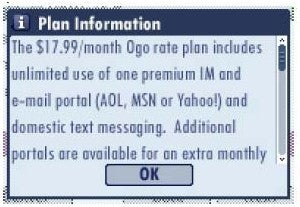
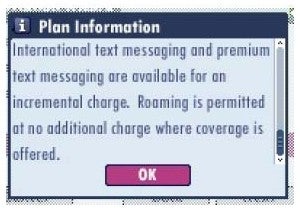
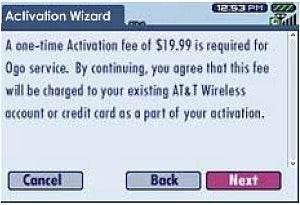
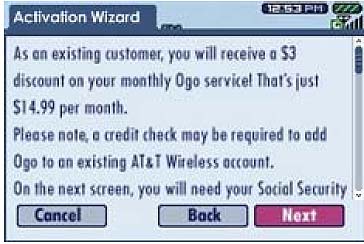










Things that are NOT allowed:
To help keep our community safe and free from spam, we apply temporary limits to newly created accounts: