Remember how fast your Android device was when you first powered it on, fresh out of the store? Over time, each phone or tablet, not unlike a PC, gets bogged down with apps and user data, turning progressively sluggish. Thankfully, there are ways to get around that. Greenify, for example, is an app designed to optimize your Android device into running as smoothly as it initially did.
It accomplishes this not by deleting stale data, but by helping you identify apps that misbehave, keeping their activity and eating battery life while you aren't using them. Upon identification, it puts those apps in hibernation mode, which stops them from bogging down the device and draining its battery. Sounds neat, no?
But what happens to those apps when they are off the grid? Well, you can launch them again when you need them, or other apps call upon them. Their full functionality is preserved when they're running the foreground - it's just not active. Greenify doesn't "freeze" apps and it's not a task killer.
Greenify's App Analyzer only shows apps which have POTENTIAL impact on battery consumption or device performance. It is suggested you hibernate only those you seldom use, along with the apps you are sure have a negative impact. For that, it's best to consult your Android phone's Battery manager, or your preferred 3rd party battery status app.
Greenify doesn't support Android 2.x devices, but anything beyond Android 4.x is game! The app is free, but it requres a rooted device.
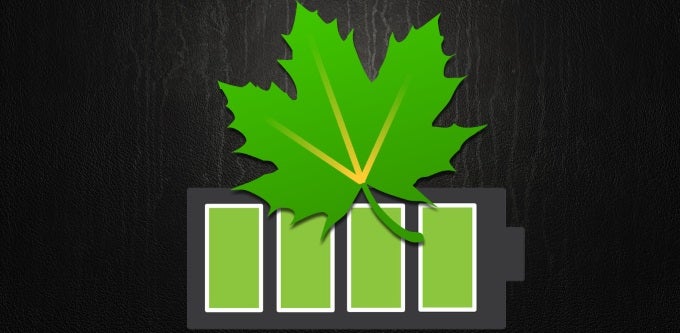












Things that are NOT allowed:
To help keep our community safe and free from spam, we apply temporary limits to newly created accounts: