Google fixes Pixel 2 disabled bootloader unlocking issue, here's how to enable it

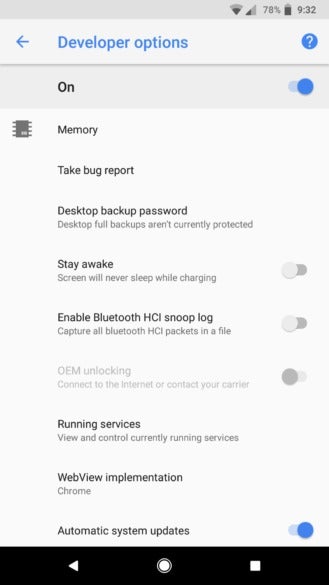
As you might know, having an unlocked bootloader is a big plus for tech-savvy users, as it allows them to flash custom software on their handset without the risk of voiding its warranty. All Nexus and Pixel devices have the option available, except for the ones distributed by Verizon.
So, how can you resolve the issue? According to an official post on Google's issue tracking website, all you need to do to enable the OEM to unlock toggle is to factory reset your phone.
This is done by going to Settings -> System -> Reset options -> Erase all data (factory reset). Also, make sure that your Pixel 2 is connected to the internet during the initial setup. That's all there's to it, so feel free to give it a go (if you know what you're doing, of course).
Follow us on Google News












Things that are NOT allowed:
To help keep our community safe and free from spam, we apply temporary limits to newly created accounts: