BlackBerry PlayBook 2.0 software demonstration

To say that the BlackBerry PlayBook tablet flopped is an understatement. However, that doesn’t necessarily make it a bad device. In fact, it is a quite good tablet. Knowing that, RIM is standing by its first-gen QNX-based tablet by ushering in the arrival of PlayBook software version 2.0 and we got to go hands-on.
Much like OS 7 wasn’t a huge update for smartphones (although RIM would like us to believe otherwise) PlayBook 2.0 isn’t a huge update either, although there are some added features that certainly enhance the overall user experience. Looking at PlayBook 2.0 there hasn’t been too many changes made in terms of UI appearance. Save for a slightly altered menu and a new appearance for the docked icons it is very much the same.
The features that RIM added with PlayBook 2.0 are going to welcome additions. They’ve improved the e-mail app, the calendar app and even the contacts app, which now has integration with LinkedIn and Twitter. They have also made some smaller improvements such as the inclusion of folders and some more enhancements to the BlackBerry Bridge. Yes, BlackBerry Bridge hasn’t gone away. However it is kind of neat how the BlackBerry Bold was shown controlling the PlayBook, gestures and everything.
The fellow who was kind enough to do the demonstration for us also spoke a little about Android apps running on PlayBook 2.0. He demoed us a couple of games, such as Angry Birds, and said that any existing developer can submit their already existing Android apps to BlackBerry App World.
Overall PlayBook 2.0 is a minor update, but it is a solid effort nonetheless. It remains to be seen what RIM has planned in terms of tablet hardware in the future, considering the original PlayBook’s lack of popularity. Check out the demo of BlackBerry PlayBook 2.0 and tell us what you think about it.
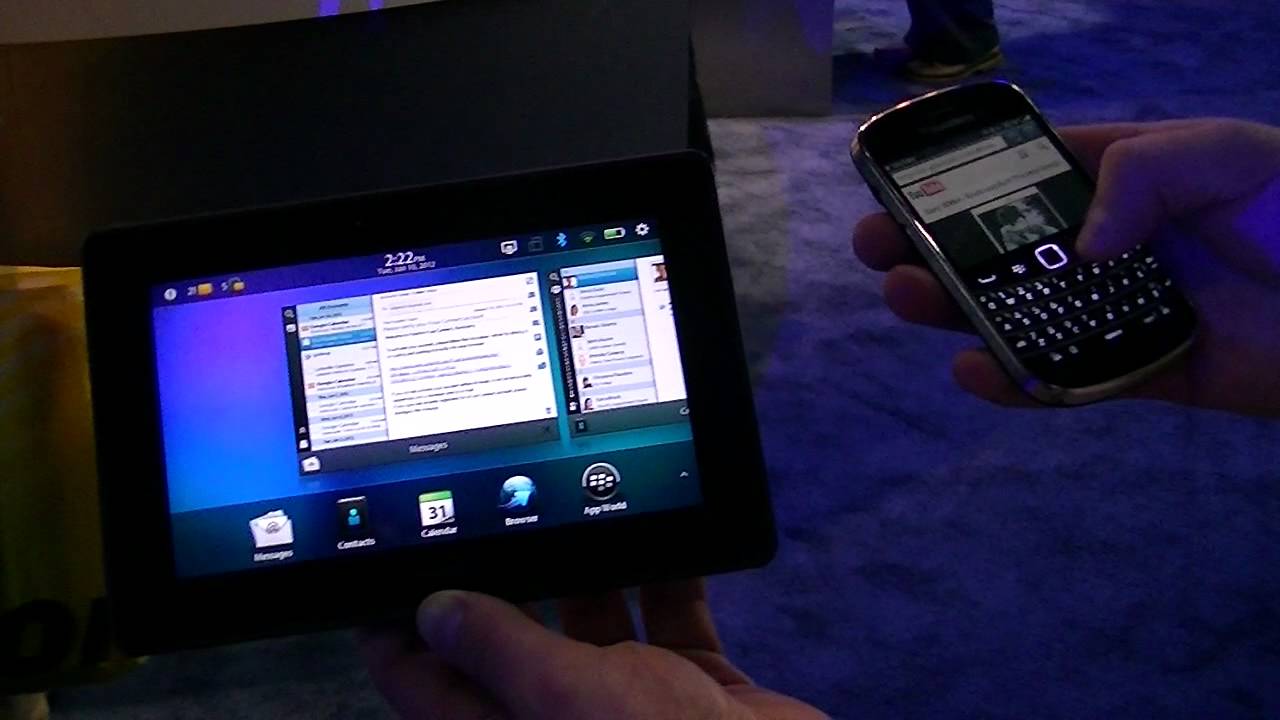
The fellow who was kind enough to do the demonstration for us also spoke a little about Android apps running on PlayBook 2.0. He demoed us a couple of games, such as Angry Birds, and said that any existing developer can submit their already existing Android apps to BlackBerry App World.
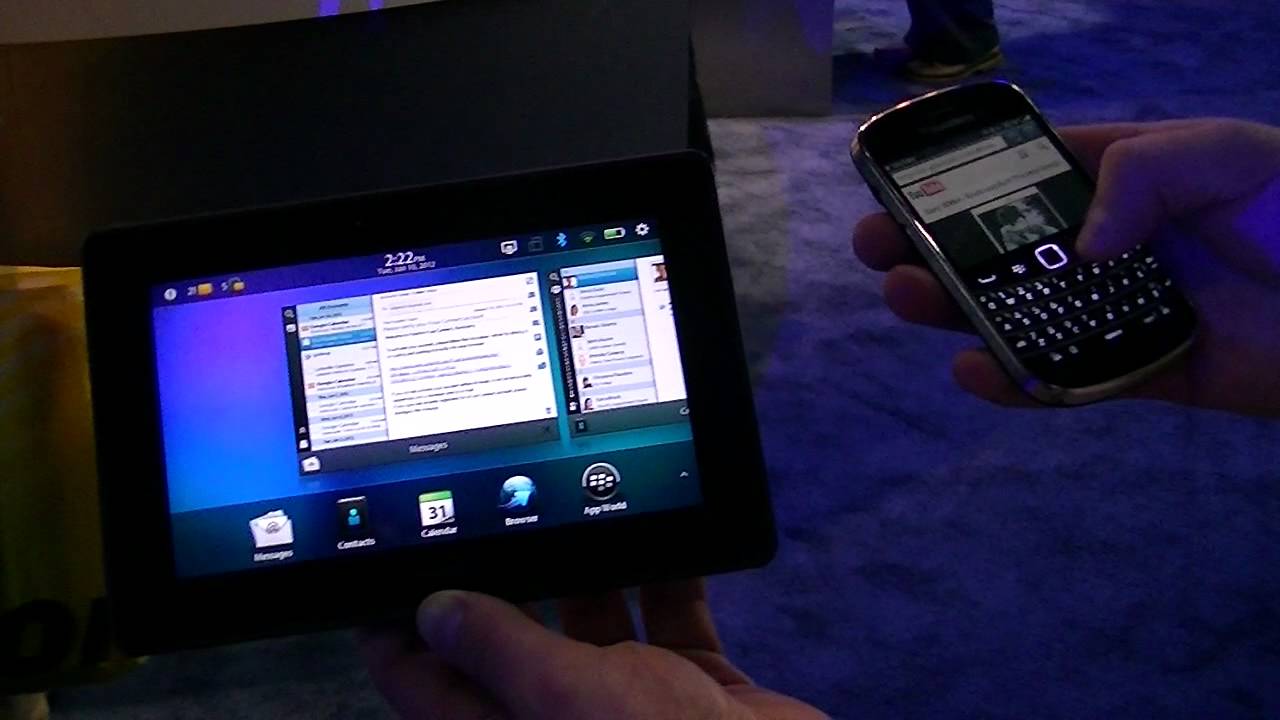
Follow us on Google News












Things that are NOT allowed:
To help keep our community safe and free from spam, we apply temporary limits to newly created accounts: