Tile Mate Review

Introduction
The lost keys. The misplaced wallet. The unfindable headphones. The vast majority of us have run into one of these problems at one point or another in our lives, and when it happens, it can be a tremendous pain in the rear. If you lose your phone, you can easily hop on Android Device Manager or Find My iPhone on your computer, locate it, and your problem is solved. Unfortunately, other personal belongings in our lives aren’t quite as smart as our smartphones.

In the box:
- Tile Mate
- Quick start guide
- Warranty and regulatory statements cards
Design
The overall look of the Tile Mate is incredibly simple, and while it’s very reminiscent to the Tile Original, it cleans up the design to make it a tad more attractive. Rather than having the Tile branding sprawled out across the entire lower-side of the face of the tracker, it’s now placed in the center in a shiny silver circle. That circle sits atop a stark white color scheme, and the pre-drilled hole remains at the upper left-hand corner. The back of the Tile features a matte grey color, and there’s a tiny reset button that you can access with a toothpick or tip of a pen.
As for the Mate’s dimensions, here’s how it compares to the Tile Original –
- Tile Original – 37mm x 37 mm x 5.3mm / 8-grams
- Tile Mate – 34mm x 34mm x 4.65mm / 6.1-grams
That may not look like a drastic reduction in weight and size, but the reductions that Tile has made make the Mate about 25% smaller than the Original. That means you can attach it to your lanyard or backpack and forget that it’s there even more so than you could with the original Tile. It’s actually quite impressive as to just how tiny Tile was able to make the Mate, and holding it in your hand makes it feel like it weighs nothing at all. However, as we’re soon going to find out, there’s actually a lot of power packed into this sucker.
App Interface and Functionality
With the Tile, there are actually two main ways to use it. If you have the Tile and can’t find your phone, double-pressing the middle of the Mate will cause your phone to start ringing even if it’s on Do Not Disturb or Total Silence. If you have your phone and don’t know where your keys are (or whatever item your Tile Mate is attached to), going to the Tile app and selecting the Tile you want to find will cause the Tile itself to start ringing. It’s a dead-simple concept, and it proved to work incredibly well.
The Tile Mate uses Bluetooth Low Energy to connect to your phone, meaning that it’s got an advertised range of up to 100-feet. In my testing, I was able to get every bit of that advertised range, and that’s one of the best aspects for the Mate. However, let’s say that your Tile Mate is completely out of range. What then?
Conclusion

Losing your TV remote, purse, backpack, keys, and virtually anything else can prove to be extremely annoying. Tile resolved that issue for us a couple years ago, and the Tile Mate builds upon an already fantastic product. The Mate features a lighter and slimmer body than its predecessor, retains the oh-so convenient pre-drilled hole, and even comes with a variety of new ringtones for locating your stuff with style and flair.
The Tile Mate is an incredibly simple product, and while you hope to not have to use it all that often, it’s a true blessing to have when you do find yourself needing to call upon it. The Mate is one of those gadgets that just works, and that’s about the best bit of praise I can give to this thing.
This was my first time using a product such as the Tile Mate, and after having it attached to my lanyard for just about a month, I can’t think of living without it. I haven’t had to actually use it all that often, but when I did find myself needing to use it to locate my keys, it made the whole process so much easier and convenient than it would have been without it. The Tile Mate is a fantastic product that works as advertised, is extremely affordable, and helps make your day-to-day life more efficient.

Follow us on Google News








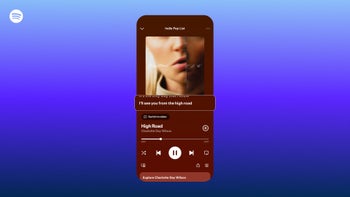


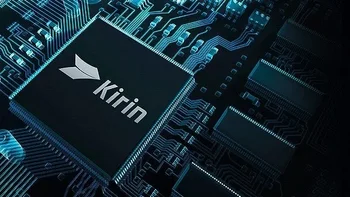

Things that are NOT allowed:
To help keep our community safe and free from spam, we apply temporary limits to newly created accounts: