Sanyo Incognito SCP-6760 Review

Sanyo Incognito SCP-6760 Release Date: November 30, 2009
Introduction:
Once upona time Sanyo was synonymous with innovation. They offered the firstmobile phone in the US with a color display, brought us the firstcamera phone and at one point won 3 consecutive JD Power awards forcustomer satisfaction. Things have been relatively silent from themanufacturer, however, and they’ve released a string of low-endhandsets since. The Sanyo Incognito SCP-6760looks to break that string, offering a solid mid-range feature set witha slick hidden front keypad. Other features include a 2 megapixelcamera, microSDHC expansion and 3G data. Included with the device is alithium ion battery, microUSB AC adapter and a 1GB microSD card.
Sanyono doubt found some inspiration from LG in the Incognito’s flip-openQWERTY, but they put their own twist as well. We’ve seen hidden frontdisplays on the Katana LX and 3810, but the Incognito takes it a step further by adding a touch-sensitive keypad.
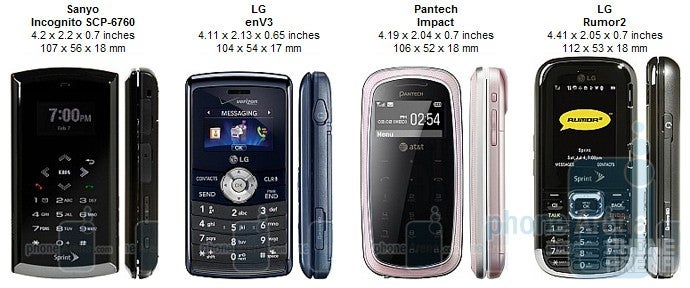
You can compare the Sanyo Incognito SCP-6760 with many other phones using our Size Visualization Tool.
Along the right side of thephone is the microSD slot, microUSB charging/data port, volume rockerand speakerphone key. The top features a 2.5mmheadset jack; we’re disappointed to not see a 3.5 here. On the left isthe aforementioned keyboard lock key. The 2.0 megapixel camera sitsatop the back, but when the phone is opened it’s very easy to cover itwith your right index finger.
Thebuild quality of the Incognito is quite good. The hinge opens andcloses with that familiar Sanyo snap, and there isn’t the slightest bitof play in the hinge. It is rather slippery in the hands however, andwe found ourselves dropping it on more than one occasion. It coulddefinitely use a coat of soft-touch paint on the back for better feel.
Sanyo Incognito SCP-6760 360 Degrees View:
Interface, Phonebook and Organizer:
The Sanyo Incognito runs Sprint’s One Click UI, which we’ve seen on several devices at this point. We gave a full rundown when it debuted on the Rant, and still enjoy it very much. As far as carrier UIs go, this one is by far the best. MySpace and Facebook also have preloaded tiles, though they have been available to add on other One Click phones. The main menu has the familiar 12 icon layout that most Sprint phones feature at this point, nothing new to report.
Sanyo has beefed up the phonebook a bit from the Eclipse. It now allows for saving an address, as well as other semi-advanced features like a memo, URL, IM and email. Unfortunately the phonebook cannot be searched directly from the homescreen, like Samsung and LG devices allow. Nuance takes care of voice dialing.
Other features remain standard as well. The user is given a basic personal calendar, and exchange calendars are supported by the Sprint Mobile Email program. The latter feature is very cool, but we just don’t see many people who have an Exchange account using a phone like the Incognito. Other basic amenities include an alarm, calculator, world clock, memo pad and voice memos.
Messaging and Multimedia:
Again, everything is pretty much the same here. Text messaging is threaded so the user sees conversations in their inbox, not messages. The included IM client supports AIM, Yahoo and Windows Live Messenger. Sprint Mobile Email is one of the better email clients we’ve seen for basic phones. It supports most everything you can throw at it, including Exchange, but unfortunately uses POP instead of IMAP.
As an EVDO phone the Incognito features all of Sprint’s multimedia offerings; Sprint TV, Radio and Music Store. With support of 32GB microSD cards it acts as a decent on the go mp3 player, though we don’t think it will be replacing many iPods.
The 2 megapixel camera was very ordinary. Pictures were bland and colors muted, detail was fine but not great and there was some slight blurring. This is to be expected from a mid-range phone, although the Samsung Exclaim and Reclaim offer much better image quality at similar price-points. The camera can only be activated with the flip opened, and as we brought up earlier your right index finger covers the camera lens when holding the phone naturally.
The Sanyo Incognito runs Sprint’s One Click UI, which we’ve seen on several devices at this point. We gave a full rundown when it debuted on the Rant, and still enjoy it very much. As far as carrier UIs go, this one is by far the best. MySpace and Facebook also have preloaded tiles, though they have been available to add on other One Click phones. The main menu has the familiar 12 icon layout that most Sprint phones feature at this point, nothing new to report.
Other features remain standard as well. The user is given a basic personal calendar, and exchange calendars are supported by the Sprint Mobile Email program. The latter feature is very cool, but we just don’t see many people who have an Exchange account using a phone like the Incognito. Other basic amenities include an alarm, calculator, world clock, memo pad and voice memos.
Messaging and Multimedia:
Again, everything is pretty much the same here. Text messaging is threaded so the user sees conversations in their inbox, not messages. The included IM client supports AIM, Yahoo and Windows Live Messenger. Sprint Mobile Email is one of the better email clients we’ve seen for basic phones. It supports most everything you can throw at it, including Exchange, but unfortunately uses POP instead of IMAP.
As an EVDO phone the Incognito features all of Sprint’s multimedia offerings; Sprint TV, Radio and Music Store. With support of 32GB microSD cards it acts as a decent on the go mp3 player, though we don’t think it will be replacing many iPods.
The 2 megapixel camera was very ordinary. Pictures were bland and colors muted, detail was fine but not great and there was some slight blurring. This is to be expected from a mid-range phone, although the Samsung Exclaim and Reclaim offer much better image quality at similar price-points. The camera can only be activated with the flip opened, and as we brought up earlier your right index finger covers the camera lens when holding the phone naturally.
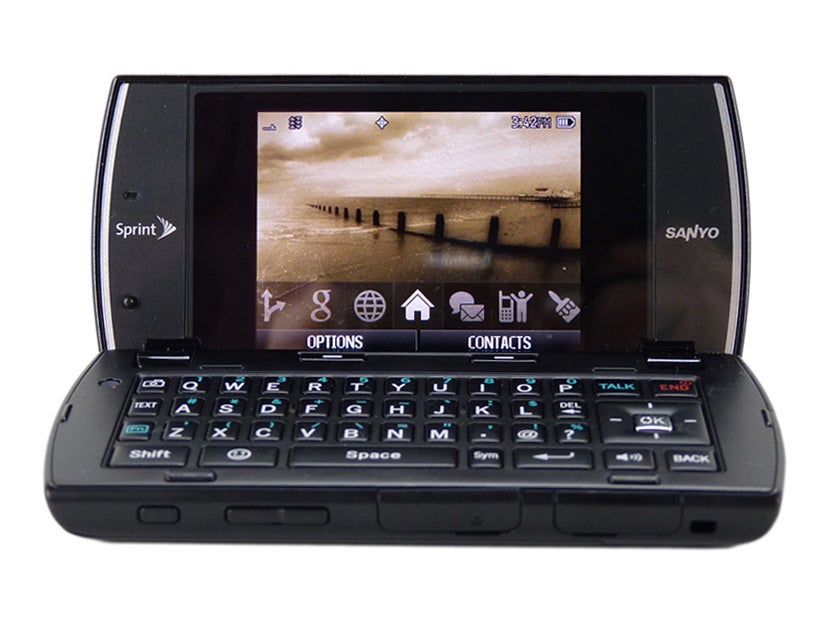
One thing Sanyo does do consistently well is phone quality, and the Sanyo Incognito SCP-6760 keeps this tradition alive. Callers were very impressed with how clear we sounded, giving us a 9/10 rating. They sounded very good to us as well, voices were natural and the volume was good. The battery is rated at 5.1 hours, a bit below the Reclaim’s 6 hours, but standby time is excellent and our device went for more than a week without needing a charge.
In the end we just couldn’t get into the Incognito. It’s an EnV2 knockoff, two years later. The hidden keypad is unique, but not extremely functional. The QWERTY isn’t the easiest to use, and similar devices like the LG Lotus and Samsung Reclaim are much more comfortable to type on. Phone performance was a lone bright spot, and an important one at that. We can see some users picking it up for the form-factor, but in our opinion they’d do better to choose the Samsung Reclaim.
Sanyo Incognito SCP-6760 Video Review:
Follow us on Google News
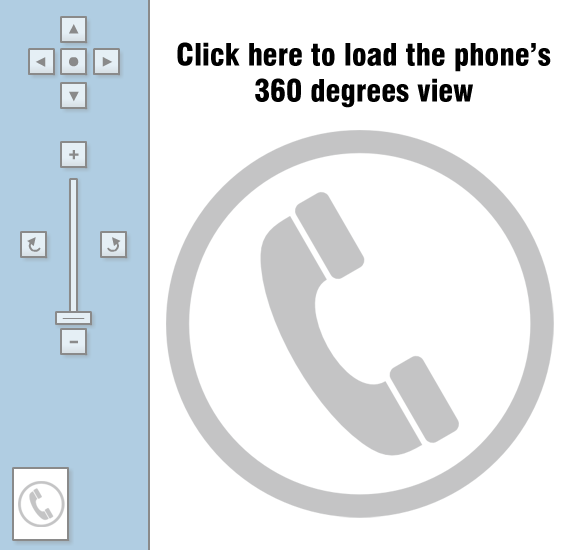












Things that are NOT allowed:
To help keep our community safe and free from spam, we apply temporary limits to newly created accounts: