Samsung OMNIA Preview

This is an unlocked GSM phone which can operate in the
US on AT&T (without 3G) and T-Mobile (without 3G).
Introduction:US on AT&T (without 3G) and T-Mobile (without 3G).

OMNIA did easily get our attention and we definitely think that it will participate in the competition for the best-looking Windows Mobile device. In spite of its big size (4.4 x 2.2” (112 x 56.9 mm)), it is relatively slim for a smartphone (0.5” (12.5 mm)).
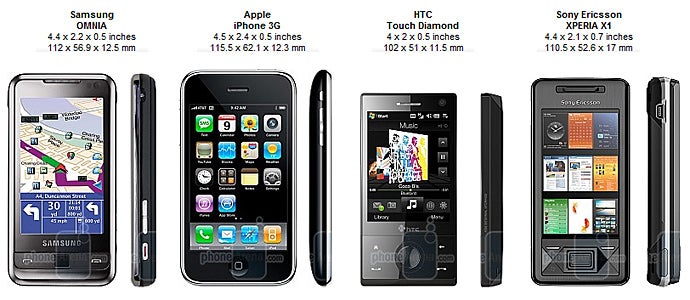
You can compare Samsung Omnia to many other phones using our Size Visualization Tool.
Nothing will complete the look of such a universal device as a really large display. Luckily, the model has a 3.2” sensitive to the touch of any object screen.
The 5-megapixel camera with the flash resides on the back. In order to get to the microSD card slot, you’ll have to remove the lid.
Overall, OMNIA’s appearance is quite charming, but we doubt that this would be the only thing to attract the consumer. The more interesting things about it, are related to the interface and the rich multimedia capabilities.
Interface:
As we’ve already mentioned, the model is based on Windows Mobile 6.1, but the manufacturer has made big software personalizations. Their main purpose is to facilitate the work of the user, by offering him navigation and menus that he is familiar with from the non-smartphones.
The homescreen is divided in three tabs with the main one housing the clock, call log shortcut, messages and e-mails. The other two are intended for speed dialing and frequently used settings (like activating the motion sensor, the mouse cursor, Bluetooth and WiFi). Here, the interface is dependant on themes, in the same style as in Soul, but at least for now the rest of the menus do not change in the same way. The promised widgets, similar to F480, are not present in the prototype. Instead, there is a submenu with shortcuts where you can place 11 applications of your choice, by dragging.
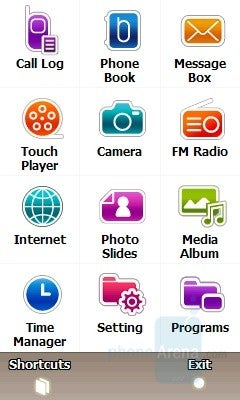
Main Menu
Similar interface, divided into tabs is not something revolutionary and we’ve seen it in the latest HTC models. OMNIA’s main menu, which is activated by the button on the right side or from the home icon on the start screen, is something absolutely new. It has large, beautiful icons and it looks like the menu of a regular phone. This feature gives you access to all functions and makes the standard Windows menu pointless. Some of the submenus, like the Phonebook and the alarms, have also been personalized, and all programs are united in a list. Still, most of the applications have kept their appearance, standard for a WM6.1 device.
In contrast to previous touchscreen Samsung models, the scrolling has been modified. In order to scroll you have to run your finger on the screen in the direction opposite to the one you want to move to.
OMNIA is a global phone, but unfortunately, it supports a single band3G and that makes taking advantage of the high-speed internet possibleonly in Europe and Asia. Nevertheless, the presence of WiFi wouldprovide a stable connection, whenever possible.
Opera 9.5, which we consider the best currently on the market along with Safari, is used as the main browser. It visualizes pages perfectly, and the navigation is extremely easy with only couple of taps needed on the screen, to zoom in for a more detailed view.
We will discuss the picture quality once, the final product is available on the market. However, from what we saw, we are optimists and believe that it will be possible to use the phrases “good pictures” and “Windows” in a single sentence. Videos are recorded with a 640х480 resolution and another promising fact, in mp4 format, which is much better than 3gp.
The photo slides and the media album look very good. The last one contains all pictures, songs, videos, and document and offers easy management. OMNIA’s multimedia player capabilities have also been fiercely advertised. The built-in touch player is able to reproduce both, videos and songs. Unfortunately, the phone was unable to play DivX/XviD videos and we’ll have to wait for the final product in order to give our opinion in this aspect.
Conclusion:
Samsung OMNIA is definitely one of the most expected devices on the cell phone market, along with Sony Ericsson XPERIA X1 and HTC Touch Pro. From what we saw, we think there is a reason for that. A few very interesting ideas have been employed in it, in combination with promising hardware and we are eager to get the final product in order to see if it’s really going to be that good as it looks.
Expect our review as soon as we test a final model and not a prototype.
Samsung OMNIA Video Preview:
Follow us on Google News
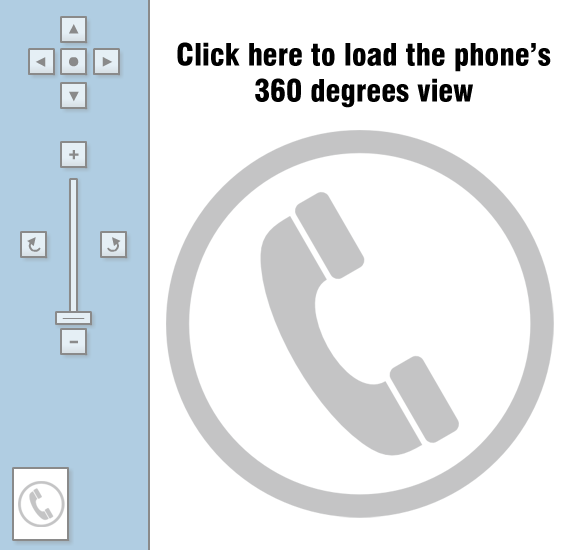












Things that are NOT allowed:
To help keep our community safe and free from spam, we apply temporary limits to newly created accounts: