BlackBerry Passport Review

Introduction
It’s amazing how things can quickly go to hell for some companies in the mobile space, where one day they’re a top-tiered contender, to being overlooked as an antiquated player who can’t seem to innovate. One company in this particular predicament is BlackBerry, who is still to this time trying to stay afloat amidst the stiff competition that’s around.
The package contains:
- microUSB cable
- Wall charger
- Stereo headphones
- Start guide
- Product safety and warranty information user manual
Design
Reinventing the look of a BlackBerry, the Passport is beautifully crafted and designed to exude a modern finish that looks good.
This is a beautifully designed, solidly constructed phone that’s very different from the usual slates we’re accustomed to seeing nowadays. At the same time, it bears a faint familiarity to past BlackBerry smartphones, but its edgier look gives it an elevated, contemporary design that’s unique in the space at the moment.
All of the handset’s ports and buttons are placed along the stainless steel frame. They include the power button, 3.5mm headset jack, microUSB 2.0 port, left & right speakers, microphone, volume control, and a quick key button placed in between the volume control that acts as a pause/play function, as well launching BlackBerry Assistant with a long press. Part of the rear cover can be removed to access its nanoSIM and microSD card slots, but the battery is not accessible.
Keyboard
Disorganized, cramped, and some other weird quirks make the keyboard almost impossible to use effectively.
One of the standout features of the Passport is the unique 3-row keyboard below its display, which some hardcore BlackBerry fans will appreciate, since you know, it’s the foundation that BlackBerry began with. Sadly, though, we’re not fans of this specific keyboard – partly because of its cramped layout, the lack of a dedicated numeric row, the space bar being plopped right in the middle of the last row of keys, and that there is no physical shift key. Worst yet, long pressing on the backspace button makes it act as a deleting function – so if you’re not careful, it can unintentionally delete things.
Despite those new features, the keyboard as a whole is still not as intuitive or hassle-free than a standard all-touch. Indeed, some people will prefer the physical response of its keyboard, but it’s a shame that it doesn’t act in the same useful manner as previous BlackBerry keyboards.
Display
The wider look of the display is unconventional, but it proves to be ideal for productivity centric tasks.
An unconventional shape, the Passport features a squarish 4.5-inch 1440 x 1440 IPS LCD display, which is the sharpest (453 ppi) and highest resolution screen to grace a BlackBerry smartphone. Details are undoubtedly crisp, but the true benefit here is that we can see more of a web page or document because it’s 30% wider than the average 5-inch display.
Interface and Functionality
BlackBerry OS 10.3 features several new enhancements, but it’s still accompanied with an antiquated feel and poor ecosystem.
Running the most up-to-date version of the platform, BlackBerry OS 10.3, the Passport’s experience still feels a little bit antiquated – that’s because of the heavy reliance of menus and submenus littered throughout the interface. Indeed, we appreciate that BlackBerry Hub is accessible at a moment’s notice, which acts as a notifications aggregator as well, but navigating around the UI can be overwhelming to some due to how the app panel, Active Frames panel, and BlackBerry Hub are all connected together in the homescreen.
When it comes to third-party apps support though, it’s still very light in comparison to rival platforms. Indeed, we can sideload many popular Android apps, but the majority of them just don’t run properly – so that’s a headache on its own.
Processor and Memory
Everything about its performance is top-notch, thanks to the contemporary piece of silicon under the hood.
Definitely a beast of a smartphone, the Passport is using the same guts as most other high-end phones in the market now – a quad-core 2.2GHz Qualcomm Snapdragon 801 SoC coupled with the Adreno 330 GPU and beefy 3GB of RAM . Armed with a contemporary chip, the Passport rarely shows any evidence of slowdown with its performance. Well, we can certainly attest that it’s a speed demon with everything it does.
Internet and Connectivity
Again, the phone’s wider display lends its usefulness in the web surfing experience – where pages appear less cramped, giving us a significantly better viewing experience. It also helps that other aspects of the experience, like its fast page load, instant page rendering, and smooth navigational controls, all combine to solidify its excellent performance. Oh yeah, we can even use the touch-sensitive keyboard to scroll – and it works exquisitely too!
World travelers will be especially pleased to know that the BlackBerry Passport has its own passport to support the various networks abroad – while also being treated to LTE connectivity as well. Much like its contemporaries, it’s connectivity arsenal consists of aGPS with Glonass, Bluetooth 4.0 LE, dual-band 802.11 b/g/n/ac Wi-Fi, and NFC.
Camera
It’s decent looking with its results, as long as lighting is plentiful, but it’s prone to blurring due to its slow focus.
For as long as we can remember, BlackBerry smartphones weren’t devices we’d brag about for their cameras. However, that’s looking to change here with the Passport, just because it’s outfitted with a 13-megapixel auto-focus camera, which features an f/2.0 aperture lens, BSI sensor, optical image stabilization, LED flash, and 1080p video recording. Manual controls are non-existent, but the camera app has a decent set of shooting modes to appease the occasional shutterbug – like panoramic, burst, time shift, and HDR modes.
Seriously, we were eager to use this camera – like a lot! However, the results have left us somewhat unimpressed. Don’t get us wrong, it takes some stunning photos when lighting is plentiful, but details as a whole are average looking. Additionally, it favors an over-exposed composition than anything else. Our biggest concern with the camera, however, is how painfully slow it is at focusing and snapping a shot. In fact, a majority of our shots come out blurred or out-of-focus. On top of everything else, it’s just a poor performer under low light.
The same sentiments extend into its 1080p video recording, where it simply takes way too long to adjust focus when something comes closer to the camera. Overall, there’s a slightly hazy look to its quality, which naturally softens details.
Multimedia
This isn’t the kind of phone meant for watching videos.
The music player with BlackBerry OS 10 is your standard fanfare, as it offers the most basic of functions with playback – albeit, it’s pretty generic looking with its presentation. Sporting two speakers along its bottom edge, they deliver an ear popping 82.7 dB of audio power. No doubt it’s pretty deafening at the loudest volume setting, but there’s a shrill tone that accompanies it – giving it an unpleasant quality.
Call Quality
Call quality is pretty good for the most part, except for the minor static noise heard through the earpiece.
Its call quality is good, since its earpiece and speakerphone emit such strong volumes that make them audible in noisy environments. Still, there is a subtle amount of static noise that we can hear through the earpiece, which in turn distorts voices just a bit.
Battery
The battery life will keep you working continuously without any concern.
Tough to imagine that BlackBerry is able to throw in a massive sized 3450 mAh battery inside of the Passport, we’re nonetheless relieved to find out that it delivers long-lasting battery life. A full charge in fact, offers us close to 2-days of normal usage – so even power users will get through a day with no worry at all!
Conclusion
Visually, the BlackBerry Passport is a delectable treat – one that not only pays homage to the BlackBerry smartphones of yesterday, but it oozes with a modern design to die for. For all of its attractiveness, we’re confused by the company’s decision to go with an entirely different keyboard layout. Quite simply, it’s less productive than the experience we get from an all-touch keyboard! We know, it’s crazy to say, but it’s true.
Here in the US, it’s bound to come to AT&T at some point – though, there’s no indication to how it’ll be priced when it’s available. At the moment, it can be picked up for $600 through BlackBerry’s web site and Amazon, which puts it in line to its contemporaries flagships in the space right now.
As the dust settles, the Passport can’t quite get out of customs, even though it has a passport that shows it’s capable of proceeding onward. For roughly the same amount of money, we can recommend several other flagship smartphones that have a more rounded appeal than this. Sorry Passport, you tried desperately to beat out these all-touch smartphones, but at the end of the day, your poorly laid out keyboard and antiquated software experience validates you’re just not ready for the big leagues.
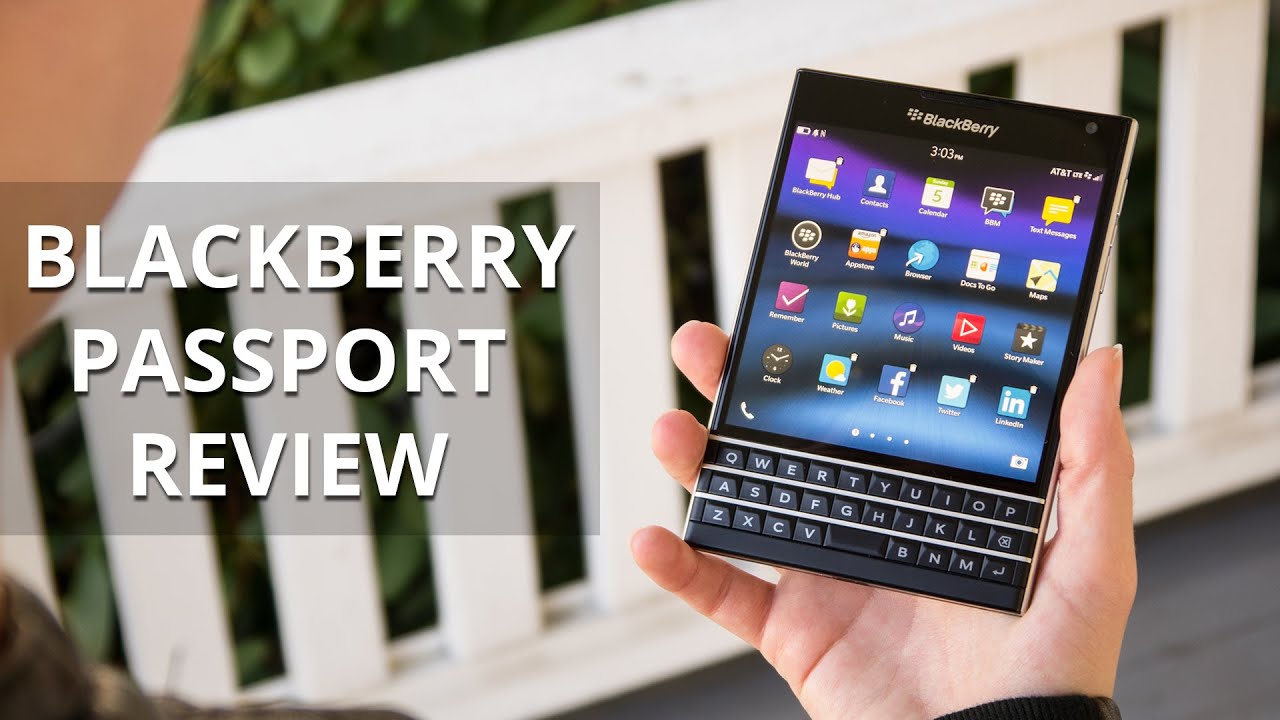
Follow us on Google News


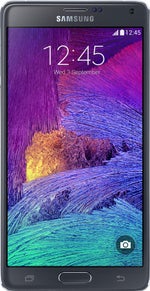


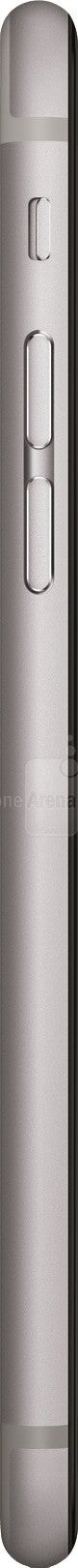


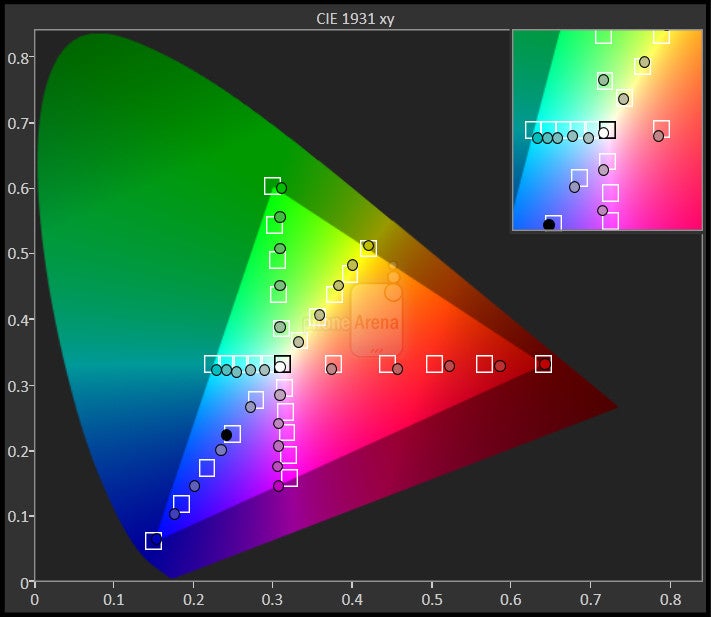

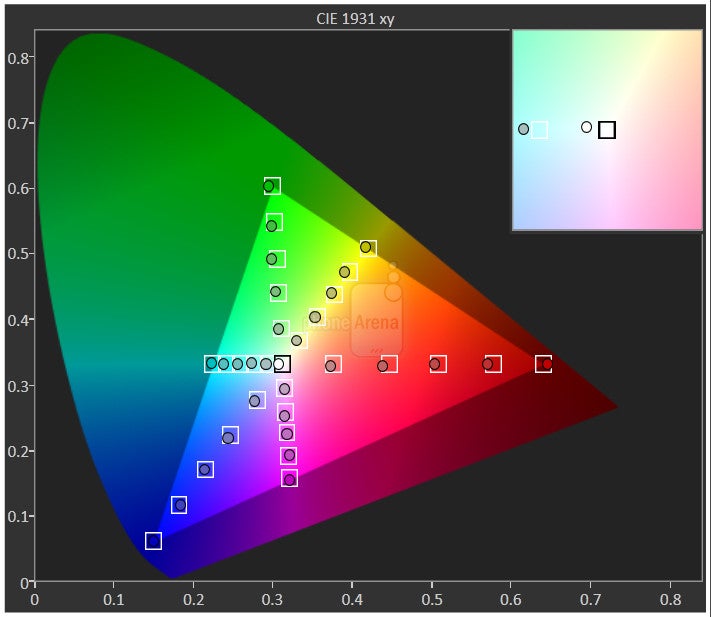
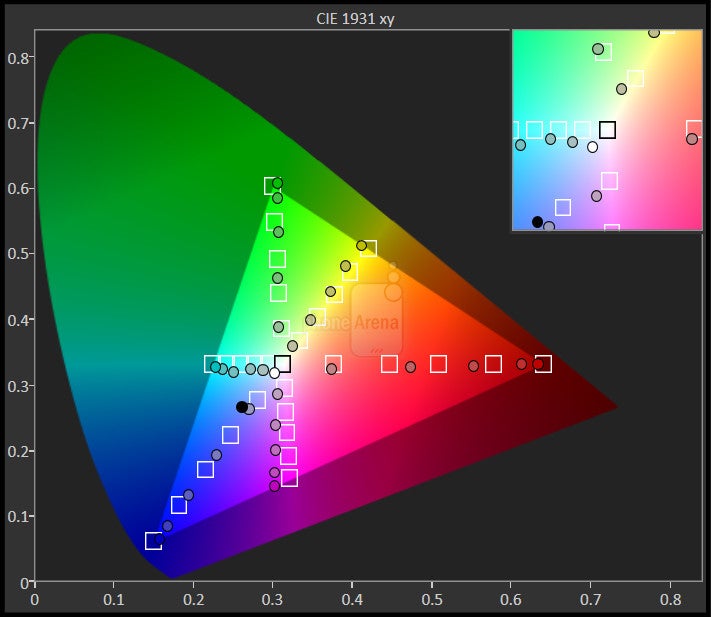




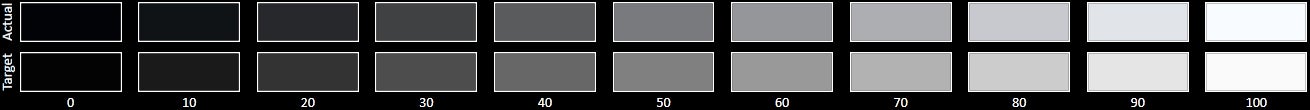
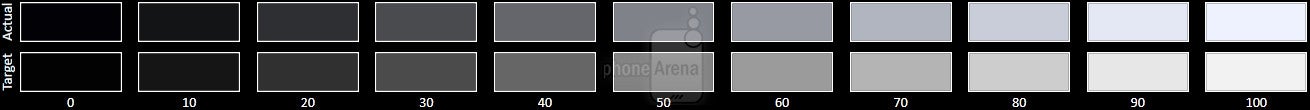
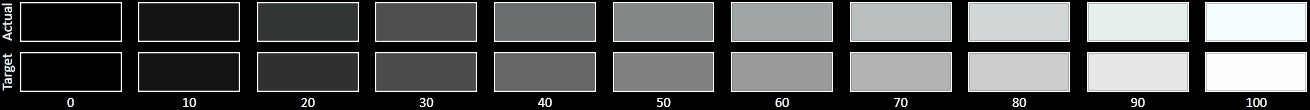
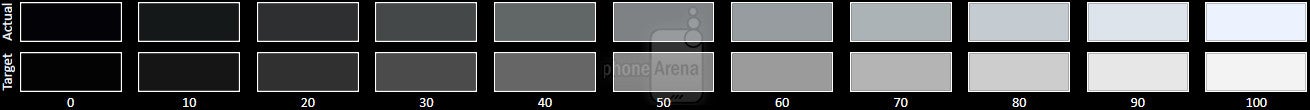










Things that are NOT allowed:
To help keep our community safe and free from spam, we apply temporary limits to newly created accounts: